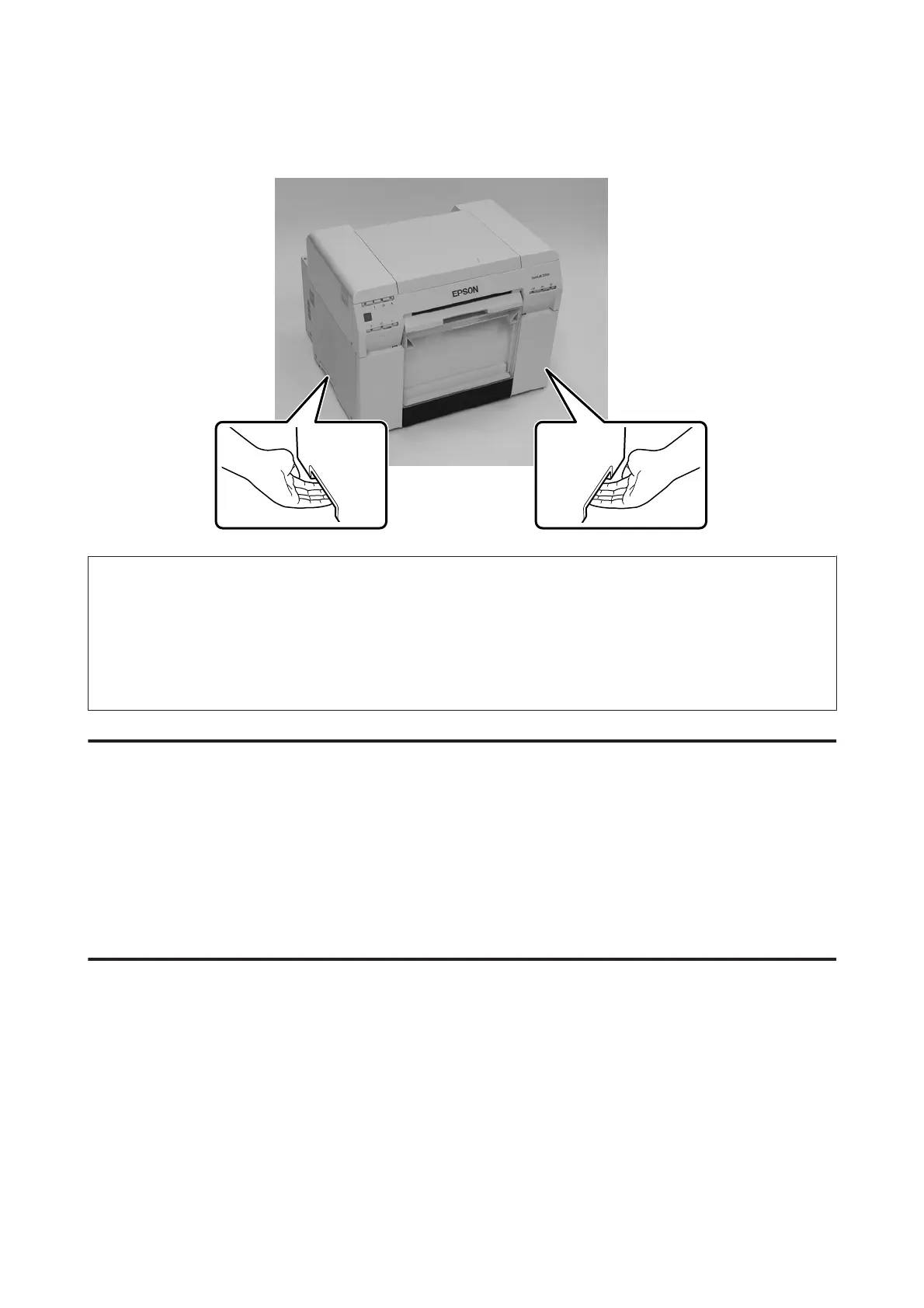Place your hands at the points indicated in the photo, and then lift.
c
Important:
❏ Only hold the required area. Otherwise, it may breakdown.
❏ Move the printer with ink cartridges installed. Do not remove the ink cartridges; otherwise, the nozzles may
be clogged and make it impossible to print, or ink may leak.
❏ When moving the printer, do not tilt it. Ink could leak out.
Preparing to Move
Make the following preparations in advance before moving the printer.
❏ Turn off the printer and remove all cables.
❏ Remove any trays if they are installed.
❏ Remove any paper.
After Moving
After moving, make sure that the print head is not clogged before use.
See "Maintenance Tool Operation Guide"
Appendix
102