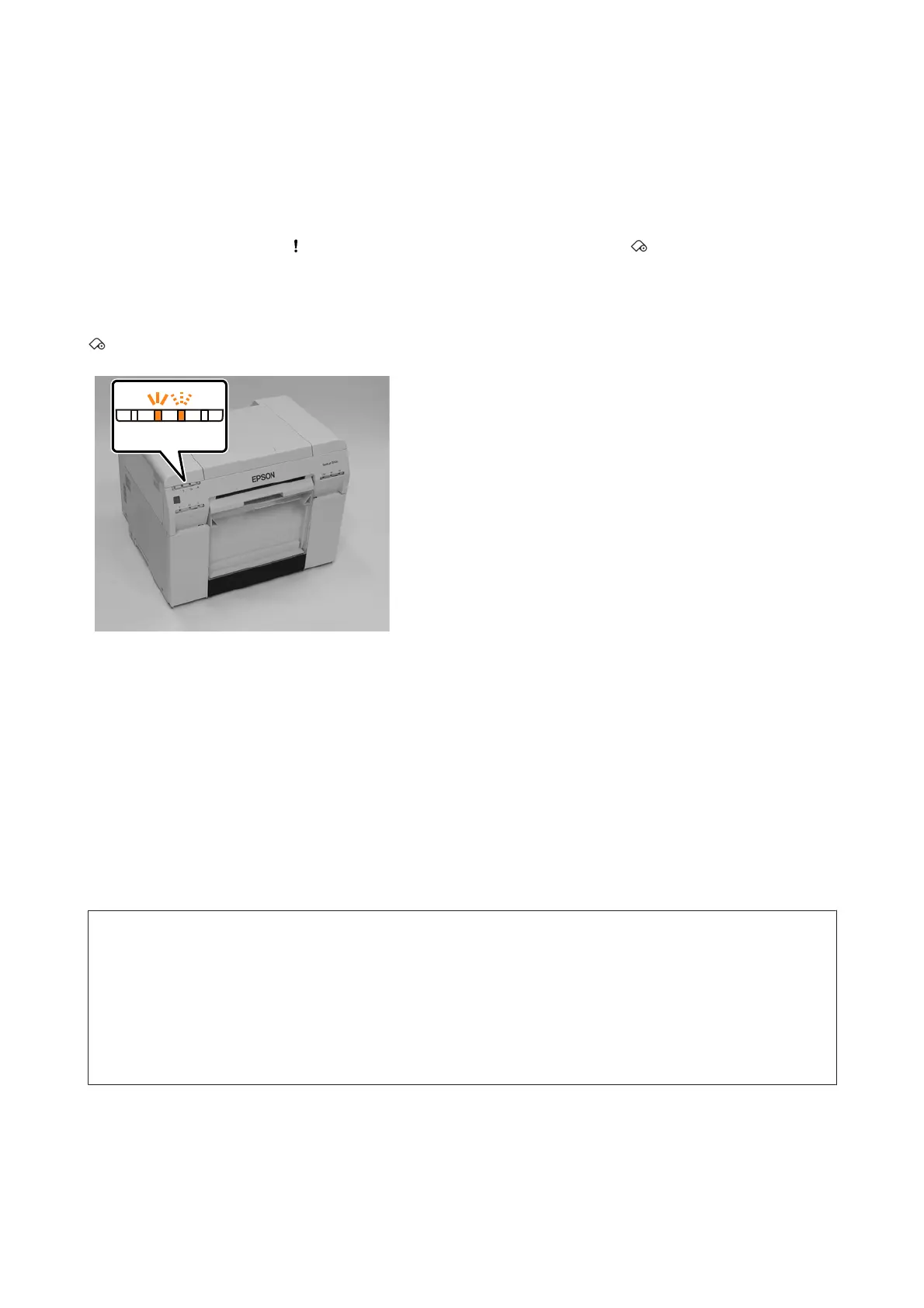Paper Jams
This section
explains how to clear paper jammed in the printer.
When a paper jam occurs, the light on the front of the printer turns on, and the light flashes.
See “Lights” on page 12
light
The procedure differs for the roll paper feeder and the internal paper feeder. Check the error message to determine
which procedure to use.
❏ W-1101 When the message "A paper jam has occurred. Delete all print jo
bs remaining in the operating system's
print queue. Remove any paper remaining from the roll paper feeder, and then reload the paper. " is displayed,
check for paper jams in the roll paper feeder.
See “Paper is Jammed in the Roll Paper Feeder” on page 86
❏ W-1102 When the message "A paper jam has occurred. Delete all print jobs remaining in the operating system's
print queue. Open the rear cover and the top cover, remove any paper remaining, and then reload the paper. " is
displayed, check for paper jams in the internal paper feeder.
See “Paper is Jammed in the Internal Paper Feeder” on page 92
c
Important:
❏ Do not leave the printer with a paper jam.
Fire could ignite or smoke could be emitted.
❏ When a printer system error occurs, if the error persists after restarting the printer, check if a paper jam has
occurred.
❏ Do not remove the paper forcibly when clearing paper jams. Otherwise, the printer could be damaged.
Troubleshoot
ing
84