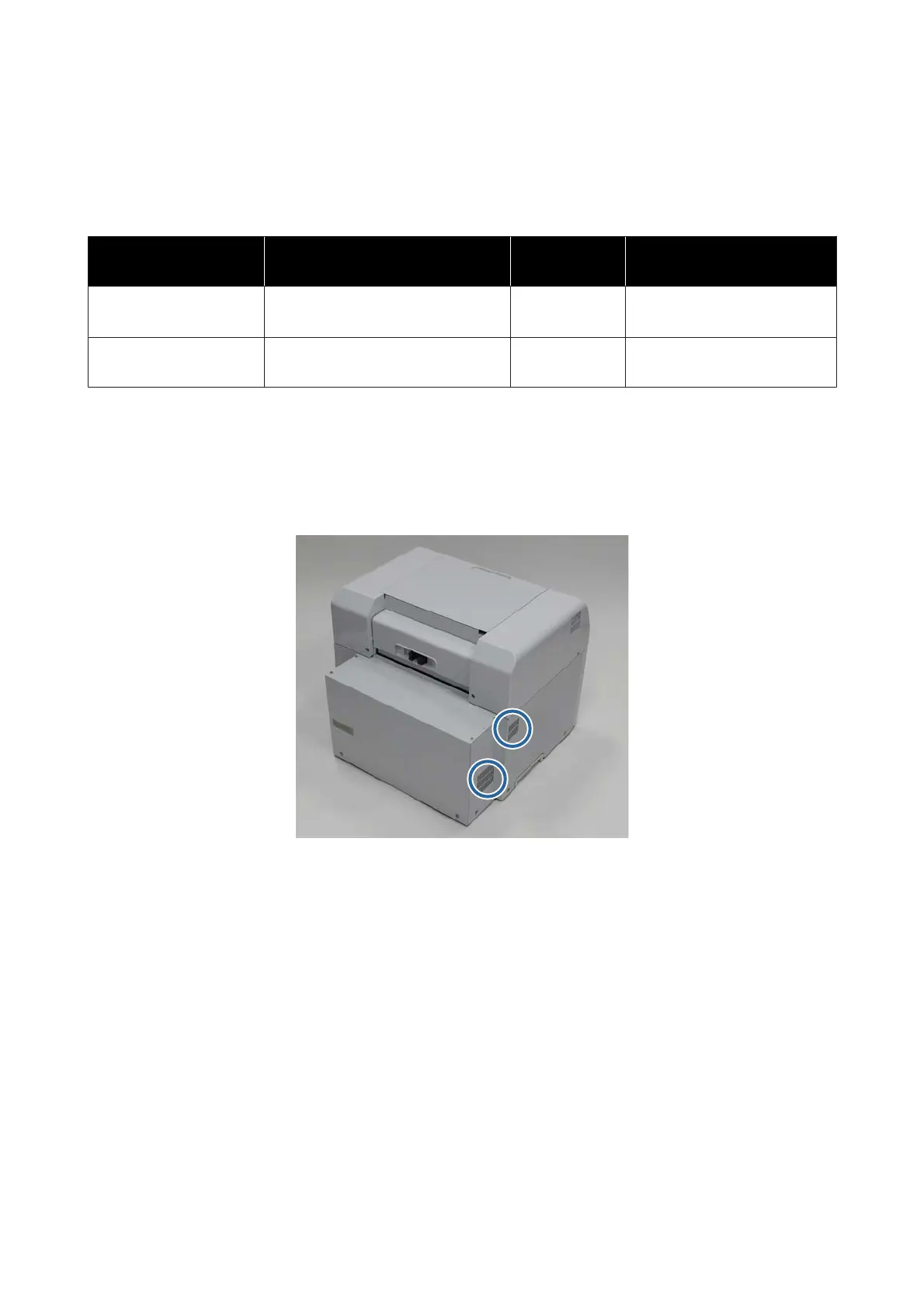Regular Maintenance
To keep your prin
ter working correctly and to prevent any issues with print quality, perform the regular
maintenance described below.
Check Part Contents
Checking
Time
Reference
Scrap paper box Empty out the scrap paper. When replacing
paper
See “Emptying the Scrap Paper
Box” on page 61
Airflow vent Clean the airflow vent filter with a
vacuum cleaner.
Every three
months
See “Vacuuming the Airflow
Vents” on page 67
Vacuuming the Airflow Vents
Clean the airflow vent filter with a vacuum cleaner.
Maintenance
67