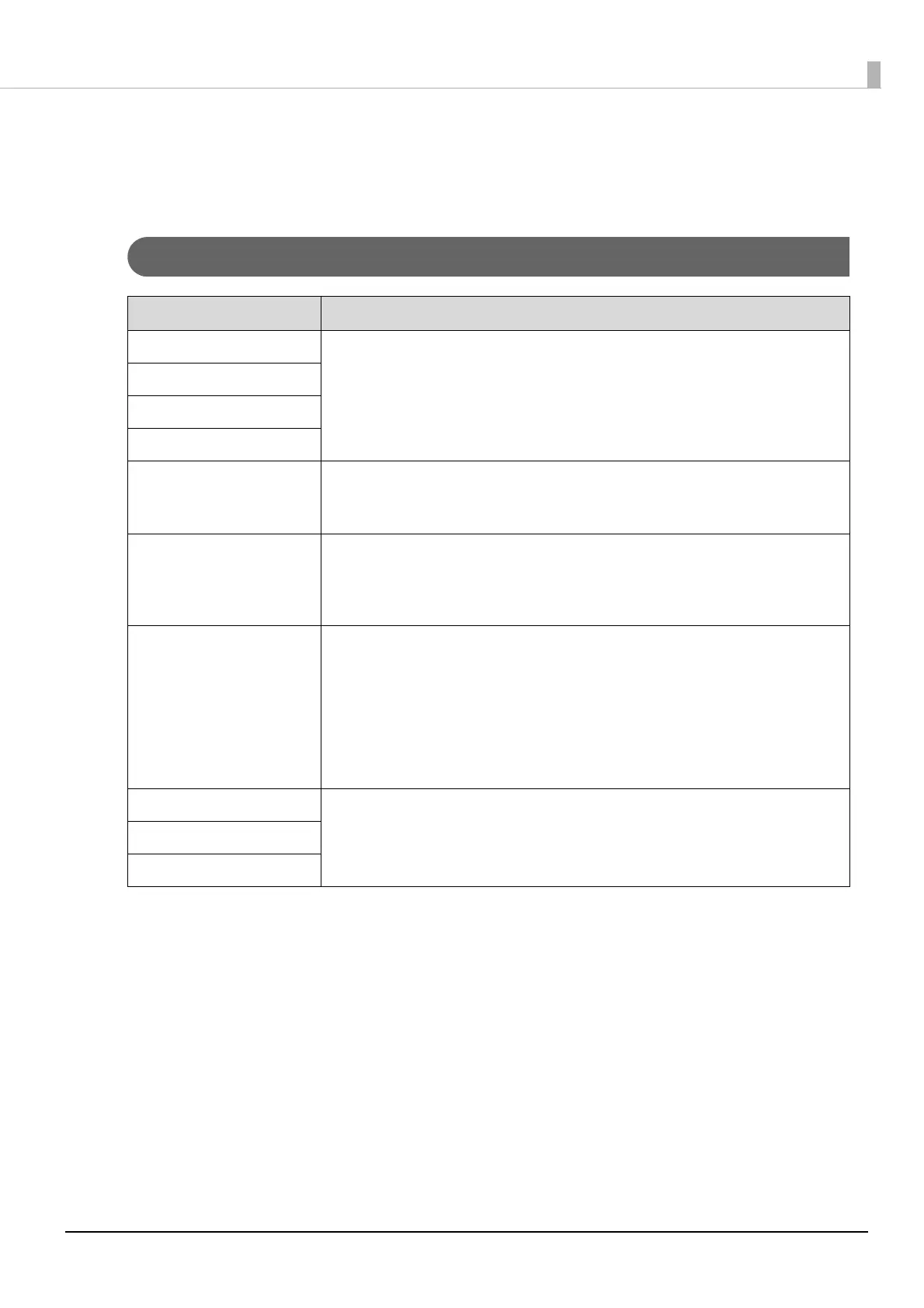77
Chapter 4 Application Development Information
Software
The following software is provided for application development.
Development Kit
∗1: OLE technology developed by Microsoft divides software into part blocks. The OPOS driver is presupposed to be
used with a development environment, such as Visual Basic, unlike ordinary Windows printer drivers. It is not a
driver to be used for printing from commercial applications.
You can acquire documents regarding the UnifiedPOS from the following link.
https://www.omg.org/retail/unified-pos.htm
Software Description
Epson ePOS SDK This is a developer kit to control applications, native applications for smart devices, and
printers. This includes libraries, manuals, and sample programs.
for Android
for iOS
for JavaScript
EPSON OPOS ADK This OCX driver can control POS peripherals using OLE technology.*1
Because controlling POS peripherals with original commands is not required on the
application side, efficient system development is possible.
EPSON OPOS ADK for .NET The OPOS ADK for .NET is a POS industry standard printer driver compatible with
Microsoft POS for .NET. It allows you to develop applications that are compatible
with the UPOS (Unified POS) specification. When developing applications, use a separate
development environment such as Microsoft Visual Studio .NET.
EPSON JavaPOS ADK JavaPOS is the standard specification which defines an architecture and device interface
(API) to access various POS devices from a Java based system. Using JavaPOS standard
API allows control with Java based applications of functions inherent to each device. A
flexible design with Java language and JavaPOS enables many different types of
computer systems, such as stand alone or network configuration, to use a same
application. You can use JavaPOS to build applications and drivers independently of
platforms. This allows flexible configurations using thin clients to meet the system
requirements.
Epson TM Print Assistant A native application that relays print data between an application and the TM printer.
Epson TM Print Assistant allows you to develop a system that enables printing from a
Web application or a URL-scheme capable application such as FileMaker, on a smart
device connected to the TM printer.
for Android
for iOS