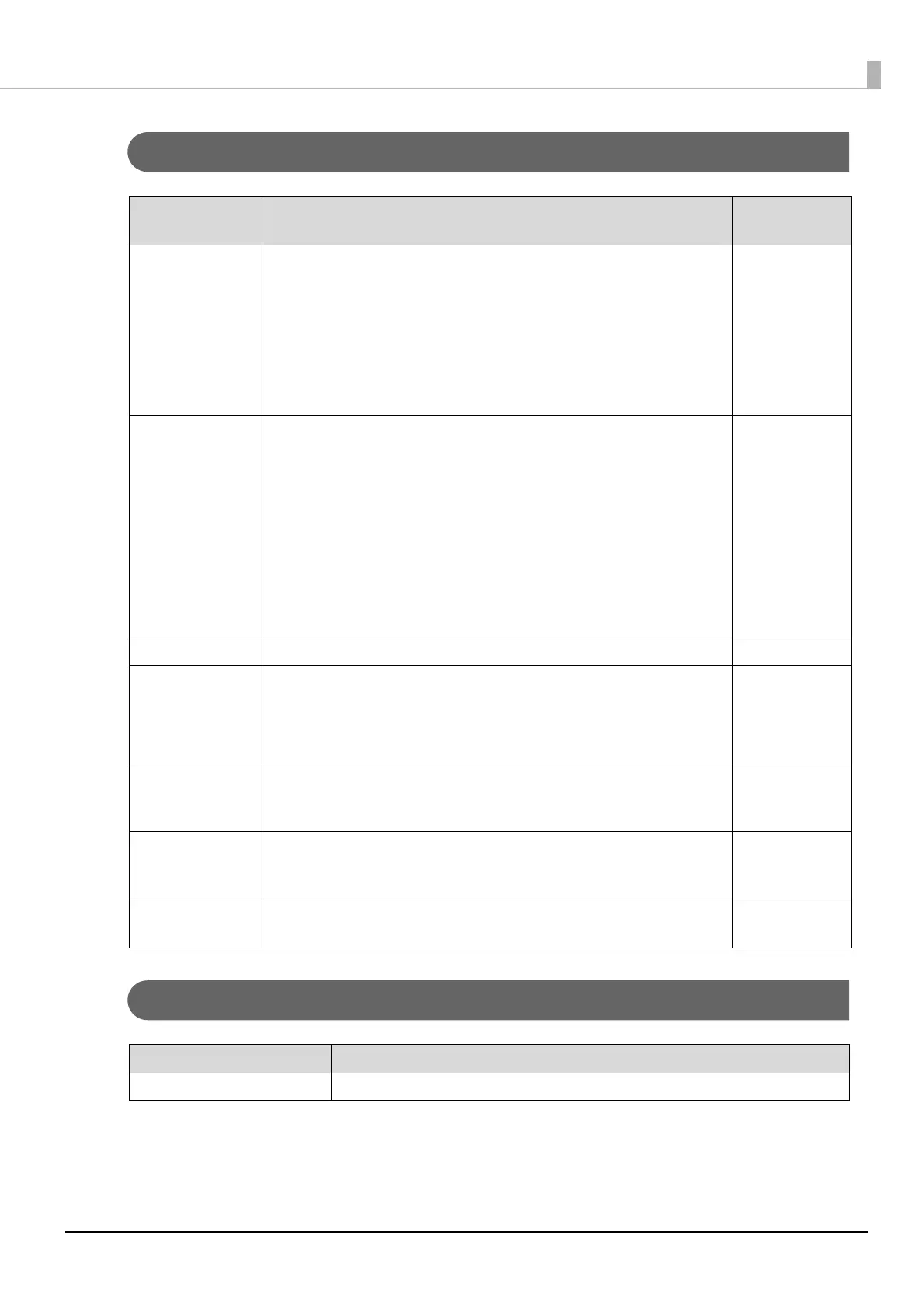79
Chapter 4 Application Development Information
Utilities
Others
Software Description
Operating
environment
Epson TM Utility A utility that is available on the App Store or Google Play. Use this to perform
wireless connection setup and change settings on the printer from iOS and
Android devices.
In addition, the utility has the following functions.
• Sample receipt printing
• Printer status display
• Quick pairing by NFC/QR code
• Firmware update
iOS, Android
TM-m30II Utility A utility for checking and changing various printer settings. Use this utility to:
• Check the current settings
• Test operation
• Store logos
• Set paper saving
• Set printing control
• Set communication interfaces
• Configure the network settings
• Configure the TM-Intelligent function settings
• Save/restore settings
Windows
EpsonNet Config A network setting tool for Epson network products. Windows, Mac
TM Bluetooth
®
Connector
Pairs the Bluetooth printer with your device, and sets the Bluetooth port to be
used by the printer driver and/or an application. Using this software makes it
easy to pare the printer because the software searches for and displays only
Epson Bluetooth printers, and allows you to search the printer by its product
name.
Windows
Deployment Tool Use to make network and printer settings simultaneously. Allows you to make
settings efficiently at the time of introducing TM printers for the first time, or
when configuring multiple TM printers at the same time.
Windows
Monitoring Tool Use to check a list of status for the Epson printers connected to the network.
You can also update certificates for multiple printers used for WPA-Enterprise in
a batch.
Windows
TM-m30II Firmware
Updater
Use this tool to update the printer's firmware.
An executable file and the firmware are packaged together.
Windows
Manual Description
ePOS-Print XML User's Manual Describes ePOS-Print XML statements. This manual comes with sample programs.