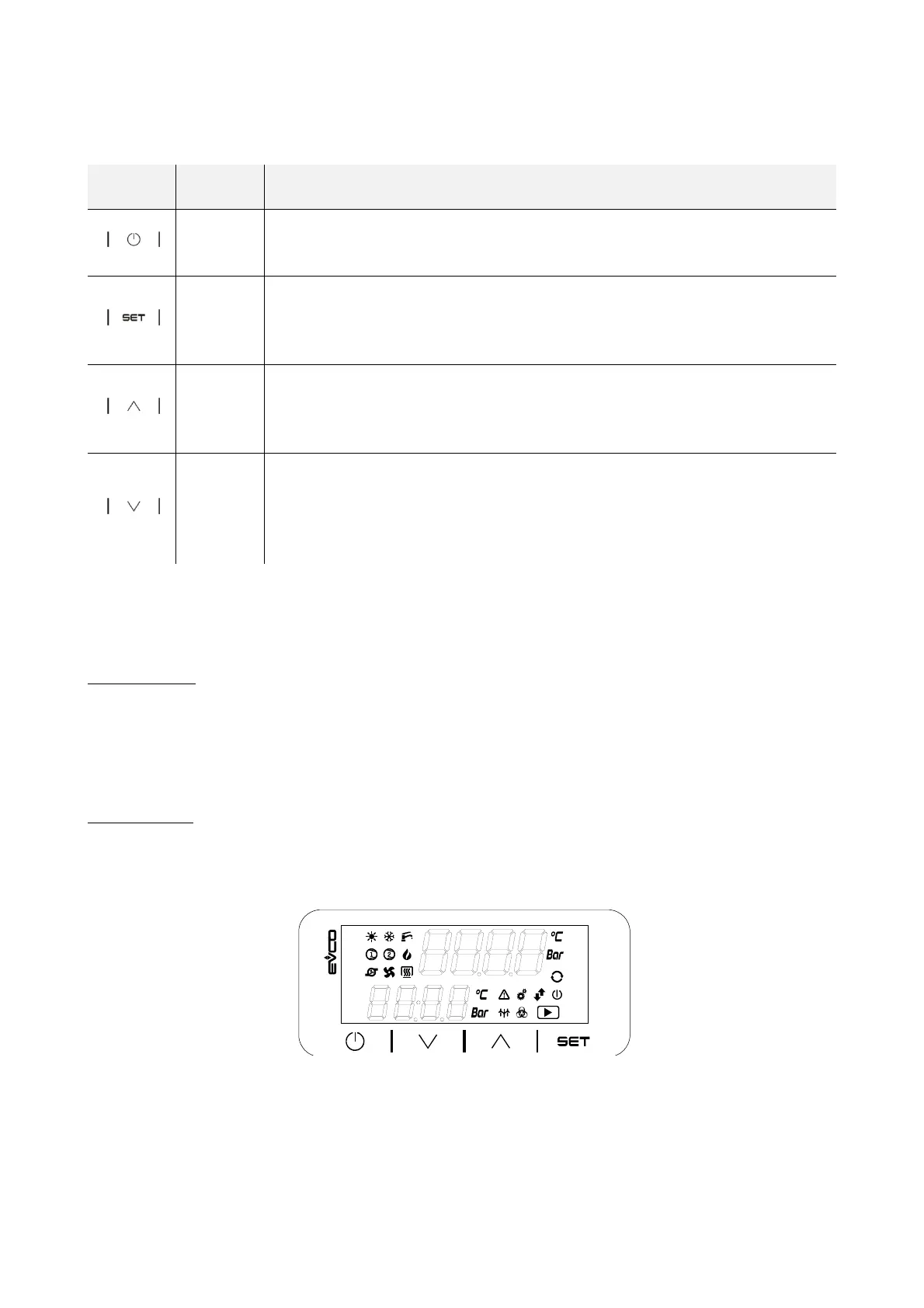EVCO S.p.A. EV3 CHIL & EVD CHIL | Installer manual ver. 1.2 | Code 1443DCHILE124
page 23 of 46
5 DESCRIPTION OF USER INTERFACE
5.1 Key functions
The table below shows the functions of the keys.
ICON NAME FUNCTION
On/stand-by
- Prolonged pressure will switch on / switch off the device
- In set-parameters mode, it functions as a “Back” key
Set
- Prolonged pressure makes it possible to enter or exit the set-up menu (SEtP menu)
- Press once to modify the set-point and confirm it.
- It functions as the “Enter” key in menu navigation.
Up
In set-parameters mode:
- It enables you to move to a higher menu
- It enables you to increase the value of a parameter
Down
In set-parameters mode:
- It enables you to move to a lower menu
- It enables you to decrease the value of a parameter
- Prolonged pressure enables you to view the measurements found by the probes.
5.2 Display
A pressure on the On/ stand-by will switch on / switch off the device. When the device is switched on with the key, it is possible to
switch it remotely to Stand-By mode by operating on the dedicated digital input through a switch.
The user interface has two display modes.
Initial display mode
- The upper row shows the input water temperature, while the lower row shows the output water temperature or any alarms
activated.
- When the device is switched on with the key but remotely put to Stand-By mode, the label “oFFd” will be displayed on the
lower row.
- When the device is switched off with the key, the label “OFF” will be displayed on the upper row, while the time will be
displayed on the lower row (if RTC is present and enabled, otherwise 4 lines ---- will be displayed.
Menu display mode
- What is displayed depends upon the menu level you are in, using a directory tree system in which the lower row shows a
subcategory of the one shown on the upper row. To help users to identify what is being displayed, labels and codes are
used, see paragraph 5.4.2.
