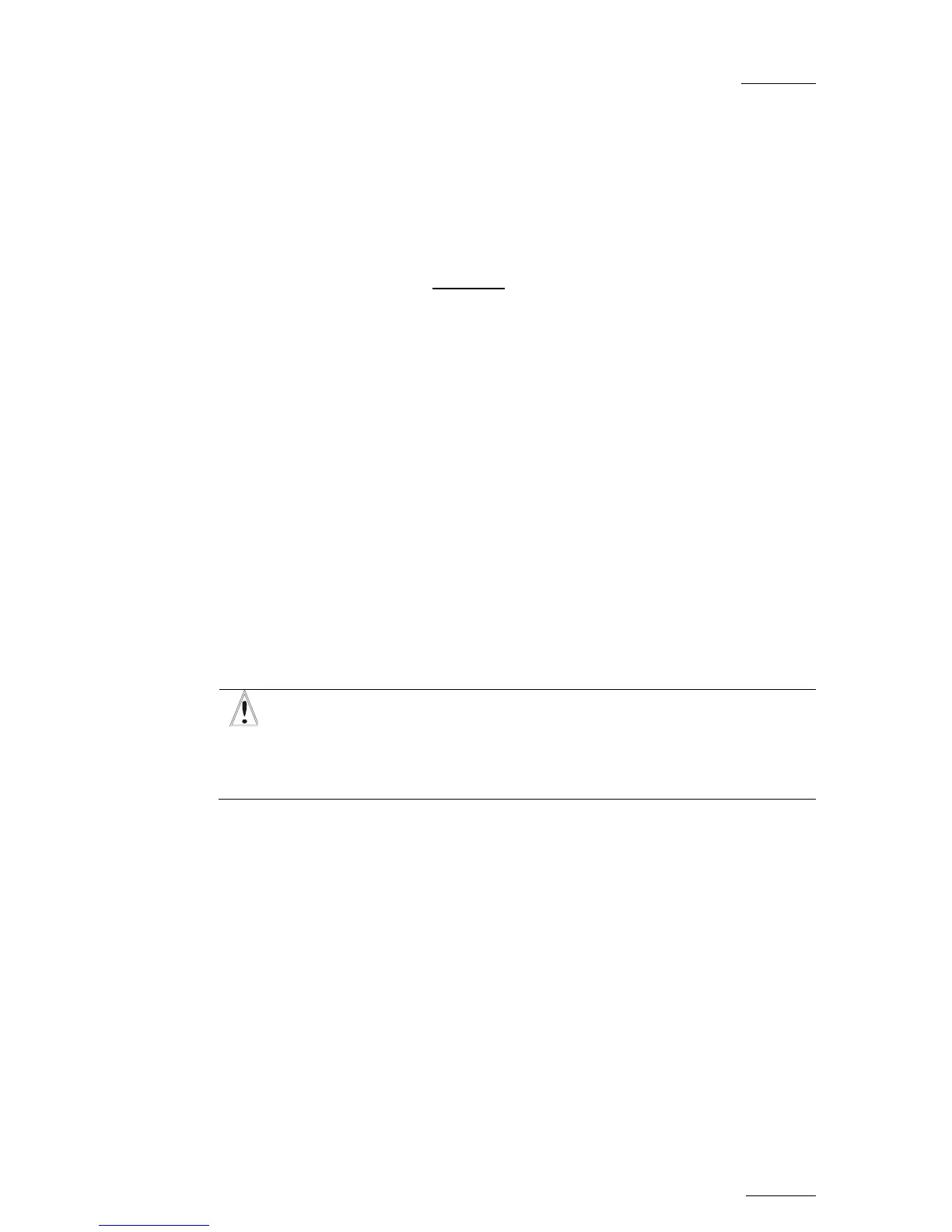SECONDARY POWER SUPPLY
Cold Swap 2
nd
Power Supply
A 2
nd
power supply (cold swap) for the disk recorder unit is available optionally.
To connect this 2
nd
power supply in case of failure of the main one, remove the
metal plate in the top right corner of the back panel, and swap the large electrical
connector located inside this compartment.
This additional power supply should not
be connected to mains when not in use.
Hot Swap 2
nd
Power Supply
A 2
nd
power supply (hot swap) for the disk recorder unit is available optionally.
This additional power supply should be connected to mains to allow automatic
power switching to the second power supply would the first one fail.
This additional power supply should be connected to mains to allow automatic
power switching to the second power supply would the first one fail.
GROUNDING
Ensure the disk recorder unit is properly grounded at all times to avoid electrical
shock hazard.
1.7 VENTILATION & RACK MOUNTING
Adequate ventilation is obviously required for optimum performance. As a result of
this consideration, ensure no other equipment is located close to the mainframe.
Important
• Remember that fans are used to air cool the equipment and protect it
from overheating.
• Do not block fans intakes during operations.
Having regard to the weight of the XT[2] chassis, support guides are required for
this unit into the rack mount. The front ears of the XT[2] unit are not designed to
support its full weight. Applying full weight on these might result in bending the
metal plate.