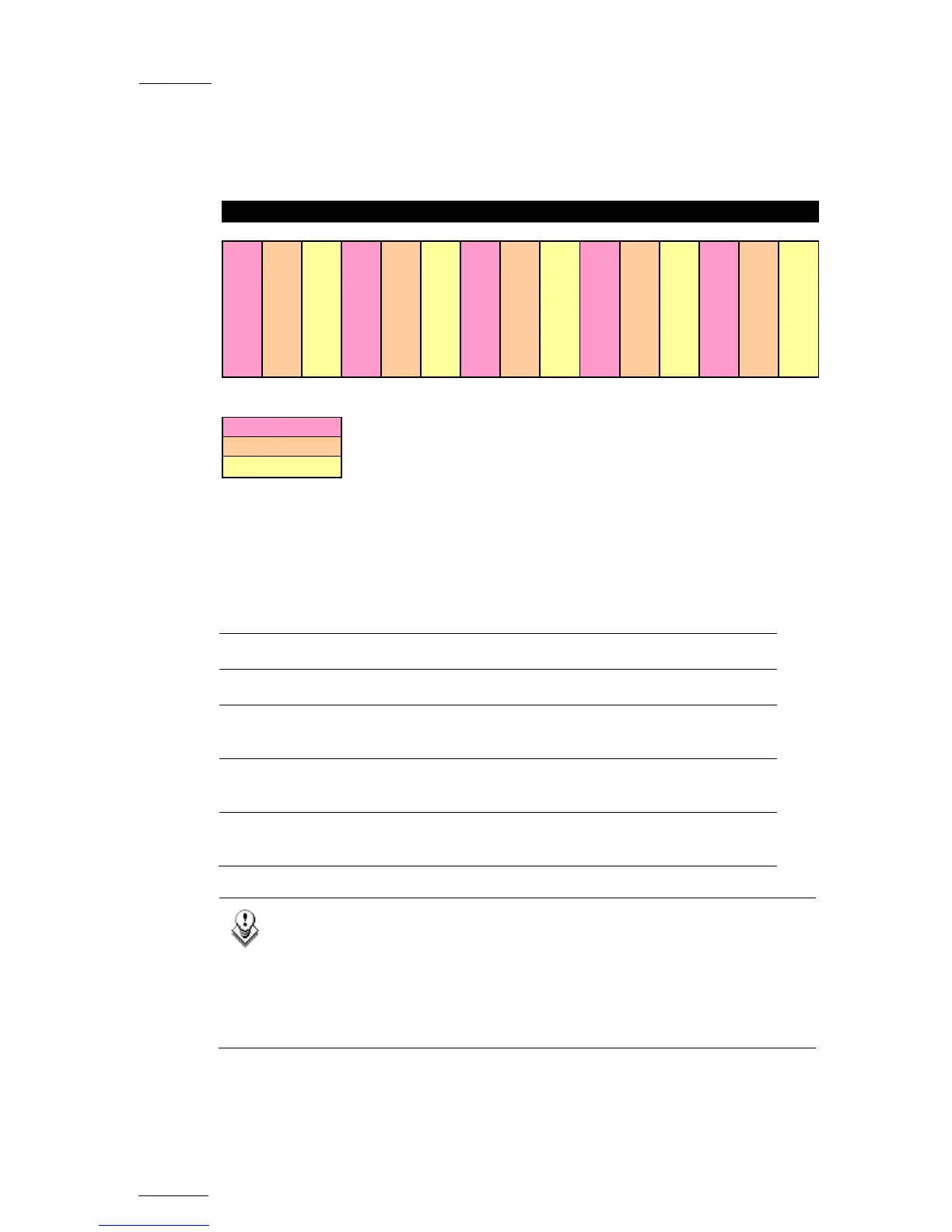DISK ORGANIZATION
The XT-HDX can hold up to 15 disks organized in 3 RAIDs of 5 disks.
The disks are organized in the following way:
1 XT-HDX : 15 Disks
RAID 0 - Disk 0
RAID 1 - Disk 0
RAID 2 - Disk 0
RAID 0 - Disk 1
RAID 1 - Disk 1
RAID 2 - Disk 1
RAID 0 - Disk 2
RAID 1 - Disk 2
RAID 2 - Disk 2
RAID 0 - Disk 3
RAID 1 - Disk 3
RAID 2 - Disk 3
RAID 0 - Disk 4
RAID 1 - Disk 4
RAID 2 - Disk 4
RAID #0
RAID #1
RAID #2
LED STATUS
LEDs on the Disk Canisters
No colour The disk is operational
Green There is activity (write/read) on the disk
Red The disk is either not detected or not present
Red blinking rapidly
(3 times per second)
The disk is being mounted
Red blinking
(1 second cycle)
The disk is disconnected
Red blinking slowly
(4 seconds cycle)
The disk is disconnected and the motor is stopped.
Note on Disk LEDs Activity
When starting from a clean disk array (after a “Clear Video Disks” from
the EVS maintenance menu), the XT[2] server is recording first on
RAID #0 until this one is full, then on RAID #1 and finally on RAID #2.
It is therefore normal to see activity only on 5, 10 or 15 disks
depending on how much material (clips and record trains) is stored on
the server.
LEDs at the Back of the XT-HDX Rack