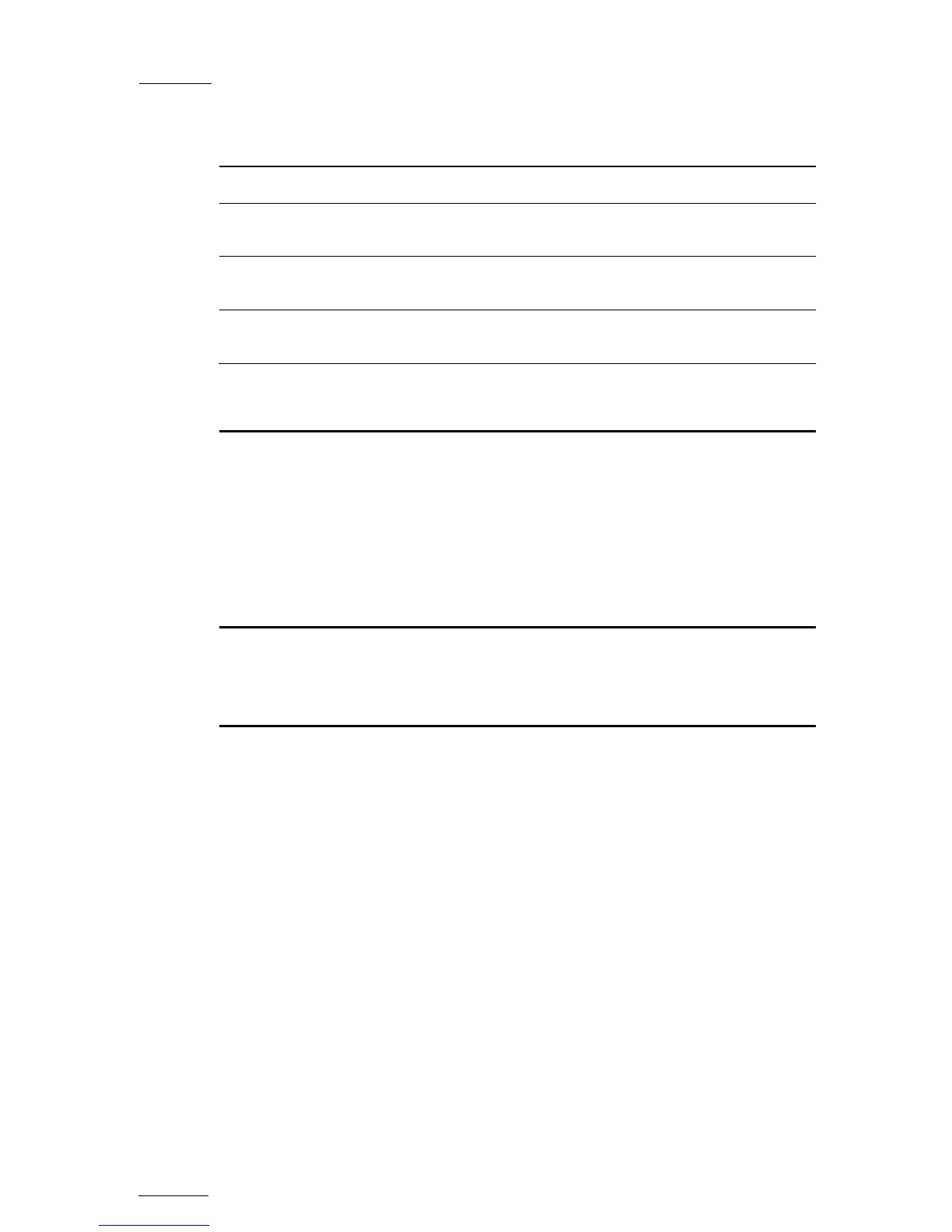Disk LEDs
off the corresponding disk is not started (not spinning)
on, fast blinking
(green)
the corresponding disk is starting (spinning)
on, steady (green) the corresponding disk is started and used in the RAID
array
on, slowly blinking
(green)
the corresponding disk is started but not used in the RAID
array
TF (just behind the 5 disks LEDs) :
on (green) when data is transferred between the RAID array and the HCTX
board.
If the led is nearly permanently on, it means that data is
transferred almost all the time between the RAID array and the
HCTX board, thus being close to the max. bandwidth of the
system.
STS (between the 1st and 2nd disk from left in front) :
on (green) when RCTL RAID controller is properly booted.
ERR (next to STS) :
lights red when errors occur during the data transfer between the RAID
controller and the disks
3.4.3 EXTERNAL RAID ARRAY XT-HDX FOR XT[2] SERVER
The XT-HDX is an external disk storage containing up to 15 SCSI disks. It is
connected to the XT[2] server via a dedicated SCSI cable on the backplane of the
server.
This XT-HDX is only available with XT[2] 6U with hot-swappable power supply.
Necessary equipment
• XT[2] 6U with XT-HDX connector on the back plane and MT5D_LNK board
• XT-HDX external disk storage