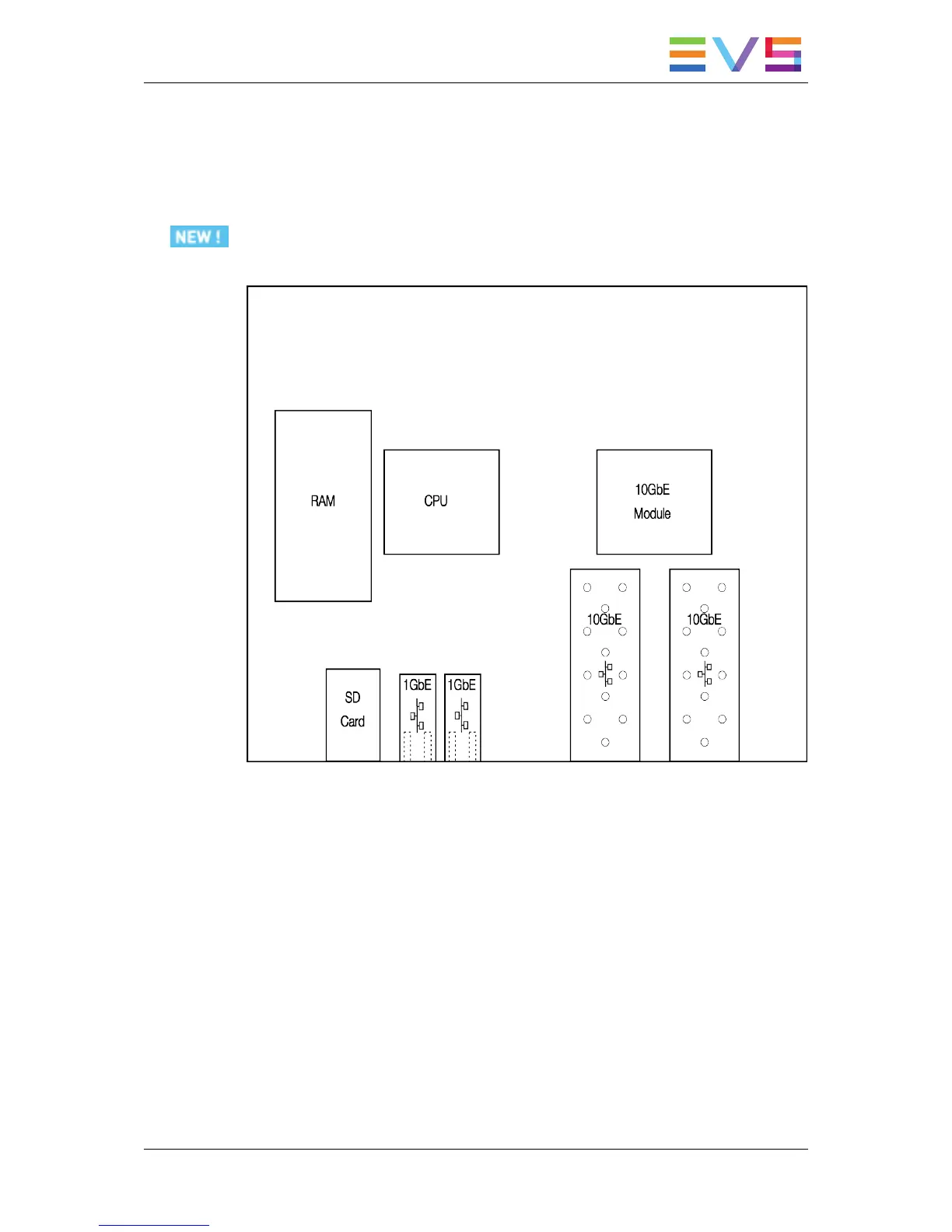6.5. 10GbE Board
Schema
The following schema shows the 10GbE board and its main components:
A version without the 10GbE module and the 10GbE connectors is also available.
Connectors
The SD card is connected to a slot on the 10GbE module of the EVS server backplane.
The two 1GbE connectors are connected to the two backplane 1GbE ports.
The two 10GbE connectors are connected to the two backplane 10GbE ports.
The Gigabit connectors must be on a network that supports Jumbo Frames of (at least)
9014 bytes Ethernet frames. See section "Switches" on page 78 for the list of supported
switches.
You can set up the GbE IP addresses in the Multicam Configuration window, in the
Network tab, Gigabit Ethernet section. See the Configuration manual for more
information.
HARDWARE TECHNICAL REFERENCE MANUAL XT3 Server 12.05
6. Boards Description 105