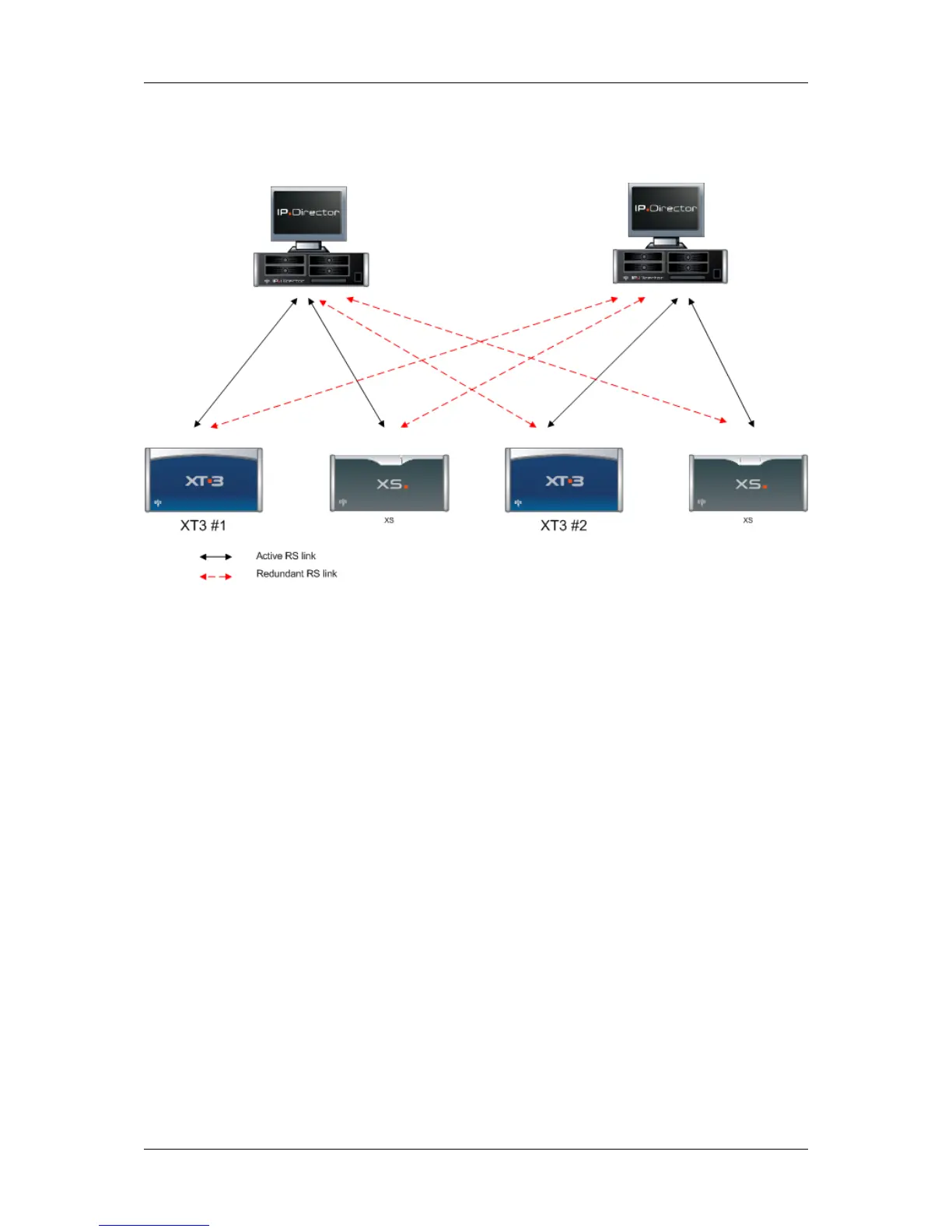To ensure the failover, the backup links between IPDirector workstations and the XT3
servers need to be physically wired to a second RS422 port, as shown on the following
schema:
The serial link redundancy will ensure that there is no single point of failure in the setup.
However, you need to put into place a thoroughly thought through IPDP configuration for
the SynchroDB to continue working correctly. This can be achieved, for example, by
defining an IPDirector workstation in Network mode.
5.6. XNet Network
5.6.1. Introduction
The XNet2 network consists of several EVS video servers or other EVS hardware all
connected with a 75-Ohm coaxial cable (BNC).
The data exchange between systems is operated through the SDTI interface at 1485
Mbps (1.5Gbps) or 2970 Mbps (3Gbps) , with non-relay connectors. The 2970 Mbps
speed for the SDTI network is restricted to EVS servers fitted with H3X boards.
The SDTI loop is closed only when the Multicam software is started. As non-relay
connectors are used, it is recommended to use XHub to avoid network interruptions.
The XNet2 requires a network server dedicated to the management of the database
shared among all EVS video servers. This is assigned to one of the EVS servers on the
network. The EVS server acting as the network server can of course be used for standard
server operations.
68 5. Hardware Installation and Cabling
EVS Broadcast Equipment SA Issue 12.05.C- November 2014