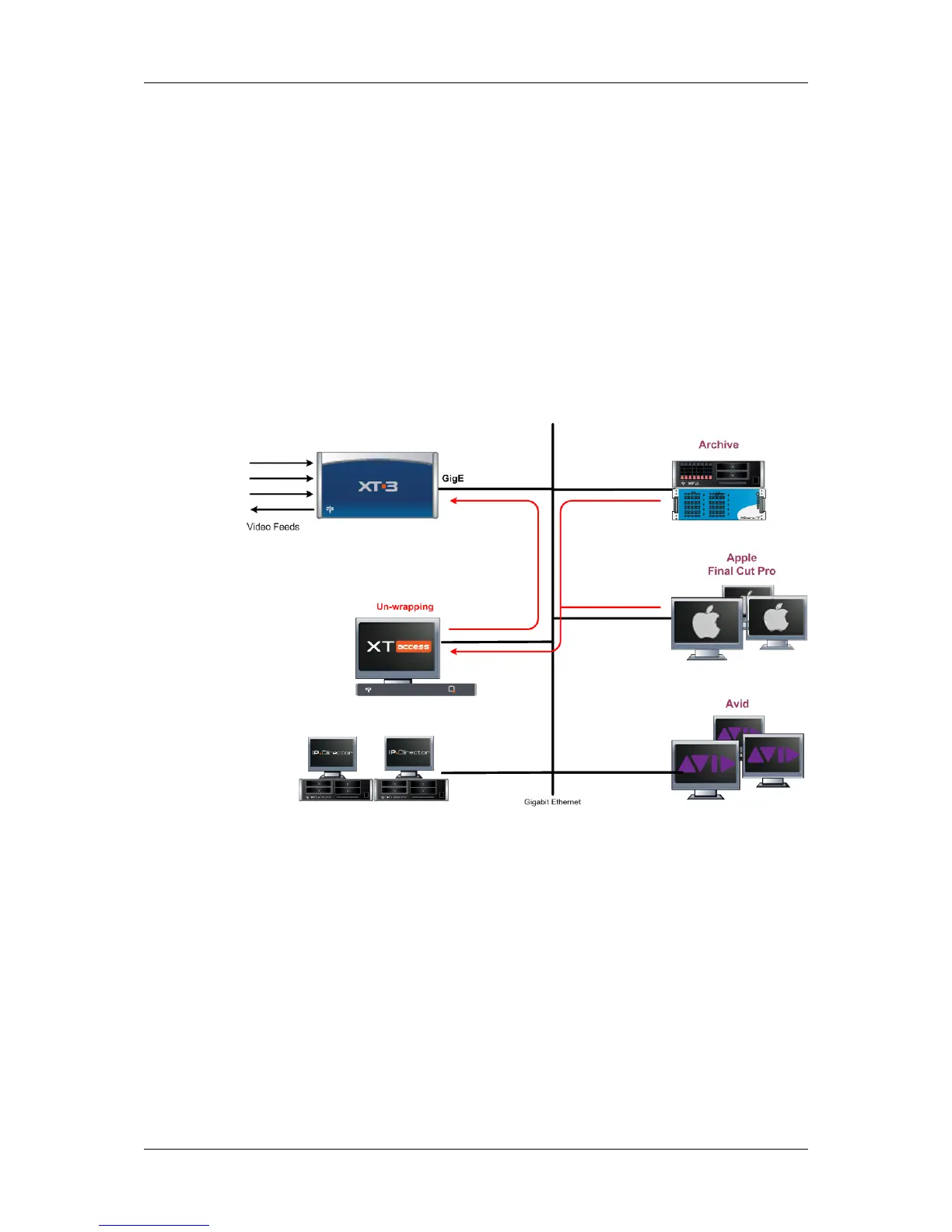5.7.3. Restore of Clips
Overview
Only clips having one of the following formats can be restored: EVS MXF, MXF OP-1A, or
Quick Time (depending on the video codec).
The restore process can be set up in two different ways:
• Via XML file sent by the external application.
• Via folder scan.
The following schema shows how the restore of clips is performed with the Gigabit
connection and XTAccess:
Workflow (Restore via XML File)
1. An external system (which can generate XML files for restoring clips, for example
MediaXChange or IPDirector) sends an XML file to XTAccess to request the restore
(copy) of clips from an archiving or backup system to a given XT3 server.
2. XTAccess processes the XML file:
◦ It gets the clip file to restore from the external system.
◦ It restores, i.e. copies, the clip on the server specified in the XML file.
76 5. Hardware Installation and Cabling
EVS Broadcast Equipment SA Issue 12.05.C- November 2014