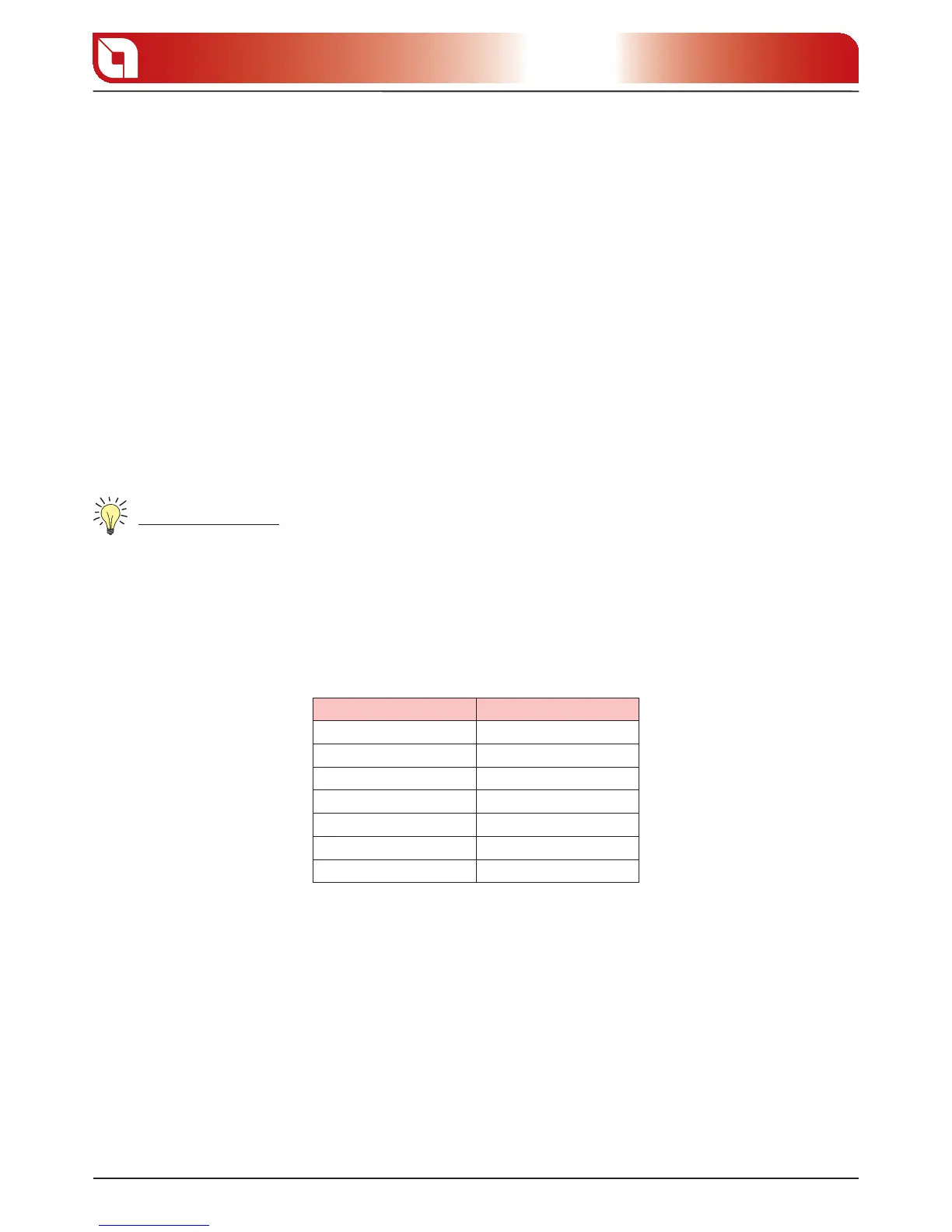PRODUCT FUNCTIONALITY
29
Chapter7
LANGUAGE SELECTION
Follow the procedure below to select the desired language:
Remove and restore the boiler power supply using the master switch or using the power supply cable.1.
The boiler sequentially displays the following items before reaching “2. OFF”:
Microprocessor version ( LP_V8 or successive versions)
Mode Selection ( WINTER as set in the factory)
Language ( LANGUAGE)
Actual day and time adjustment ( CLOCK)
Level ( LEVEL setting reserved for authorised technicians)
When “LANGUAGE” appears, press button 5 to access the adjustment mode.3.
Display D1 will show the language currently selected while display D2 will show “4. LANG”: use keys 2 and
3 to select the language from those available: ITALIAN ENGLISH GERMAN FRENCH SPANISH
DUTCH PORTUGUESE FINNISH NORWEGIAN
Once the desired language has been selected, press button 1 to escape and con rm.5.
CURRENT DAY AND TIME ADJUSTMENT
Controls procedure
Remove and restore the stove power supply using the master switch or using the power supply cable.1.
The stove will rst display the microprocessor version (2. LP_V8 or successive), “TIME”, “ LI 3” and then
“OFF”.
When “3. TIME” appears, press button 5 to access the adjustment mode.
Display D1 will show a day of the week (from DAY1 a DAY7): use keys 2 and 3 to set the current day and 4.
con rm using button 5.
D1 display Meaning
DAY 1 Monday
DAY 2 Tuesday
DAY 3 Wednesday
DAY 4 Thursday
DAY 5 Friday
DAY 6 Saturday
DAY 7 Sunday
Display D1 will show the current time, the hours ashing while the minutes are xed: use keys 2 and 3 to 5.
adjust the time and then con rm using key 5.
At this point the hours will become xed and the minutes will start to ash: use keys 2 and 3 to adjust 6.
the minutes.
To go back to selection of the hours, press button 4 again or escape and con rm using button 1.
MODE
