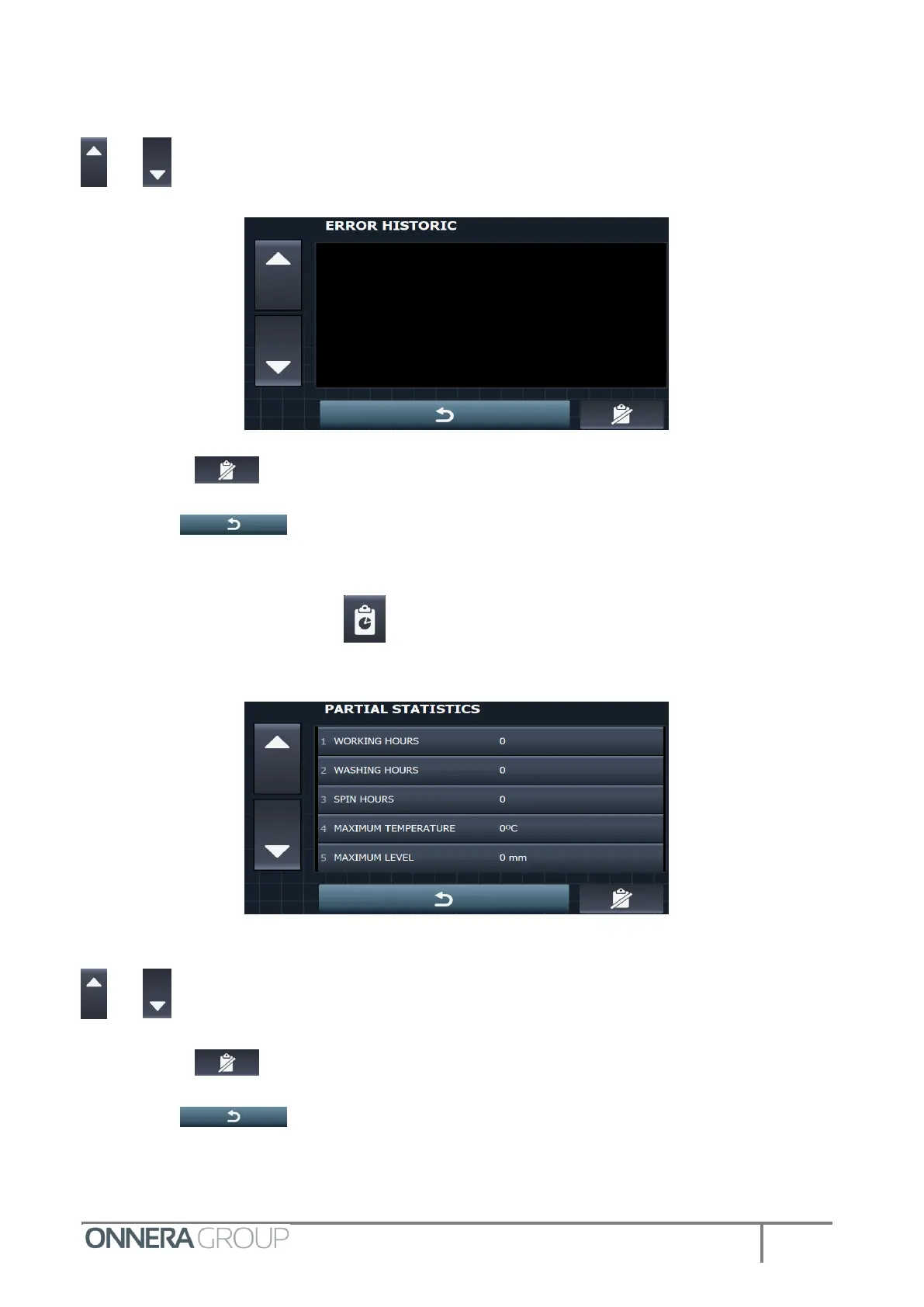The first five errors recorded are displayed on the screen. To view the following errors, use the
and keys to scroll through the list.
Use the key to delete the values recorded.
Press to return to the log screen.
0.3.2 Partial values log
On the log screen, press the key to go to the partial values log. All the data recorded since
the last time the partial log was reset are displayed on screen.
The first five values recorded are displayed on the screen. To view the following values, use the
and keys to scroll through the list.
Use the key to delete the values recorded.
Press to return to the log screen.