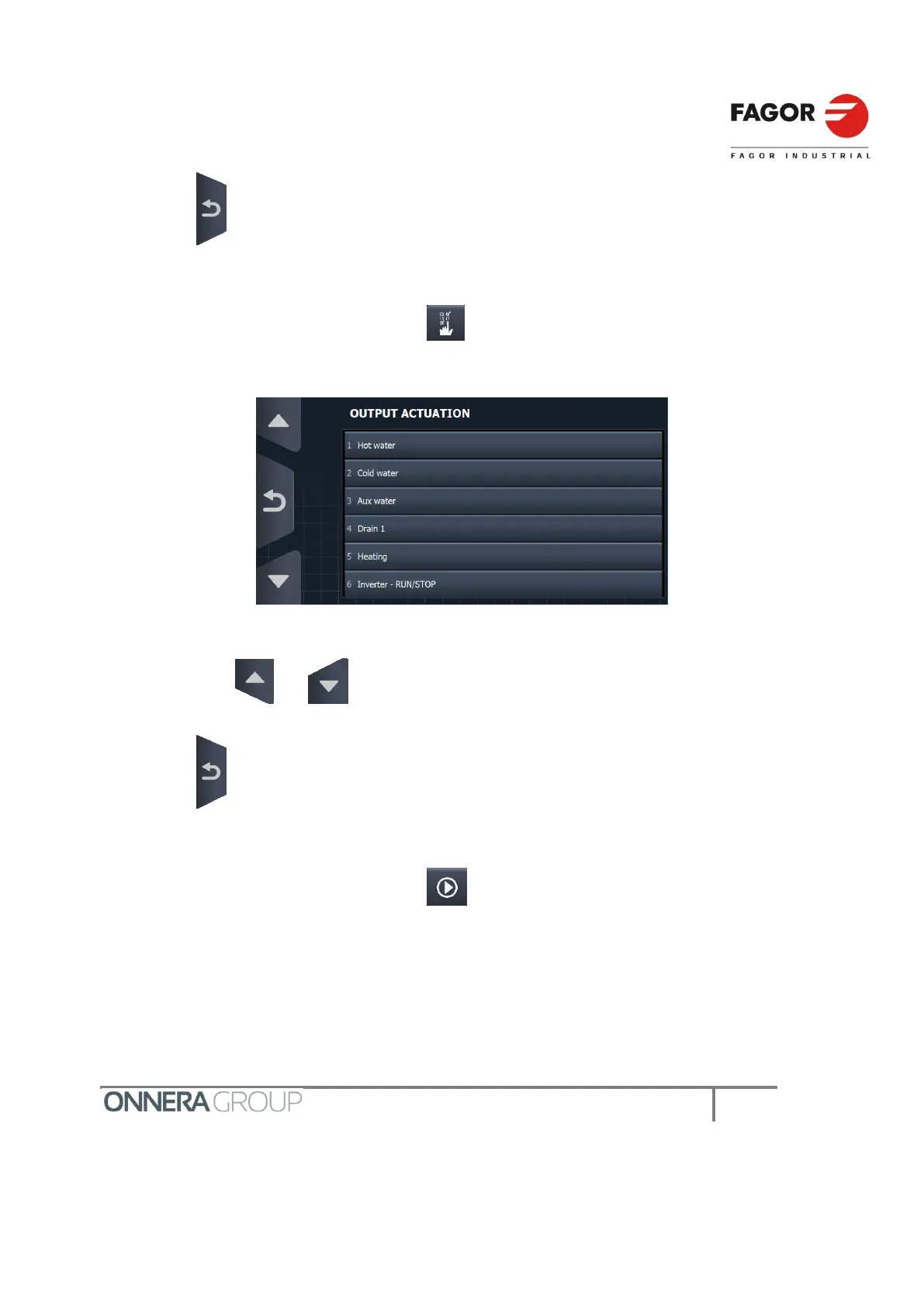Press to return to the autotest screen.
0.2.2 Updating the outputs
On the Autotest screen, when the icon is pressed, it is possible to force the outputs of the
plate, going to next screen.
The first 5 outputs are displayed on this screen. To view the remaining outputs and scroll through
the screen use the and keys. To force the outputs just press the required output.
Press to return to the autotest screen.
0.2.3 Autotest Programme
On the Autotest screen, press the icon to go to the autotest programme.
The phases and parameters of the autotest programme are shown below: