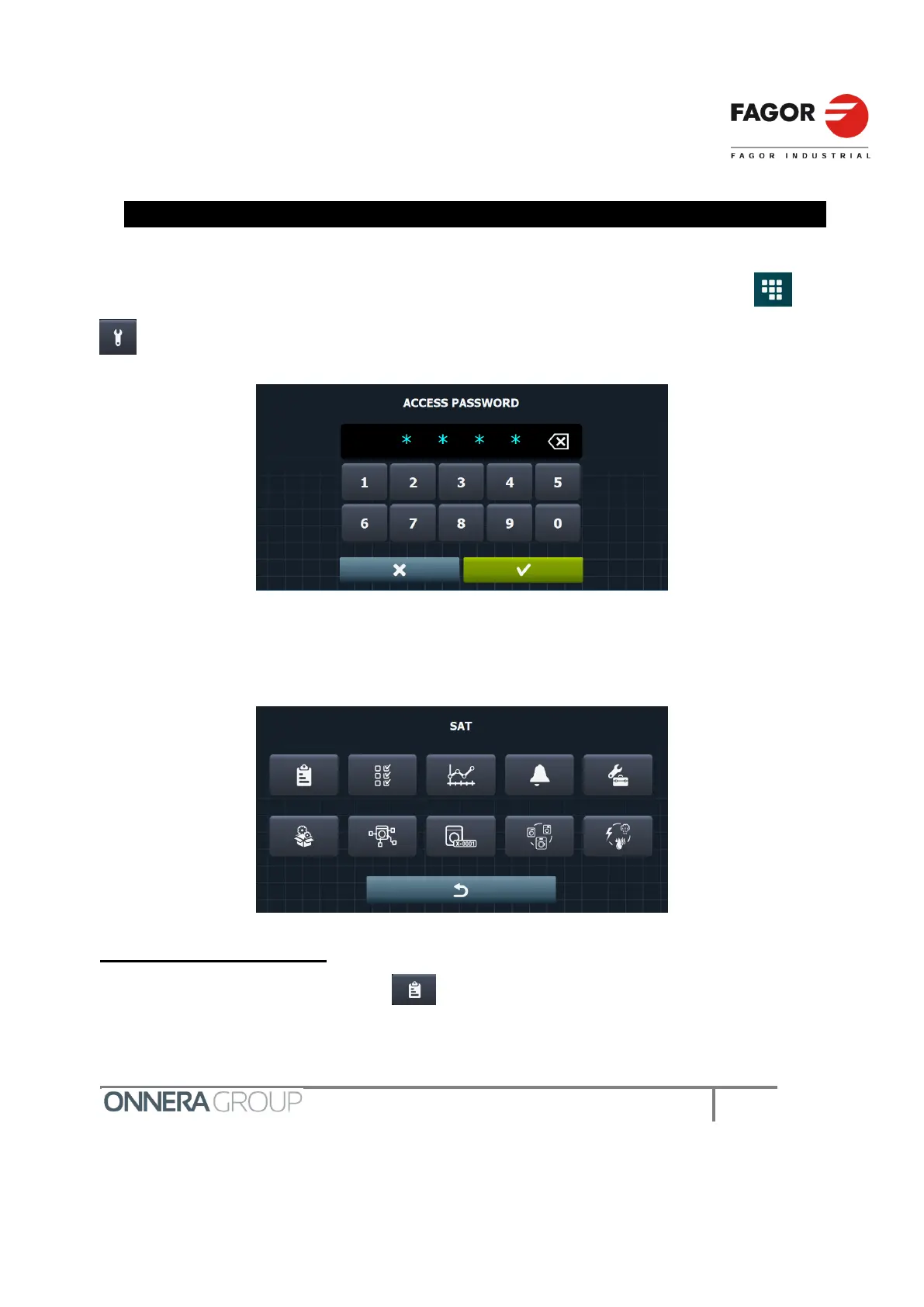0. MAINTENANCE
With the washing machine switched on and without running any programmes, press and
. The password access screen is displayed.
To go to this submenu, enter the password (1357).
The following options are available in this submenu:
0.1 General information
In the main screen, select the icon . The washing machine general information is displayed
on the screen.