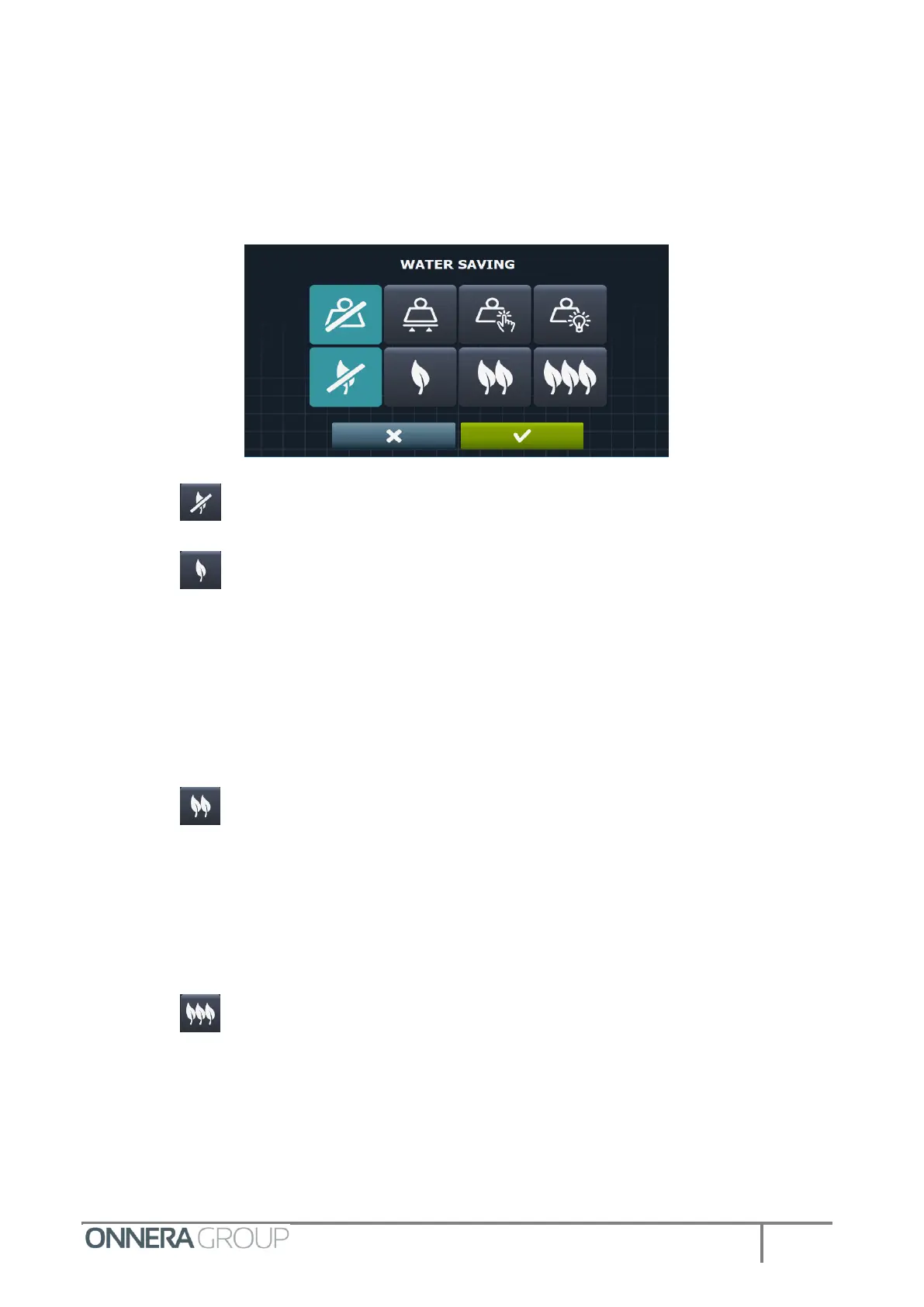As for the weight setting, it can also be deactivated or you can select one between automatic,
manual or intelligent.
In order to select some level of Water saving you must have selected a type of weighing. If the
weighing is off, the Water saving will be deactivated as well.
Press to deactivate water saving.
Press to select the minimum level of saving. This saving consists in:
o Dosing time: Proportional to load (e.g. if the load is 55%, dosing will be for 55% of the
established time).
o Water level: Irrespective of the load, the configured water levels are maintained.
Press to select the medium level of saving. This saving consists in:
o Dosing time: Proportional to load
o Water level: Irrespective of the load, the configured water levels are maintained.
Press to select the maximum level of saving. This saving consists in:
o Dosing time: Proportional to load
o Water level: Proportional to the load (e.g. if the load is 60%, 60% of the configured level
will be taken). (The safety levels will always be observed).