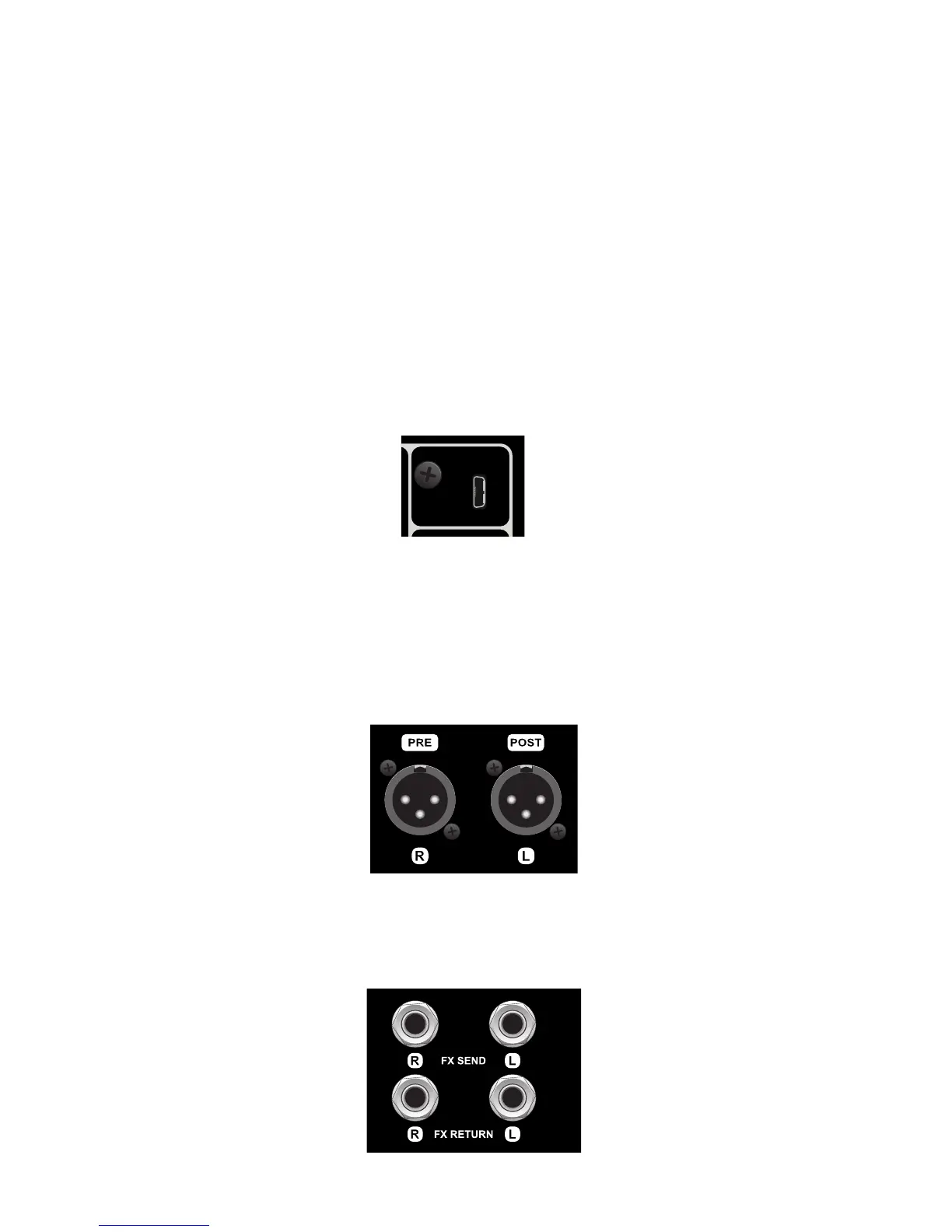44
AUXILIARY AND HEADPHONE JACKS
The Rumble Studio 40/Stage 800 control panel has two 1/8”-inch jacks—an auxiliary input for external mo-
bile/audio devices and an output for convenient headphone use (headphone output mutes speaker output).
For volume control of streaming audio and other devices connected to the auxiliary input, see instructions
on page 42 for “Bluetooth/Auxiliary Input Streaming Audio Volume.”
USB CONNECTIVITY
The Rumble Studio 40/Stage 800 rear panel features a USB audio port for recording. Using a micro USB cable
(not included), connect a computer with recording software to this port. No external driver is needed to connect
to an Apple computer. To connect to a Windows-based computer, the user must download the ASIO driver setup
with the Fender Mustang device, available at https://support.fender.com/hc/en-us/articles/214343123-
How-do-I-know-which-ASIO-Driver-to-use-.
Note that the AMP SETTINGS menu (see page 57) includes a gain control specically for use when recording
using the rear-panel USB audio port. Note also that USB audio and Bluetooth audio streaming (see page 41)
can not be used simultaneously.
LINE OUT AND FX SEND/RETURN
Rumble Studio 40/Stage 800 ampliers feature rear-panel balanced line outputs for connection to external
recording and sound reinforcement equipment. The line out default setting is two mono outputs—”PRE” (direct
and unaected signal) and “POST” (includes all onboard processing). These outputs can also be congured for
stereo (post). This setting is congured using the “AMP SETTINGS” menu option (see page 57).
Rumble Studio 40/Stage 800’s eects loop has right/left FX send and right/left FX return jacks for mono or
stereo external eects use (see illustration below). Use left channel for mono eects. Note that eects connect-
ed to these jacks are “global” (not preset-specic) and will act as the last elements in the signal path.
Close-up detail of rear-panel balanced line outputs.
Close-up detail of rear-panel FX send/return jacks.
Close-up detail of rear-panel USB port.
MONO
LINE OUT
STEREO
LINE OUT
MONO
LINE OUT
STEREO
LINE OUT
(MONO)
(MONO)
USB
