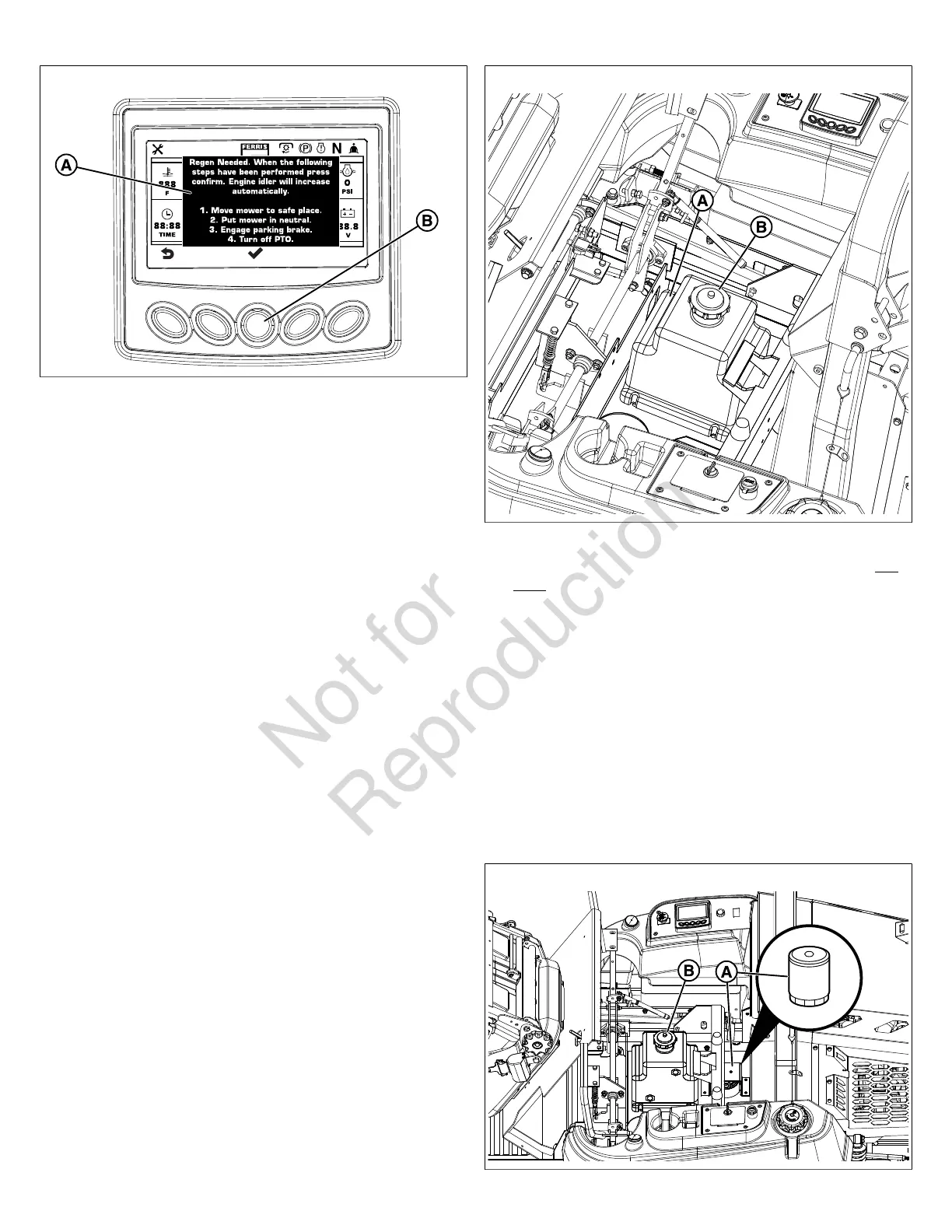34 ferrismowers.com
39
If the pop up appears on the digital display screen and the
operator cannot adjust the unit's RPMs follow the following
procedure:
1. Drive the unit to an area away from other people,
animals, buildings, or flammable materials. Move the
ground speed control levers to the neutral positionand
tilt outwards to lock them into neutral, engage the parking
brake, and turn off the PTO.
2. Press the MENU/CONFIRM button. The unit will start the
regen process to clean the diesel particulate filter.
3. After the regen process completes another pop up will
appear on the screen stating "Elevated idle no longer
active. Normal operation allowed".
4. Press the MENU/CONFIRM button.
5. Resume normal operation.
Check/Add Hydraulic Oil Level
Note:Do not open the hydraulic oil reservoir unless oil is
being added.
1. Visually check that the hydraulic oil level is filled to the
recess area (A, Figure 40) of the hydraulic oil reservoir.
40
2. If necessary, remove the reservoir cap (B) and add either
Mobil 1™ 15W-50 oil or Castrol Syntec™ 5W-50 oil. DO
NOT use conventional oils. Make sure the area around
the filler neck is free of dust, dirt, and other debris.
Changing the Hydraulic Oil Filter
Change Interval: Every 250 hours.
Filter Part Number: 5021357
Note:Removing the oil filter from the filter base will drain the
oil reservoir. Have a suitable container ready to catch any
spilled oil. Ferris recommends this be a dealer-only service
item.
1. Access the hydraulic oil filter (A, Figure 41) from beneath
the the frame of the unit. The filter is located behind the
hydraulic oil reservoir (B) and in front of the radiator.
41
