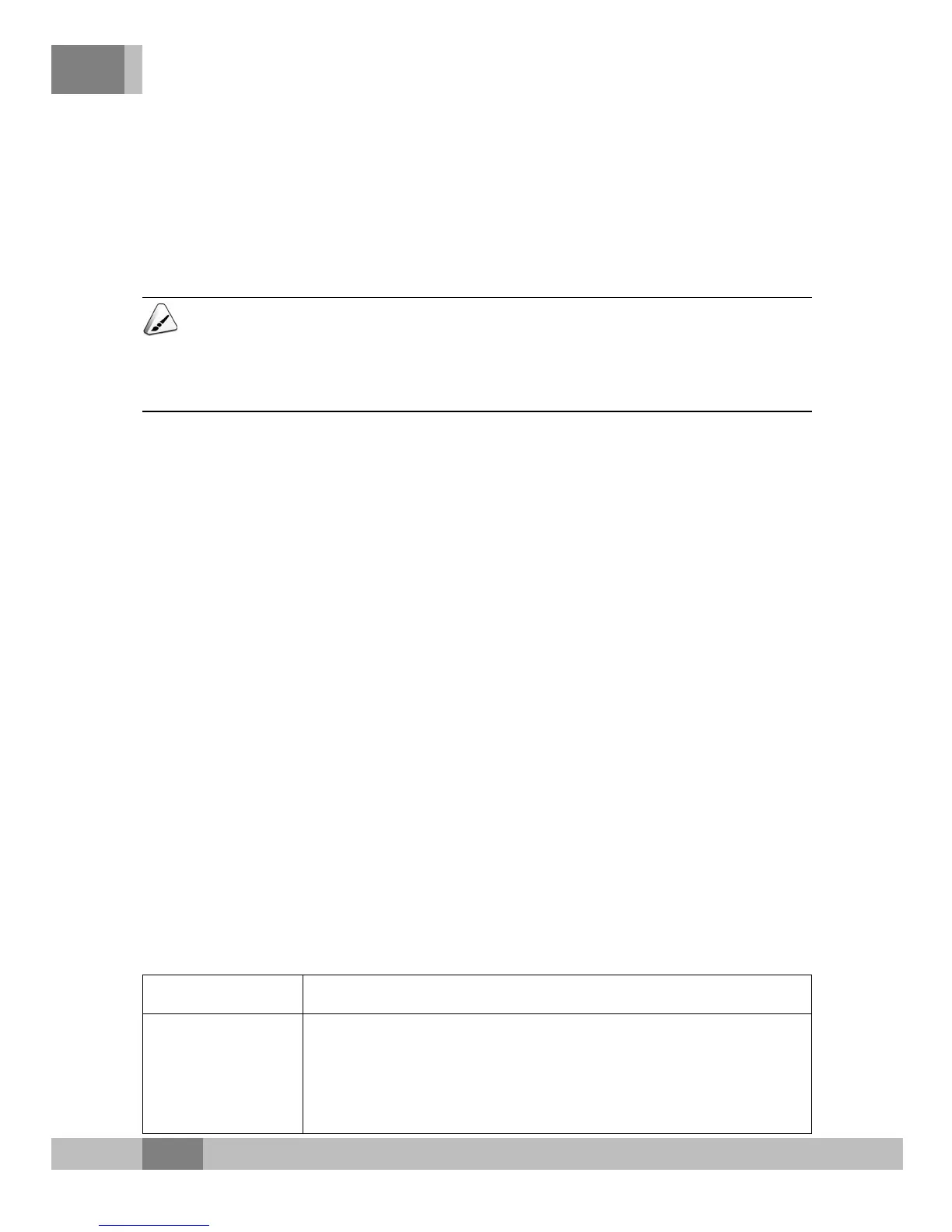4 Web Configuration Guide
4 Web Configuration Guide
The following introduces the Web GUI of the AN5506-01 / 02 Series
ONU administrator, including the parameter meanings and operation
methods.
Tip:
Configure the ONU using the access network management system
on the OLT. Refer to the corresponding OLT configuration guide.
4.1 Logging into the Web GUI Locally
The following discusses how to log into the ONU Web GUI locally
and introduces the configuration GUI layout.
Prerequisites
u The ONU has connected with the computer correctly.
u The user computer is started normally.
u The ONU is started normally.
Press the ONU power button. If the power indicator LED is ON,
the ONU is powered on successfully.
Planning Data
Before setting the configuration environment, prepare the data
information as shown in Table 4.1.
Table 4.1 Planning Data for Logging into the Web GUI Locally
Item
Description
User name and
password
Factory default value:
u Administrator
4 User name: admin
4 Password: admin
26