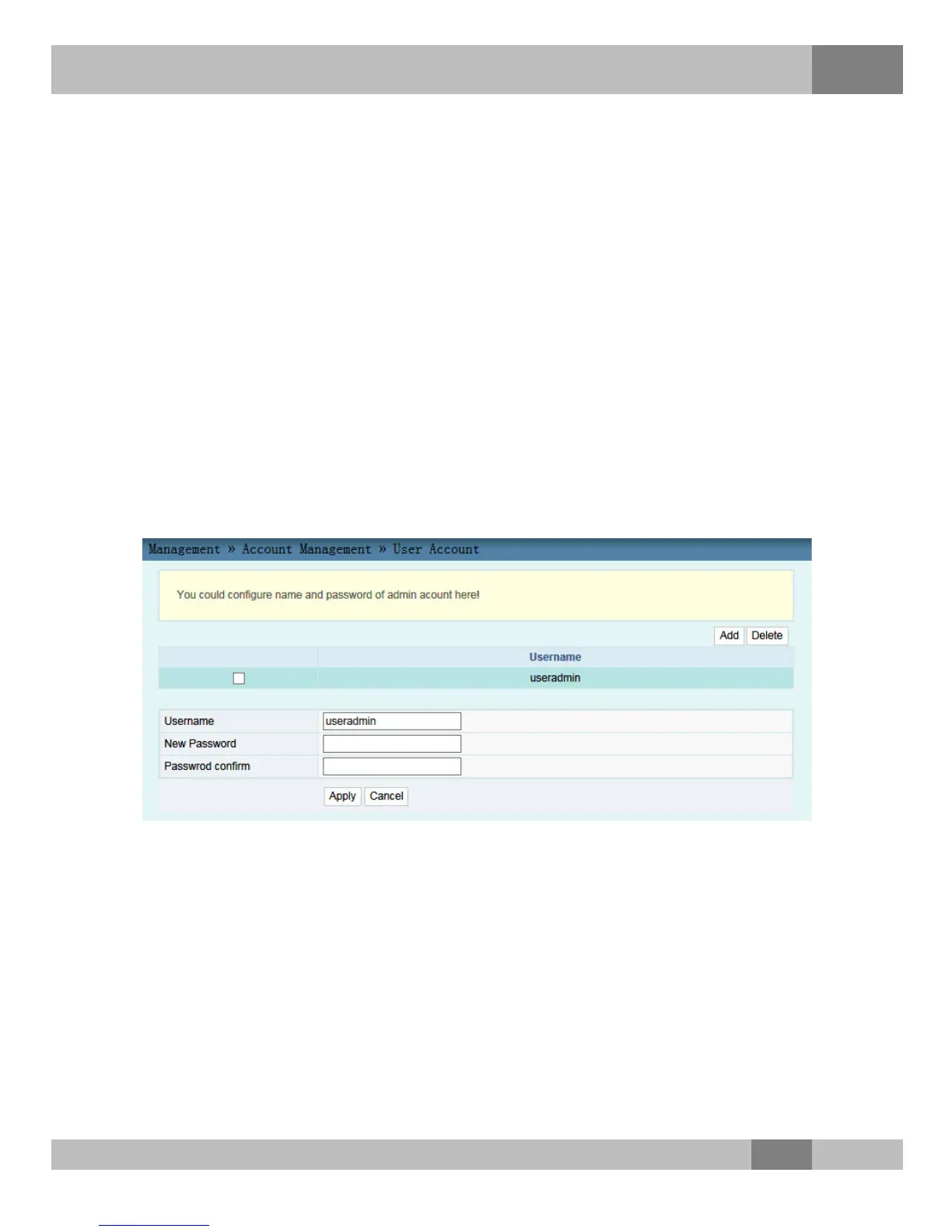4 Web Configuration Guide
4.6.1 User Management
User management includes user account management and
maintenance account management.
4.6.1.1 User Account Management
Users can add or delete a common user account or modify the
password of a common user account.
1. Select Management in the navigation bar. Select Account
Management→User Account from the left link bar to open the
user account management tab, as shown in Figure 4.23.
Figure 4.23 User Account Management
2. Add or delete a common user account or modify the password
of a common user account as required.
3. Click Apply to apply and save the configuration.
4.6.1.2 Maintenance Account Management
Users can modify the user name and password of the current
account.
59