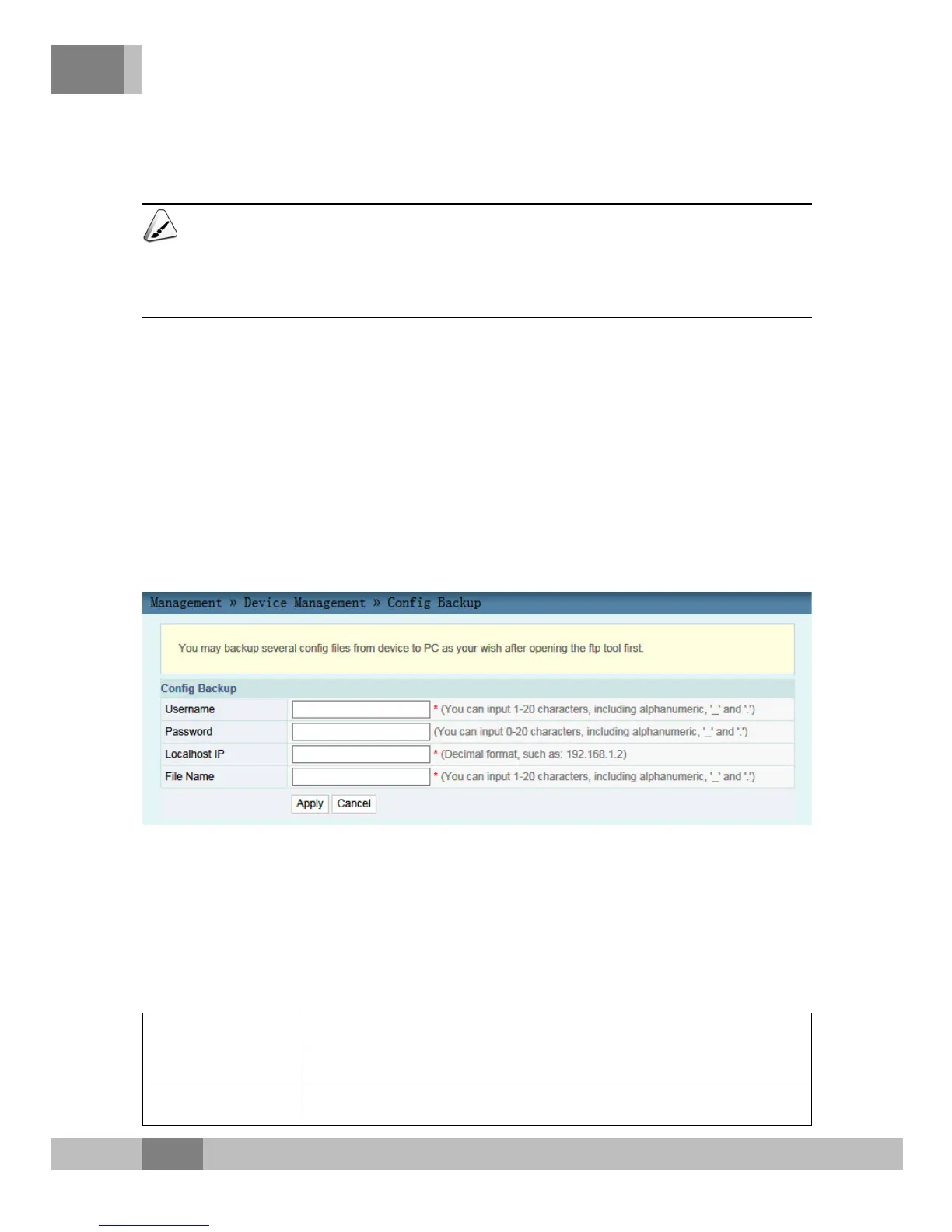4 Web Configuration Guide
3. When the upgrade succeeds, the page will prompt for
equipment rebooting. Click "Reboot". After rebooting, the
equipment will be upgraded to the new version.
Tip:
After upgrade, users can view the Software Version in the basic
information page to check whether the current version is correct.
4.6.2.4 Configuration Backup
Back up and save the ONU configuration files for the later restoring.
Before backup, enable the FTP tool in the computer.
1. Select Management in the navigation bar. Select Device
Management→Config Backup from the left link bar to open
the restoring tab, as shown in Figure 4.27.
Figure 4.27 Configuration Backup
2. Configure parameters related to file backup. Table 4.12
describes the parameters.
3. Click Apply to save the configuration backup file.
Table 4.12 Parameters for Configuration Backup
Item Description
Username The FTP user name.
Password
The FTP password.
62