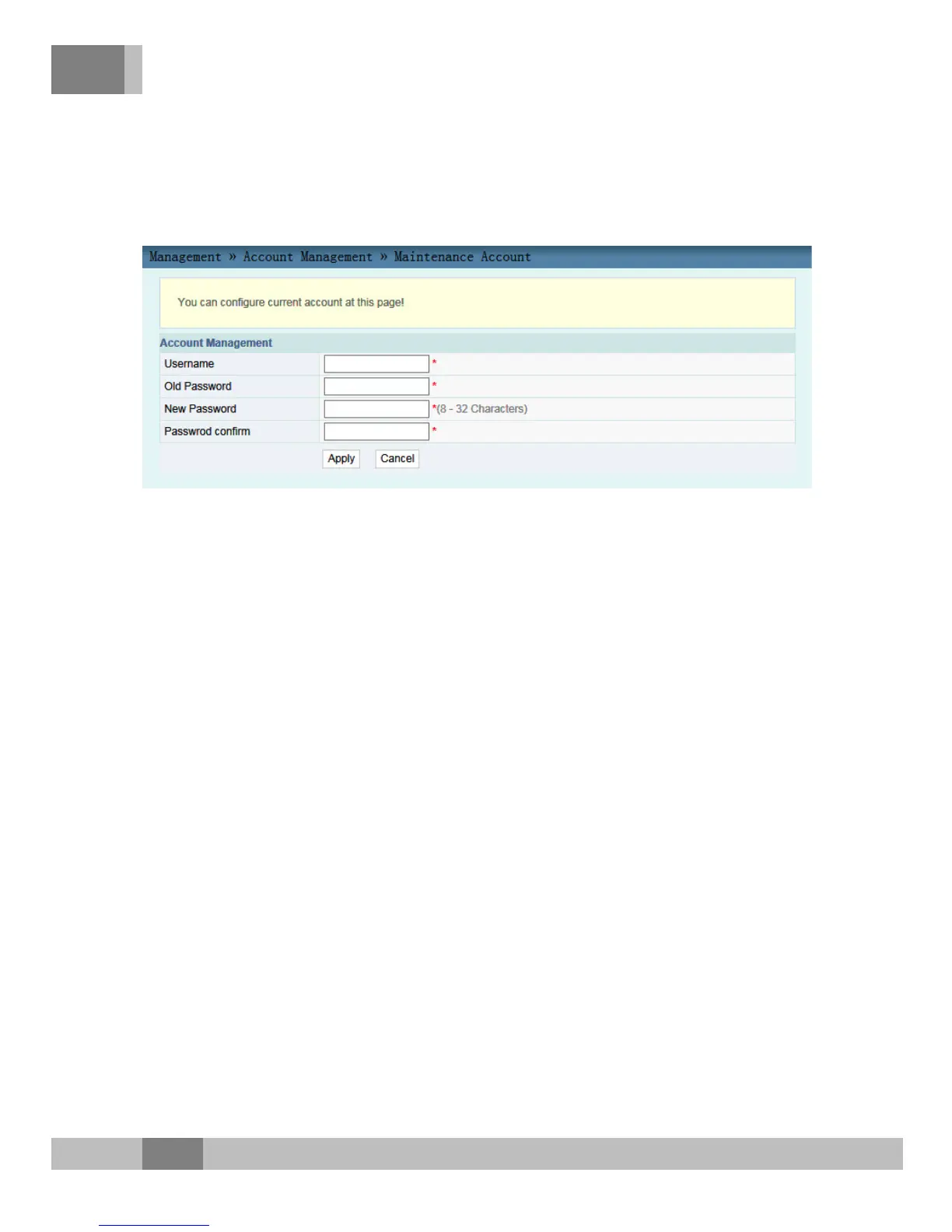4 Web Configuration Guide
1. Select Management in the navigation bar. Select Account
Management→Maintenance Account from the left link bar to
open the maintenance account management tab, as shown in
Figure 4.24.
Figure 4.24 Maintenance Account Management
2. Modify the user name and password of the current account as
required.
3. Click Apply to apply and save the configuration.
4.6.2 Equipment Management
The ONU provides multiple equipment management functions such
as configuration restoring, configuration complete restoring, local
upgrade, configuration backup, and equipment reboot.
4.6.2.1 Configuration Restoring
Restore the ONU to the factory default settings, including the Web
login user name and password, the SSID and password of the radio
network, etc.
1. Select Management in the navigation bar. Select Device
Management→Restore from the left link bar to open the
restoring tab, as shown in Figure 4.25.
60