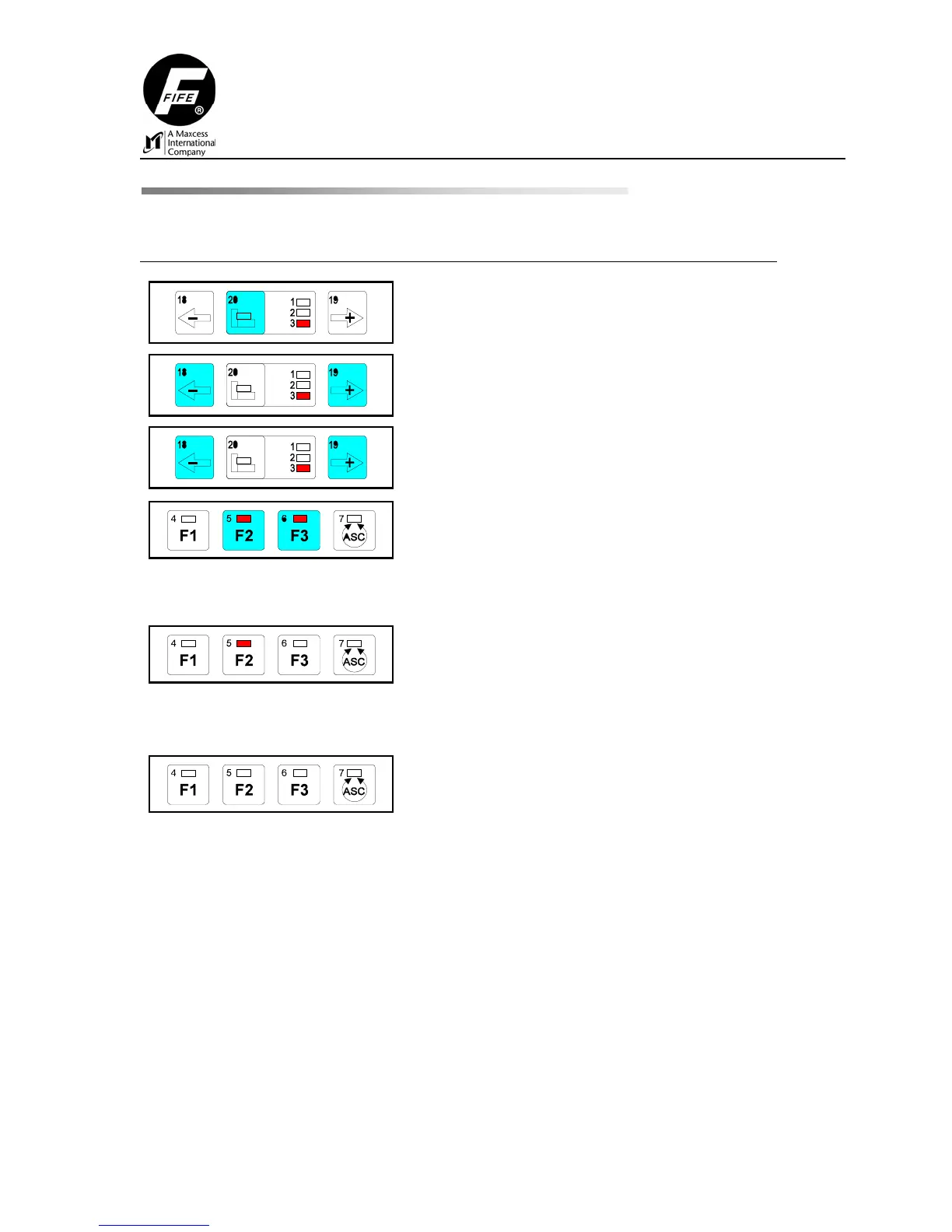SUPPLEMENTARY OPERATING MANUAL 2
2-
8
05-19-06 CDP-01 Figure Sheet 1-900
Start-up / Sensor Bandwidth to Mandrel Ratio Calibration
The following procedure must be performed while in Manual mode with all parallel inputs low.
Select Drive 3 by pressing key 20.
Press and hold the Left or Right Jog key until the
sensor is located at the end of the stroke in the
direction that is desired for retract.
Press and hold the Left or Right Jog key until the
sensor has moved a distance equal to the total stroke
length of the mandrel.
Press and hold the F2 and F3 keys until LEDs 5 and 6
are lit ( approximately 3 seconds).
Note: Approximately one minute is required for calculations
in this procedure. If it is desired to abort this procedure, press
and hold the Manual key until LED’s 5 and 6 turn off.
The previous calibration is retained.
Half way through the calculations (approximately 30
seconds), LED 6 will turn off.
Note: If it is desired to abort this procedure, press and
hold the Manual key until LED 5 turns off.
The previous calibration is retained.
When the calculations are complete (approximately 30
additional seconds), LED 5 will turn off.
