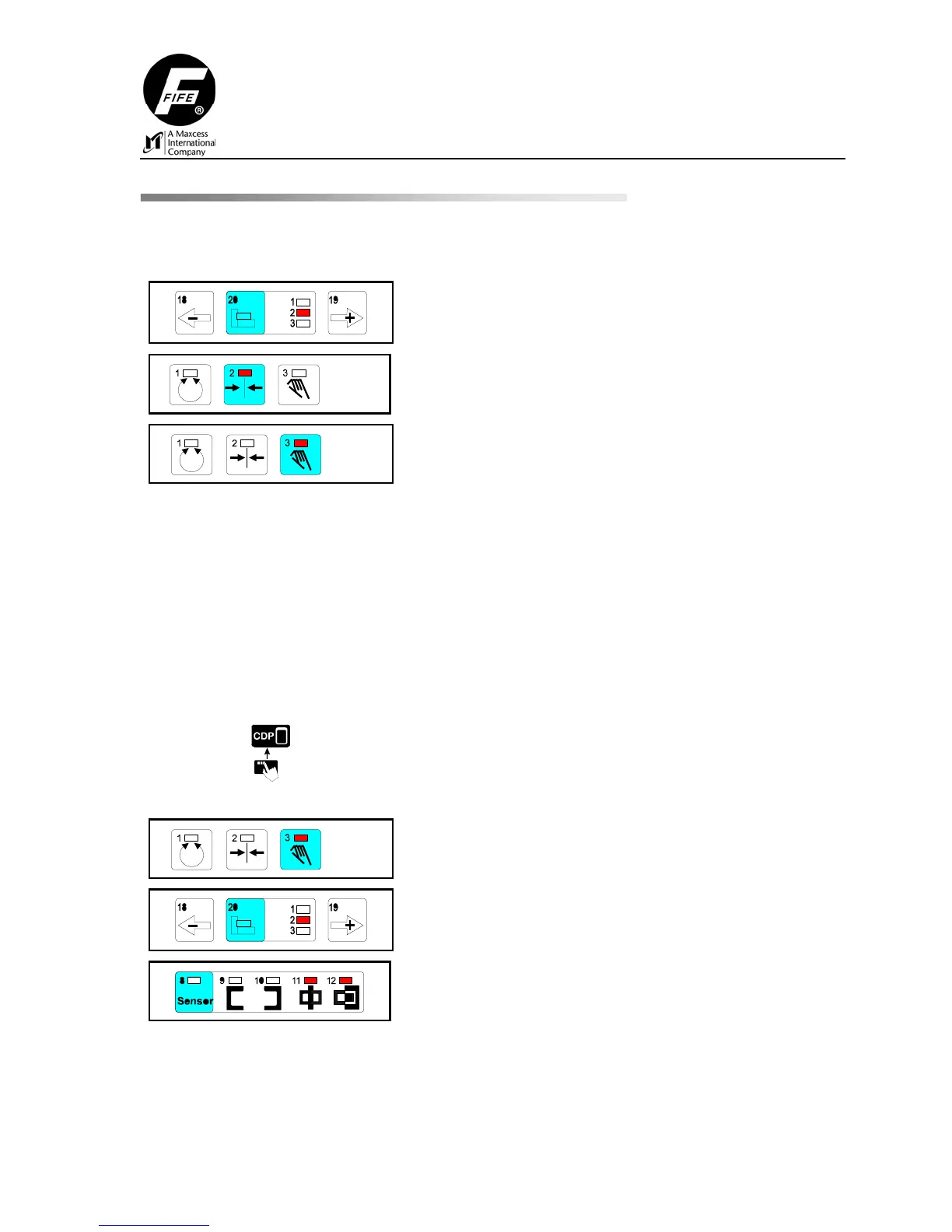SUPPLEMENTARY OPERATING MANUAL 2
2-
12
Start-up / Mandrel Drive Polarity
Servo-Center Polarity
Select Drive 2 by pressing key 20.
Press the Servo Center key. Verify that the mandrel
moves to the center of the stroke.
If the mandrel moves to either end, press the Manual
key and change the Servo Center polarity.
Reference: CDP-01 Reference Manual, section
“Servo Center Polarity”.
If the mandrel oscillates, press the Manual key and
change the Servo Center gain.
Reference: CDP-01 Reference Manual, section
“Servo Center Gain”.
Guide Polarity
Connect the parallel cable and select ‘Automatic’ via
external control.
Once the sensor has found the web and the mandrel
has switched to automatic mode, verify the mandrel
moves to a position relative to the position of the
sensor. If this is verified, skip the rest of this
procedure.
If the mandrel moves to either end of the stroke,
select ‘Manual’ via external control.
Select Drive 2 by pressing key 20.
Press the Sensor key repeatedly until LEDs 11 & 12
are lit.
Change the guide polarity.
Reference: CDP-01 Reference Manual, section
“Changing The Guide Direction”.
05-19-06 CDP-01 Figure Sheet 1-900
