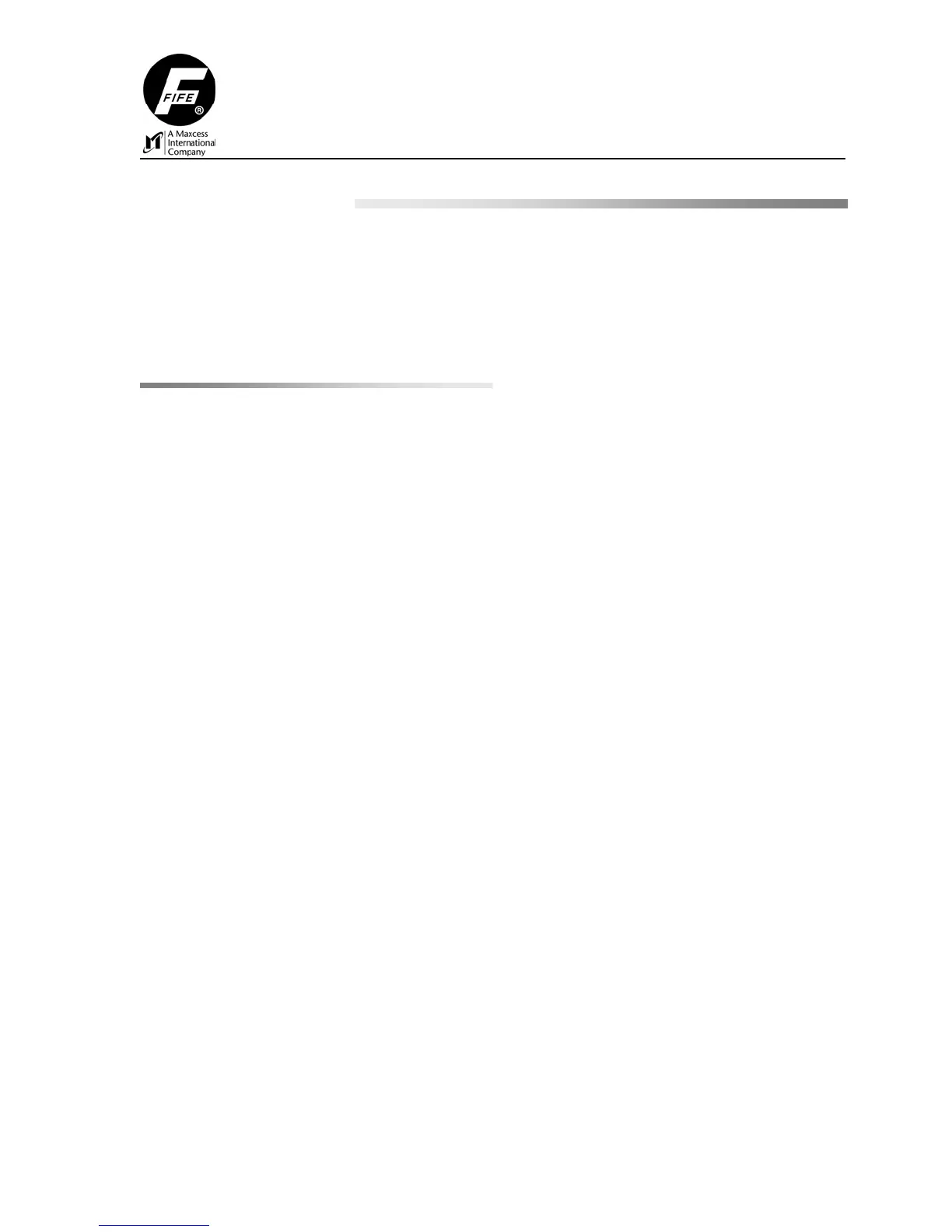SUPPLEMENTARY OPERATING MANUAL 3
3-
1
TROUBLESHOOTING
An incorrect setting on the CDP-01 is often the cause for incorrect or unwanted guiding
characteristics. Faults and the procedures for rectifying the faults are described in more detail in the
CDP-01 Reference Manual, Chapter ‘Frequent Setting Errors’. Application-specific faults are
explained below.
Fault Diagnosis - Fault Rectification
Fault: In Automatic mode, the sensor moves in the wrong direction.
Remedy: Select ‘Manual’ mode and change the polarity (guide direction) in EdgeR sensor mode
(LED 10 lit) for drive 3.
Reference: CDP-01 Reference Manual, section: “Changing The Guide Direction”
Fault: In Automatic mode, the mandrel moves in the wrong direction.
Remedy: Select ‘Manual’ mode and change the polarity (guide direction) in the special sensor mode
(LEDs 11 & 12 lit) for drive 2.
Reference: CDP-01 Reference Manual, section: “Changing The Guide Direction”
Fault: In Servo Center mode, the sensor moves the wrong direction.
Remedy: Select ‘Manual’ mode and change the servo-center polarity for drive 3.
Reference: CDP-01 Reference Manual, section: “Servo Center Polarity”.
Fault: In Servo Center mode, the mandrel moves to either end of the stroke instead of to the center
of its stroke.
Remedy: Select ‘Manual’ mode and change the servo-center polarity for drive 2.
Reference: CDP-01 Reference Manual, section: “Servo Center Polarity”.
Fault: In Automatic mode, the mandrel does not accurately follow the sensor.
Remedy: Perform the procedure “Start-up / Sensor Positioner To Mandrel Ratio Calibration” found
in this document.
05-19-06 CDP-01 Figure Sheet 1-900
