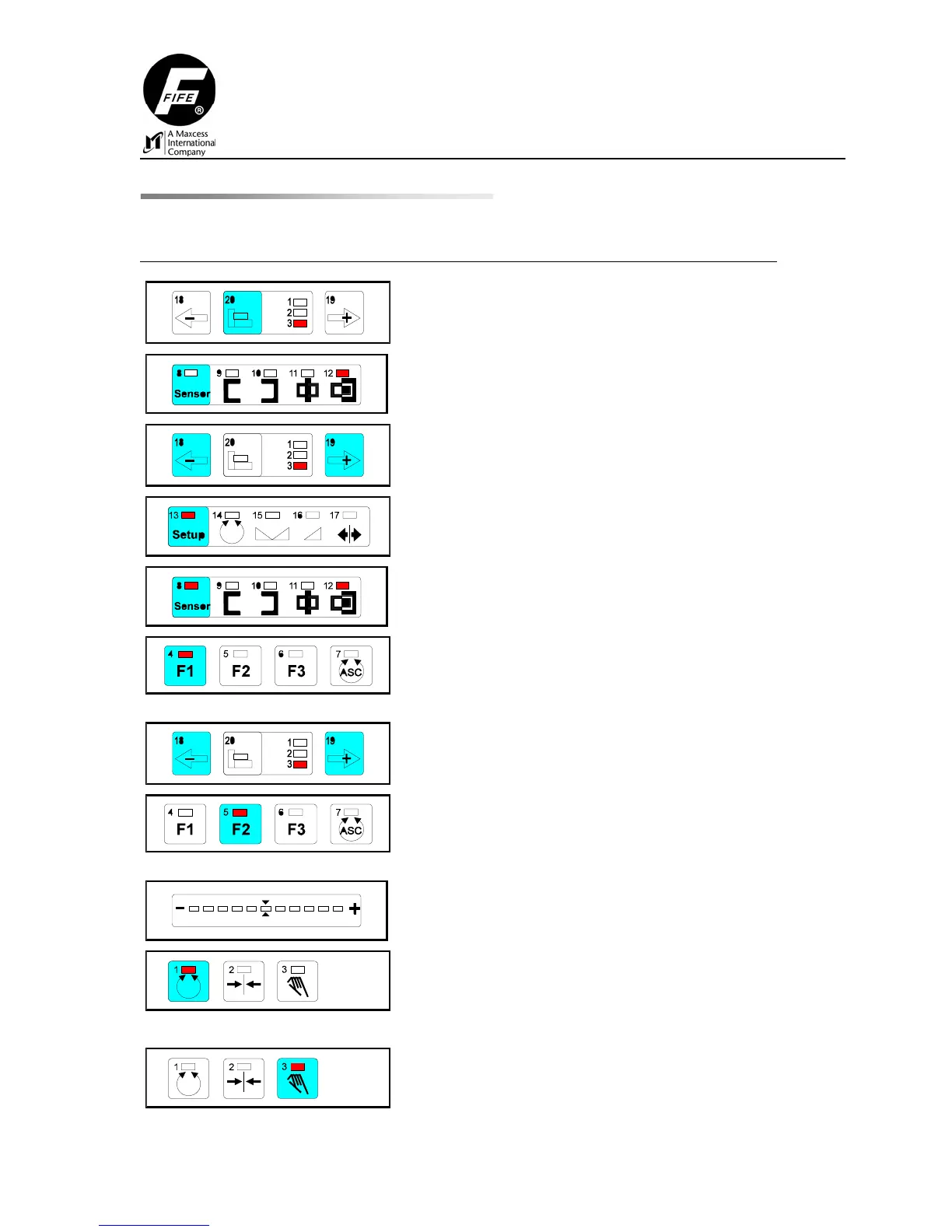SUPPLEMENTARY OPERATING MANUAL 2
2-
6
05-19-06 CDP-01 Figure Sheet 1-900
Start-up / Position Transducer Calibration
The following procedure must be performed while in Manual mode with all parallel inputs low.
Select Drive 3 by pressing key 20.
Press the Sensor key repeatedly until LED 12 is lit.
Press and hold the Left or Right Jog key until the
sensor is located at the end of the stroke in the
direction that is desired for retract.
Press the Setup key.
Press the Sensor key.
Press the F1 key
Check: LED 4 lit.
Press and hold the Left or Right Jog key until the
sensor is located at the end of the stroke in the
direction that is opposite the desired retract end.
Press the F2 key.
Check: LED 5 lit.
The LED bar graph indicates contrast. If the contrast is
too low an error message is displayed (left and right
outer LEDs flash).
Press the Automatic key to store the settings.
or
Press the Manual key to abort the procedure.
