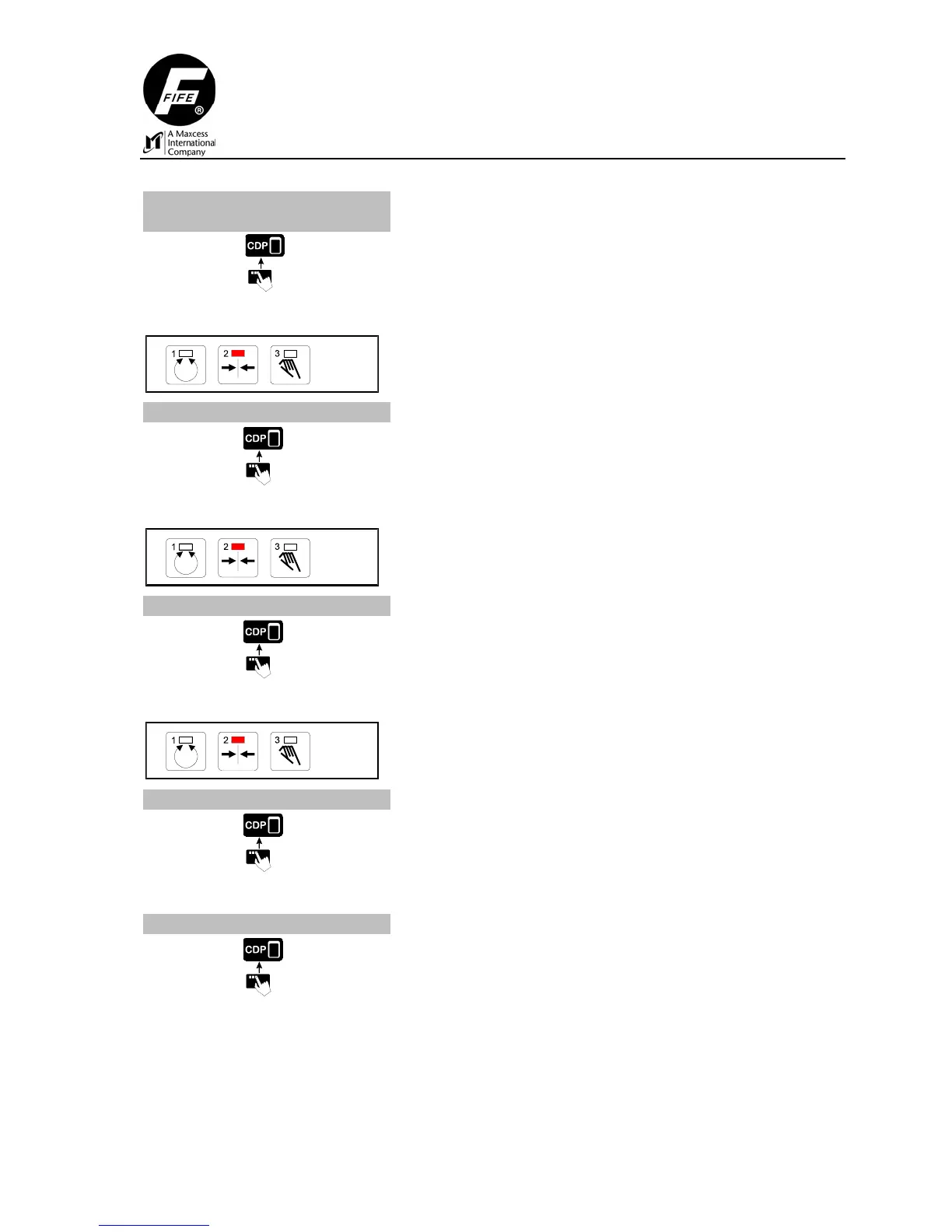SUPPLEMENTARY OPERATING MANUAL 2
2-
5
05-19-06 CDP-01 Figure Sheet 1-900
RETRACT SENSOR /
CENTER MANDREL
Select ‘Retract Sensor / Center Mandrel’ via external
control.
The sensor moves to the retract position and the mandrel
moves to the center of the stroke.
Check: LED 2 lit.
CENTER MANDREL ONLY
Select ‘Center Mandrel Only’ via external control.
The mandrel moves to the center of the stroke and the
sensor remains in the current location.
Check: LED 2 lit.
RETRACT SENSOR ONLY
Select ‘Retract Sensor Only’ via external control.
The sensor moves to the retract position and the mandrel
remains in the current location.
Check: LED 2 lit.
JOG MANDREL LEFT / RIGHT
Select ‘Jog Mandrel Left’ or ‘Jog Mandrel Right’ via
external control to manually alter the position of the
mandrel.
Note: Jogs are not allowed in Automatic mode
JOG SENSOR OUT / IN
Select ‘Jog Sensor Out’ or ‘Jog Sensor In’ via external
control to manually alter the position of the sensor.
Note: Jogs are not allowed in Automatic mode
