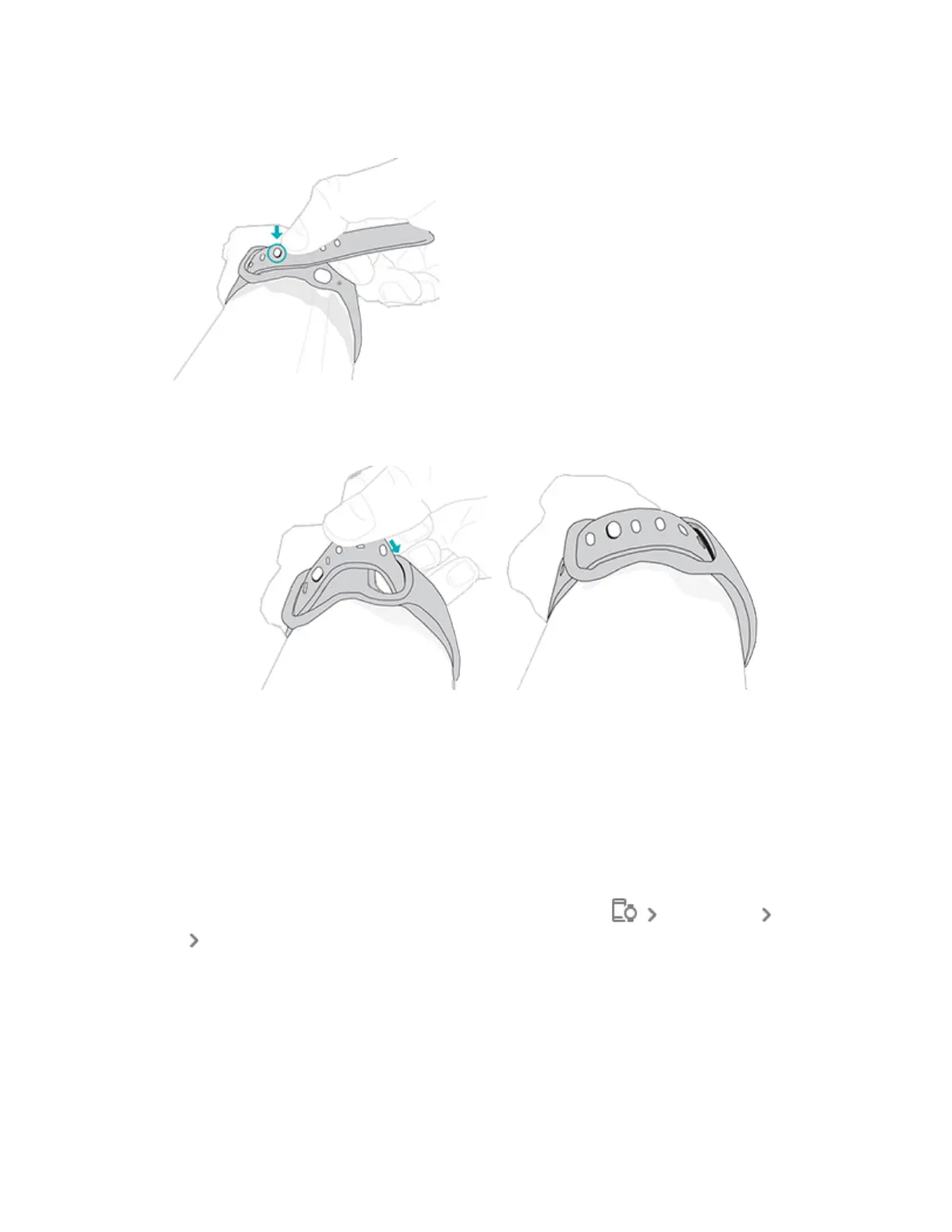3. Tighten the band until it fits comfortably, and press the peg through one of
the holes in the band.
4. Slide the loose end of the band through the second loop until it lies flat on
your wrist. Make sure the band isn’t too tight. Wear the band loosely enough
that it can move back and forth on your wrist.
Handedness
For greater accuracy, you must specify whether you wear Charge 6 on your
dominant or non-dominant hand. Your dominant hand is the one you use for writing
and eating. To start, the Wrist setting is set to non-dominant. If you wear Charge 6
on your dominant hand, change the Wrist setting in the Fitbit app:
From the Today tab in the Fitbit app, tap the devices icon Charge 6
Wrist Dominant.
12
