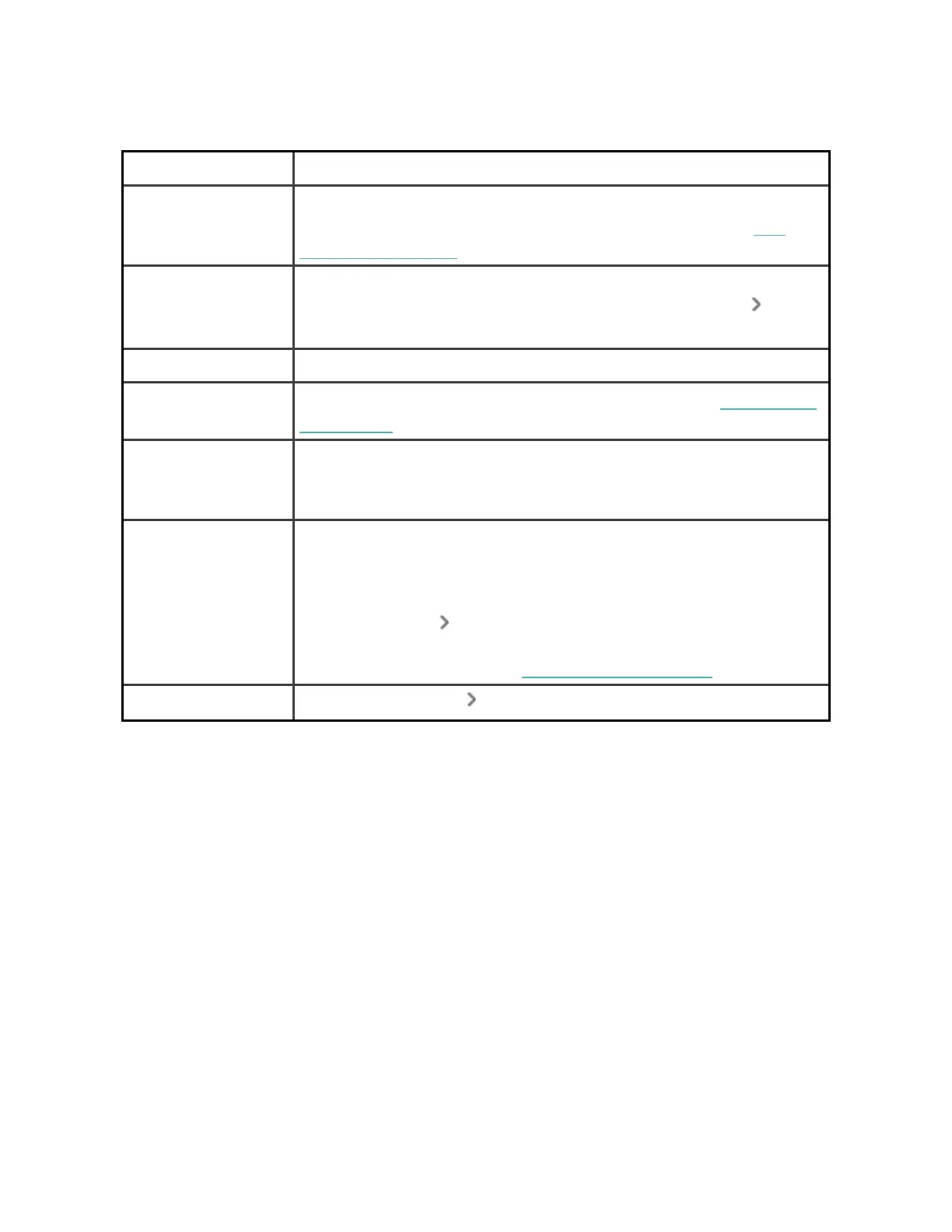Other settings
Heart rate Turn heart-rate tracking on or off.
AZMnotifications Turn the heart-zone notifications that you receive during
everyday activity on or off. For more information, see the
related help article.
Button lock Prevent the button on your tracker from activating while your
screen is off. To turn on Button Lock, tap the setting Turn
on.
Vibrations Adjust your tracker's vibration strength.
GPS Choose the GPS mode. For more information, see the related
help article.
Magnify settings Turn on Magnify to zoom in when you triple-tap the screen.
Choose between 2x and 3x magnification. To zoom out again,
tap the screen once.
Device Info View your tracker's regulatory information and activation
date, which is the day your tracker's warranty begins. The
activation date is the day you set up your device.
Tap Device Info System Info to see the activation date.
For more information, see the related help article.
Restart device
Tap
Restart device Restart
to restart your
tracker
.
Check battery level
From the clock face, swipe up. The battery level is at the top of the screen.
20
