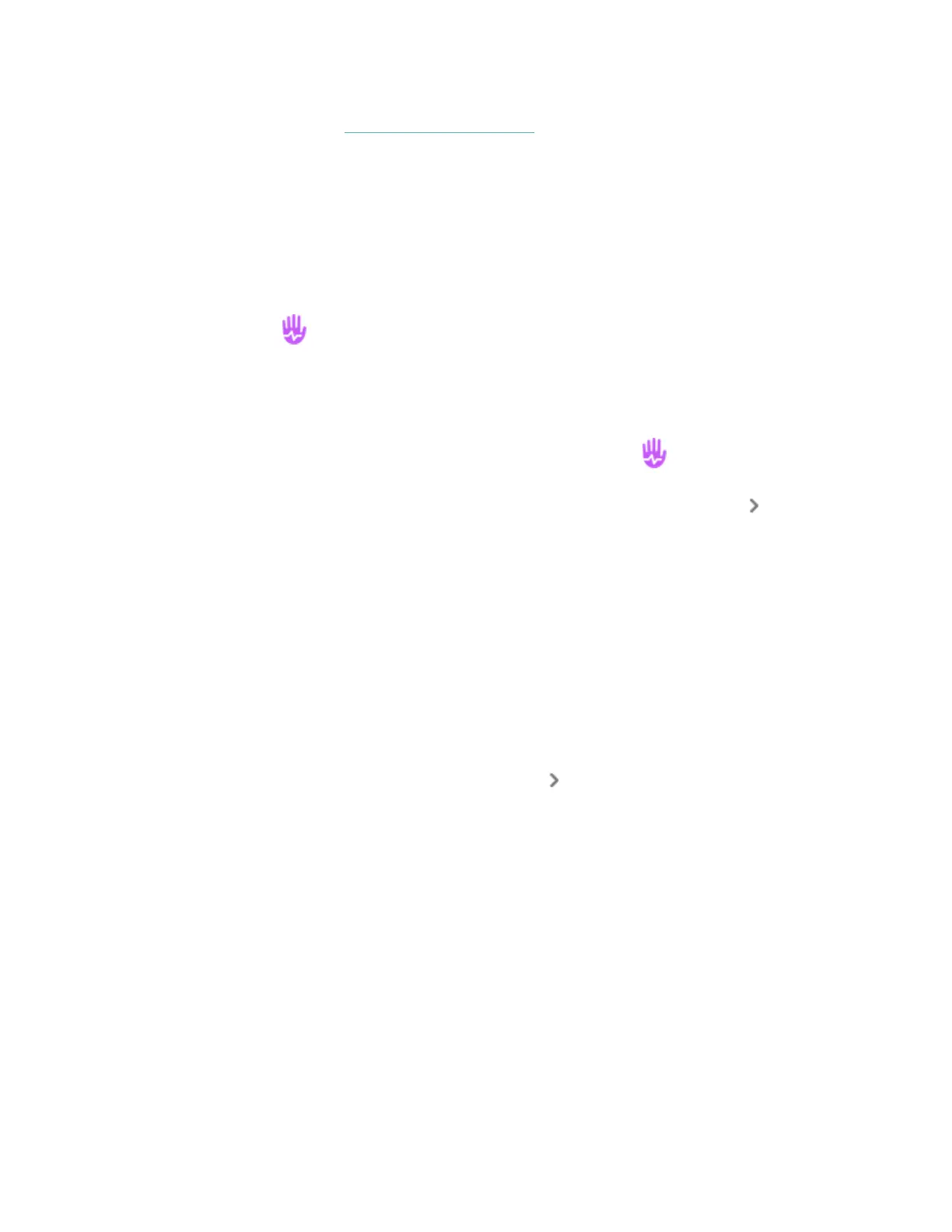For more information, see the related help article.
Manage stress
Track and manage your stress with mindfulness features.
Use the EDA Scan app
The EDA Scan app on Charge 6 detects electrodermal activity which may
indicate your body's response to stress. Because your sweat level is controlled by
the sympathetic nervous system, these changes can show meaningful trends about
how your body responds to stress.
1.
On your tracker, swipe left or right to the EDA Scan app and tap to open it.
2. To begin a scan the same length as your previous scan, tap the play icon. To
change the length of time for the scan, swipe up and tap Edit length tap
your desired number of minutes.
3. Gently hold the sides of your tracker with your thumb and index finger.
4. Remain still and keep your fingers on your tracker until the scan is complete.
5. If you remove your fingers, the scan pauses. To resume, place your fingers
back on the sides of your tracker. To end the session, tap End session.
6. When the scan is complete, tap a mood to reflect on how you feel, or tap Skip.
7. Swipe up to see the summary of your scan, including your number of EDA
responses, heart rate at the start and end of the session, and reflection if you
logged a reflection.
8. Tap Done to close the summary screen.
9. To see more details about your session, open the Fitbit app on your phone.
From the Today tab, tap the Mindfulness tile Your Journey.
35
