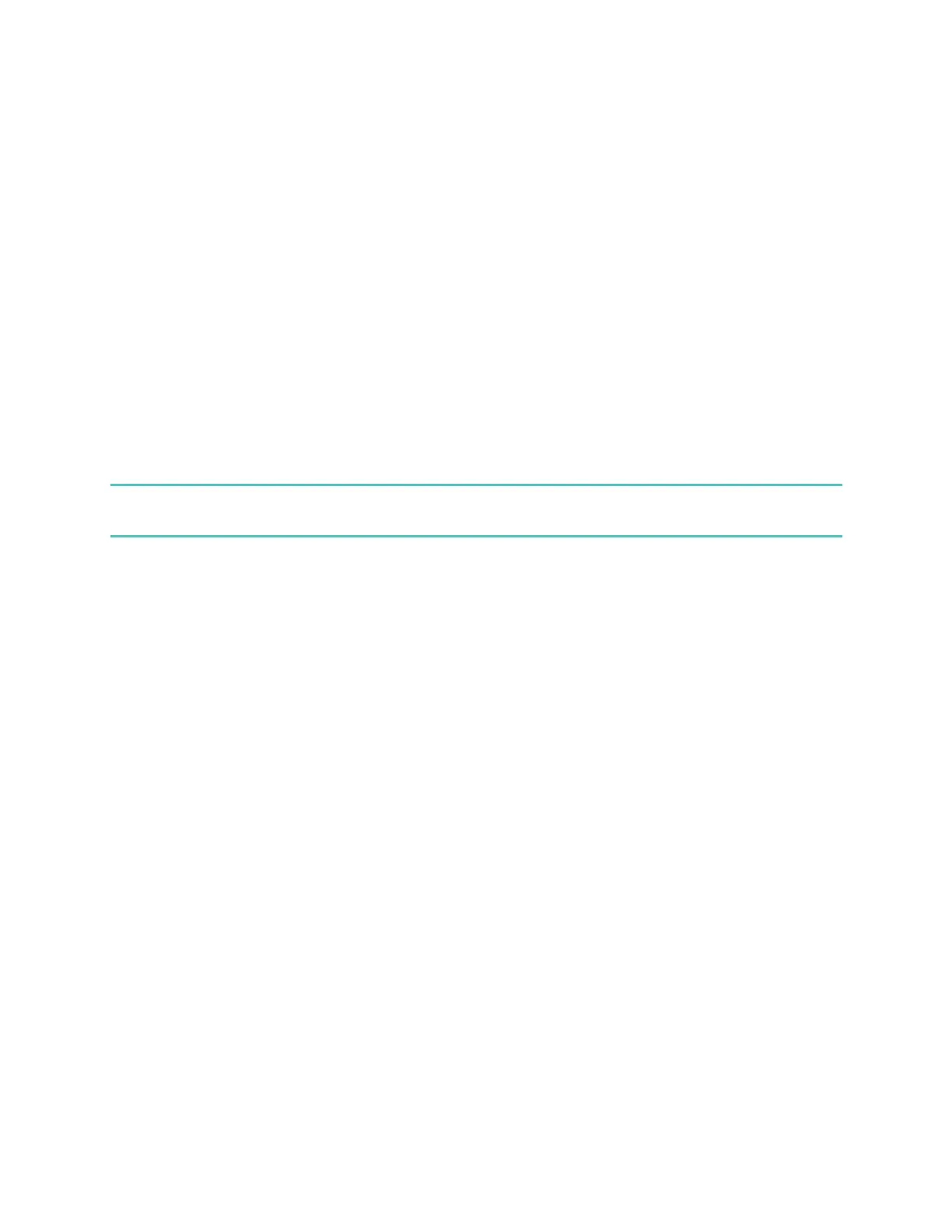Align both ends of the wristband so they are directly overlapping each other with the
clasp over the two holes that best fit your wrist.
Insert Photo Here
Squeeze both the clasp and the wristband between your thumb and forefinger until
you feel it snap into place.
Insert Photo Here
You’ll know your FB412 & FB413 wristband is securely fastened if both pegs on the
clasp are fully inserted. Do not wear your FB412 & FB413 too tightly.
Insert Photo Here
If you’re having trouble, try securing the wristband off your wrist to get a feel for how
it securely clasps and then try again on your wrist.
Wrist choice and dominant hand
For greater accuracy and ease of use, FB412 & FB413 needs to know which wrist you
wear it on (right or left) and which hand you consider dominant (right or left). Your
dominant hand is the one you usually write or throw with.
During setup you're asked to choose the wrist where you're going to wear FB412 &
FB413. Should you later decide to move FB412 & FB413 to the other wrist, change the
Wrist setting. You can also change your dominant hand at any time with the
Handedness setting. Both settings are found in the Account section of the Fitbit app.
Change the wristband
The wristband has two separate bands (top and bottom) that you can swap with
accessory bands sold separately.
Removing a wristband
To remove the wristband:
1. Turn FB412 & FB413 over and find the band latches—there’s one on each end
where the band meets the frame.
