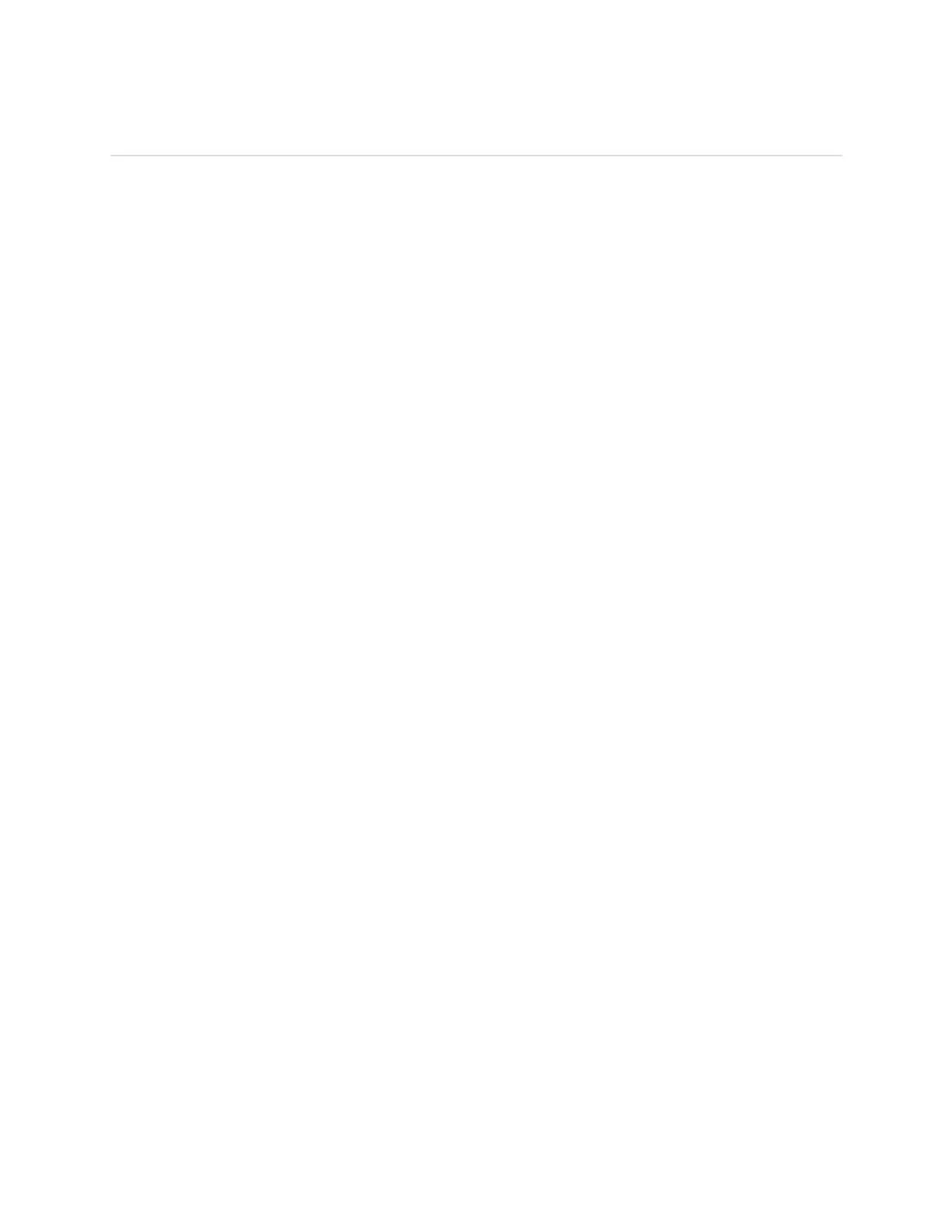Activity and Sleep
FB412 & FB413 continuously tracks a variety of stats whenever you wear it. The
information is transferred to your dashboard every time you sync your tracker.
View all-day stats
Tap your FB412 & FB413 to see these all-day stats:
• Steps taken
• Distance covered
• Calories burned
• Active minutes
Other stats captured by your tracker are available on your Fitbit dashboard, including:
• Your sleep history, including hours slept and sleep patterns
• The hours of the day that you were stationary vs. active (walked at least 250
steps)
• Your exercise history and progress towards a weekly exercise goal
Double-tap your FB412 & FB413 to wake it up. When you see the clock, tap to see each
of your stats in turn. If you have an alarm set, you’ll also see the next alarm time.
Track your sleep
FB412 & FB413 automatically tracks the time you sleep and your movement during the
night to help you understand your sleep patterns. To track sleep, simply wear your
FB412 & FB413 to bed. By default you have a customizable sleep goal of 8 hours of
sleep per night. Sync your tracker when you wake up to see last night’s sleep data on
your Fitbit dashboard.
