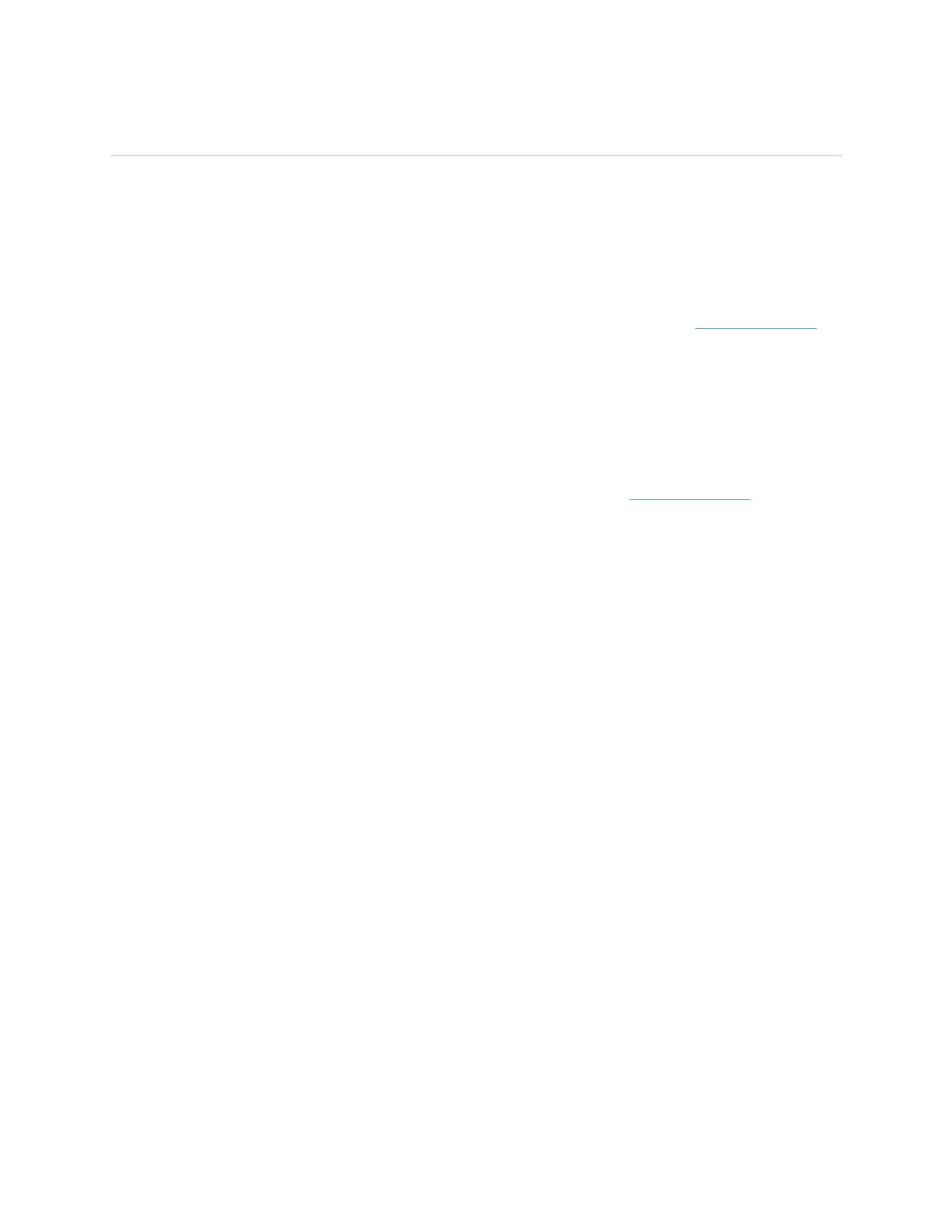Customization
This section explains how to adjust the tracker's display and modify certain behaviors.
Change the clock face and orientation
FB412 & FB413 has several clock faces available in horizontal and vertical styles.
Change the clock face using the Fitbit app. For more information, see help.fitbit.com.
Use Quick View
To preserve battery, your tracker's screen turns off when not in use. It wakes up
automatically when you turn your wrist towards you (known as Quick View), or you can
wake it up by double tapping your tracker.
For more information about turning Quick View on or off, see help.fitbit.com.
Note that Quick View works best when wearing the tracker properly as described in
"Wear FB412 & FB413" on page 9.
