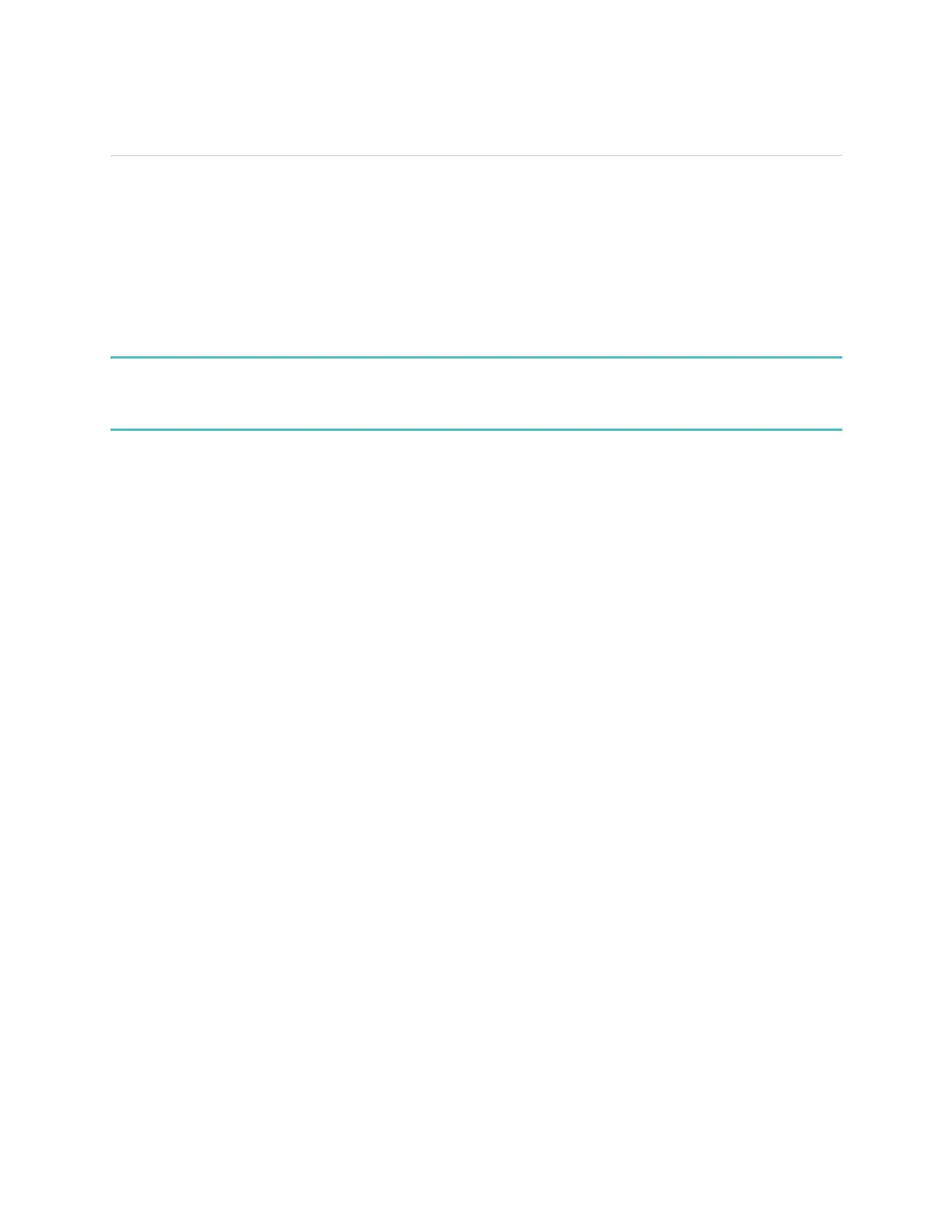21
Updates
We occasionally make free feature enhancements and product improvements available
through firmware updates. We recommend keeping your FB412 & FB413 up to date.
When a firmware update is available you’ll see a notification in the Fitbit app
prompting you to update. When the update starts, a progress bar appears on the
tracker and in the Fitbit app until the update is complete.
Keep your tracker and phone close to each other during the update process.
Note that updating your FB412 & FB413 takes several minutes and may be demanding
on the battery. For this reason, we recommend plugging your tracker into the charging
cable before updating.
