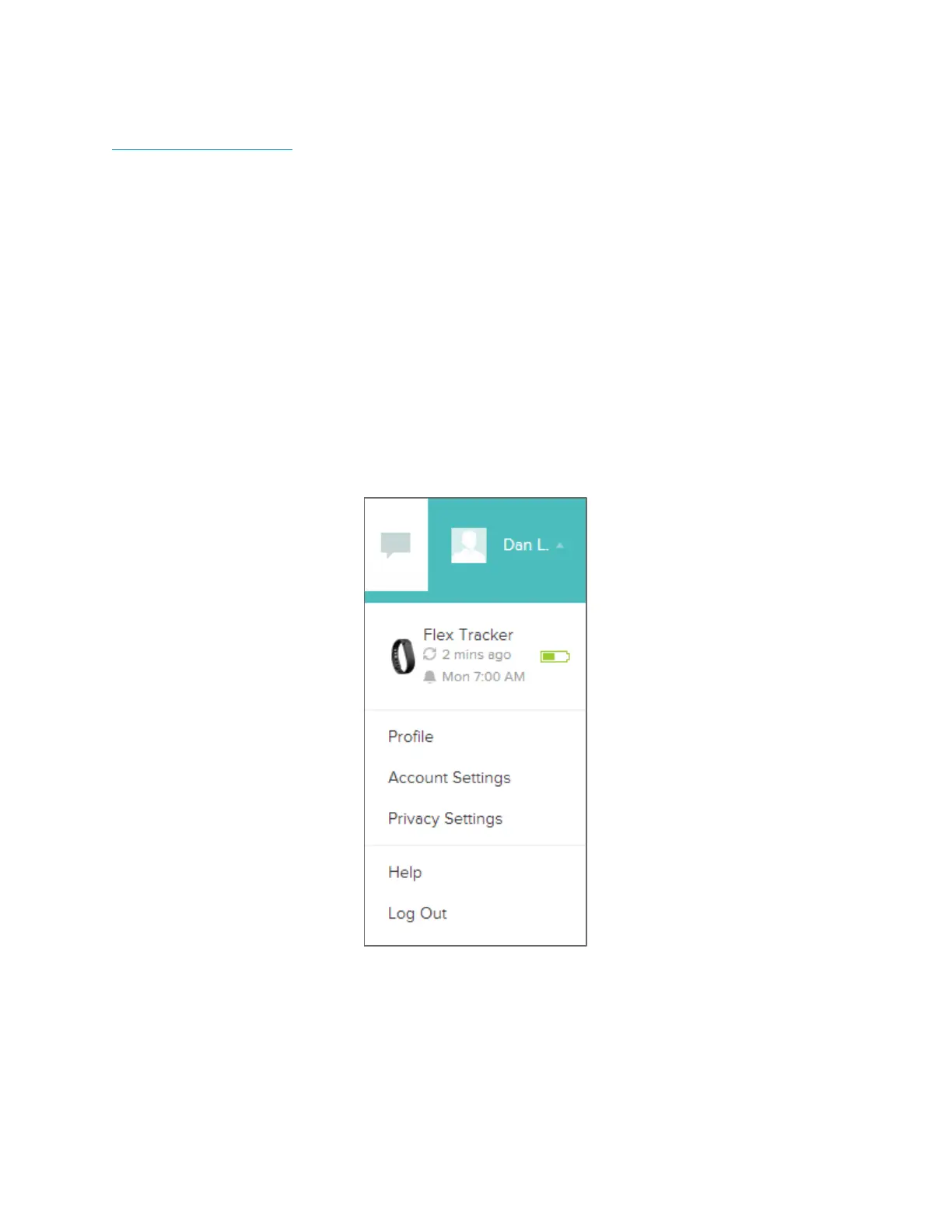14
For more information on how to understand these patterns, see
http://help.fitbit.com.
Dan Lavelle > Until we have final firmware, and line-art to display the various light
patterns, we’ll be directing customers to our website, where we can document this
with more flexibility. Feedback is welcome.
Battery life and power
Battery life
Your Flex comes equipped with a rechargeable Lithium-ion polymer battery.
Under normal use, the battery on your Flex should last approximately five days
before requiring a charge. You can check the level of your battery by logging into
the Fitbit.com Dashboard, and clicking on your Profile Name.
Charging your Flex
You can charge your Flex by plugging the provided Charging cable into an available
USB port on your computer, and inserting your Flex into the bracket, with the grey
triangle facing away from you.
