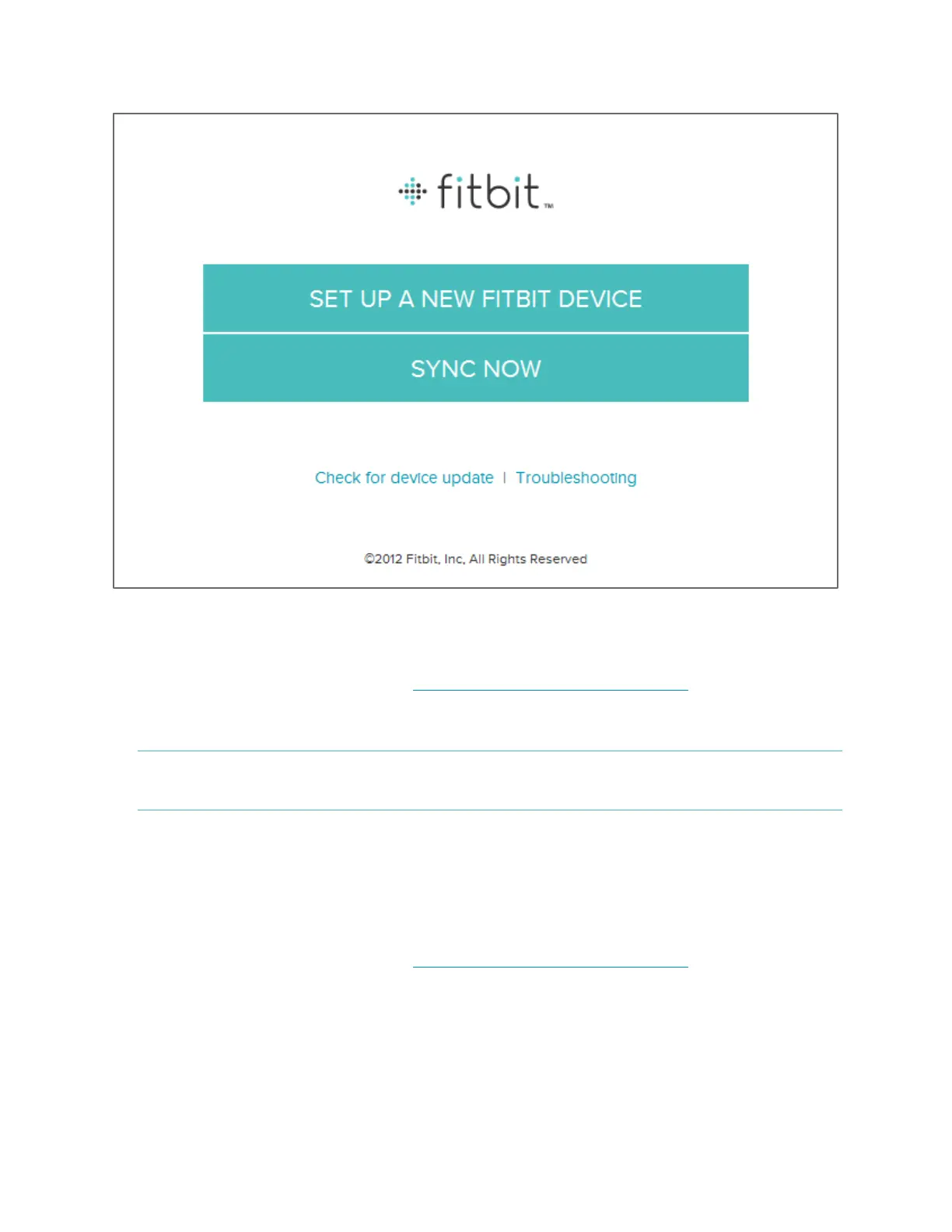3
Installing Fitbit Connect on your Mac
1. Go to the download page at http://www.fitbit.com/start/flex
2. Verify that Mac is highlighted and click the Download button.
3. Go to your downloads folder and double-click the .dmg file.
NOTE: If the file does not appear on your desktop, search for “Fitbit Connect”
using the Spotlight search feature.
4. Run the Fitbit Connect installation package by double-clicking.
5. Follow the on-screen instructions to complete setup.
Installing Fitbit Connect on your PC
1. Go to the download page at http://www.fitbit.com/start/flex
2. Verify that PC is highlighted and click the Download button.
3. Go to your downloads folder and double-click the FitbitConnect .exe file.
4. Choose your language and follow the on-screen instructions.
