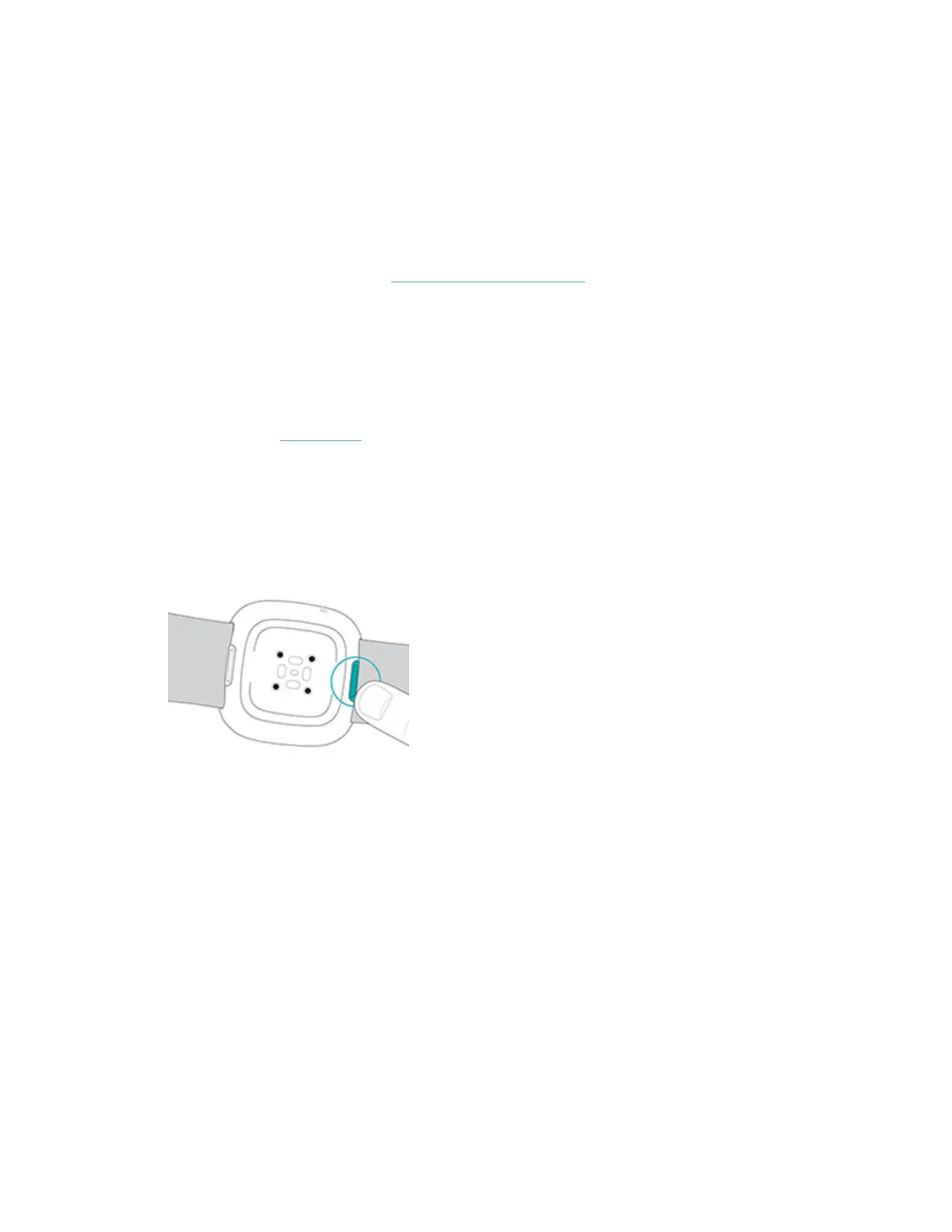Wear and care tips
l Clean your band and wrist regularly with a soap-free cleanser.
l If your watch gets wet, remove and dry it completely after your activity.
l Take your watch off from time to time.
l If you notice skin irritation, remove your watch and contact customer support.
For more information, see fitbit.com/productcare.
Change the band
Sense comes with a small band attached and an additional large, bottom band in
the box. Boththe top and bottom bands can be swapped with accessory bands,
sold separately on fitbit.com. For band measurements, see "Band size" on page73.
Fitbit Versa 3 bands are compatible with Sense.
Remove a band
1. Turn over Sense and find the band latches.
2. To release the latch, slide the flat button toward the band.
16
