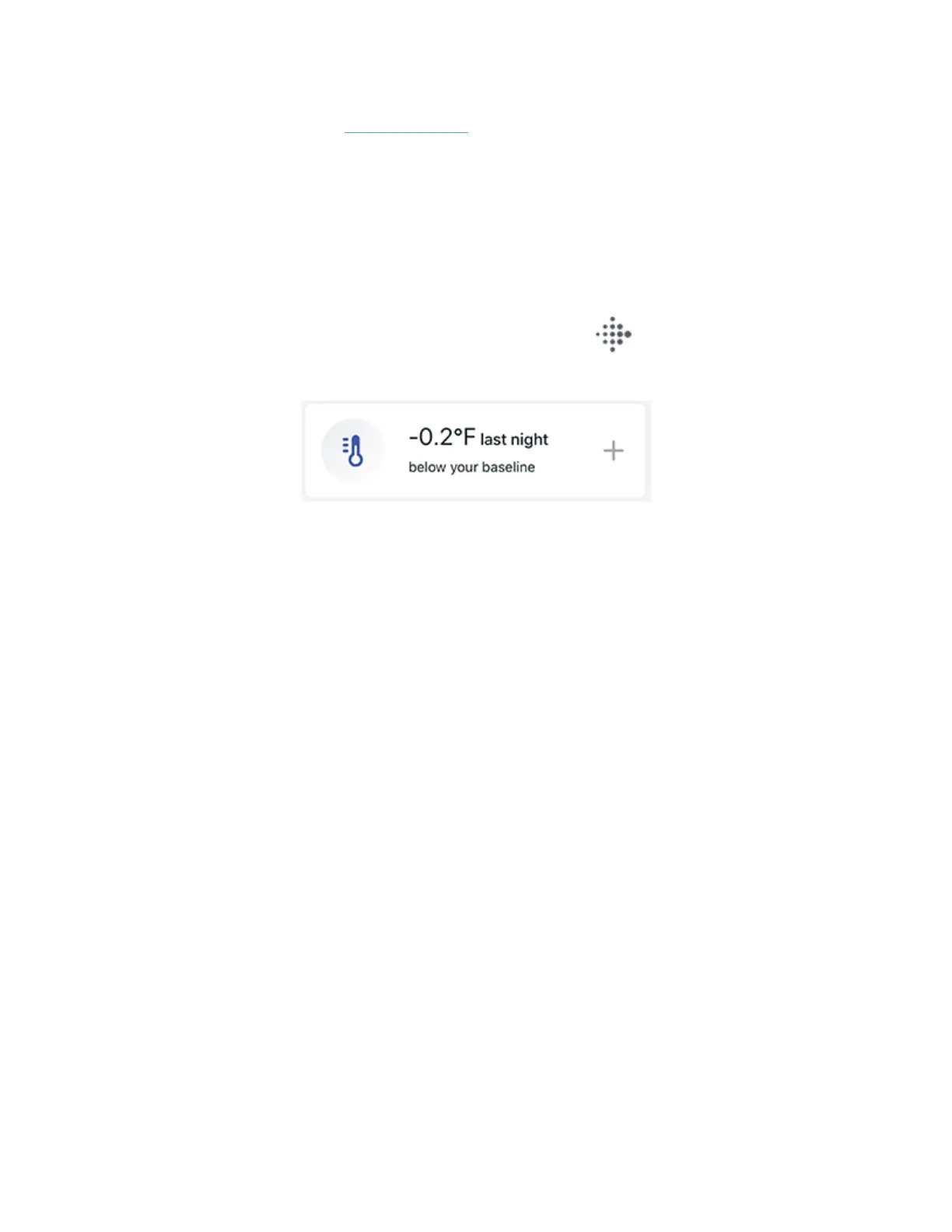For more information, see help.fitbit.com.
Track your skin temperature changes
Sense logs your skin temperature each night to show how it varies from your
personal baseline to help identify any changes from your baseline. Insight into your
night-time skin temperature variation can help you understand changes in your
body and spot trends. To view changes in your nightly sleeping skin temperature,
open the Fitbit app on your phone. From the Today tab , tap the Temperature
tile.
You see a graph of your skin temperature variations, along with any core
temperature readings you manually logged.
47
