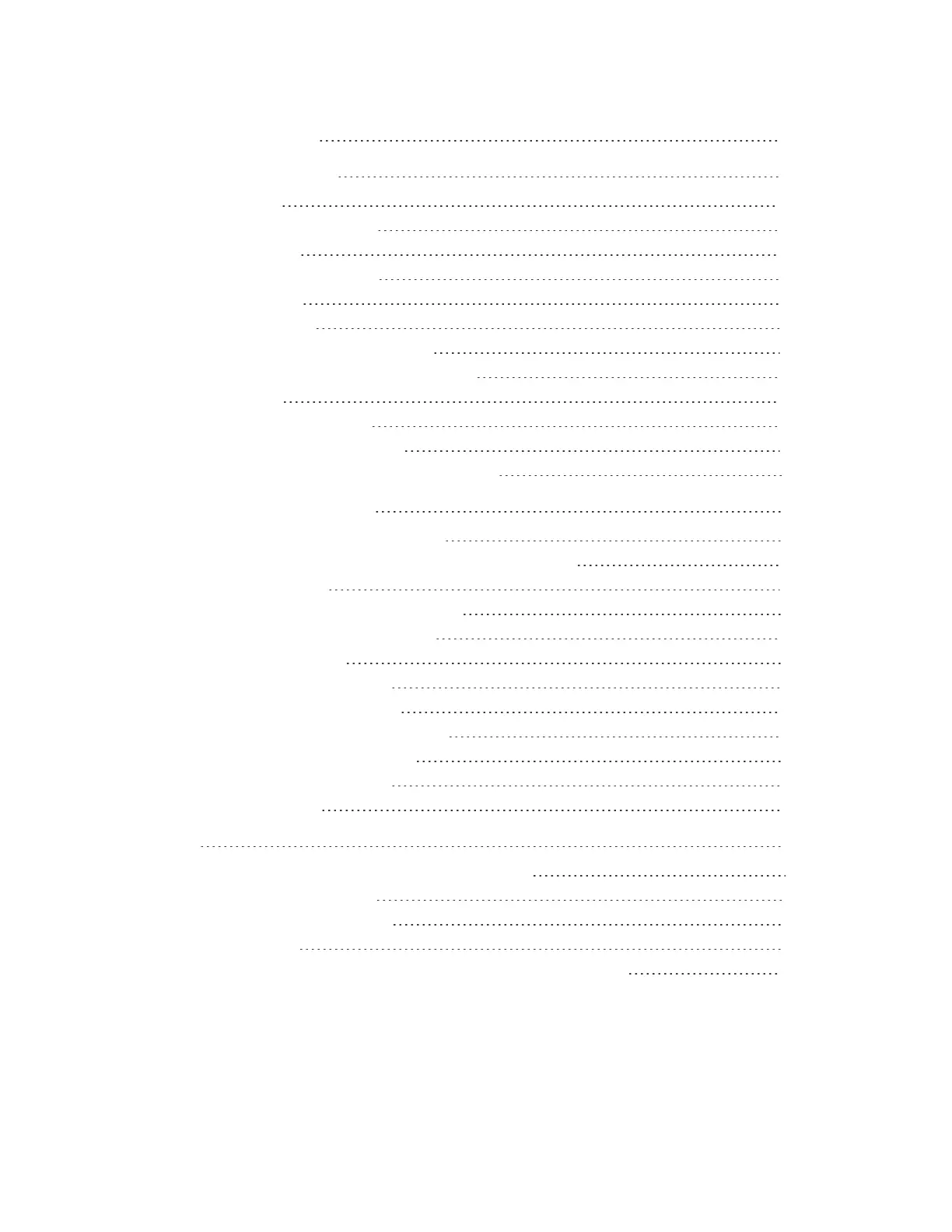Use the Timer app 43
Activity and Wellness 44
See your stats 44
Track a daily activity goal 45
Choose a goal 45
Track your hourly activity 45
Track your sleep 46
Set a sleep goal 46
Learn about your sleep habits 46
Track your skin temperature changes 47
Manage stress 49
Use the EDA Scan app 50
Practice guided breathing 50
Check your stress management score 51
Exercise and Heart Health 53
Track your exercise automatically 53
Track and analyze exercise with the Exercise app 54
Track an exercise 54
Customize your exercise settings 55
Check your workout summary 56
Check your heart rate 56
Custom heart-rate zones 58
Earn Active Zone Minutes 58
Receive heart-rate notifications 58
View your cardio fitness score 59
Work out with Fitbit Coach 60
Share your activity 60
Music 61
Connect Bluetooth headphones or speakers 61
Control music with Sense 61
Choose the music source 62
Control music 62
Control music with the Spotify - Connect &Control app 62
4
