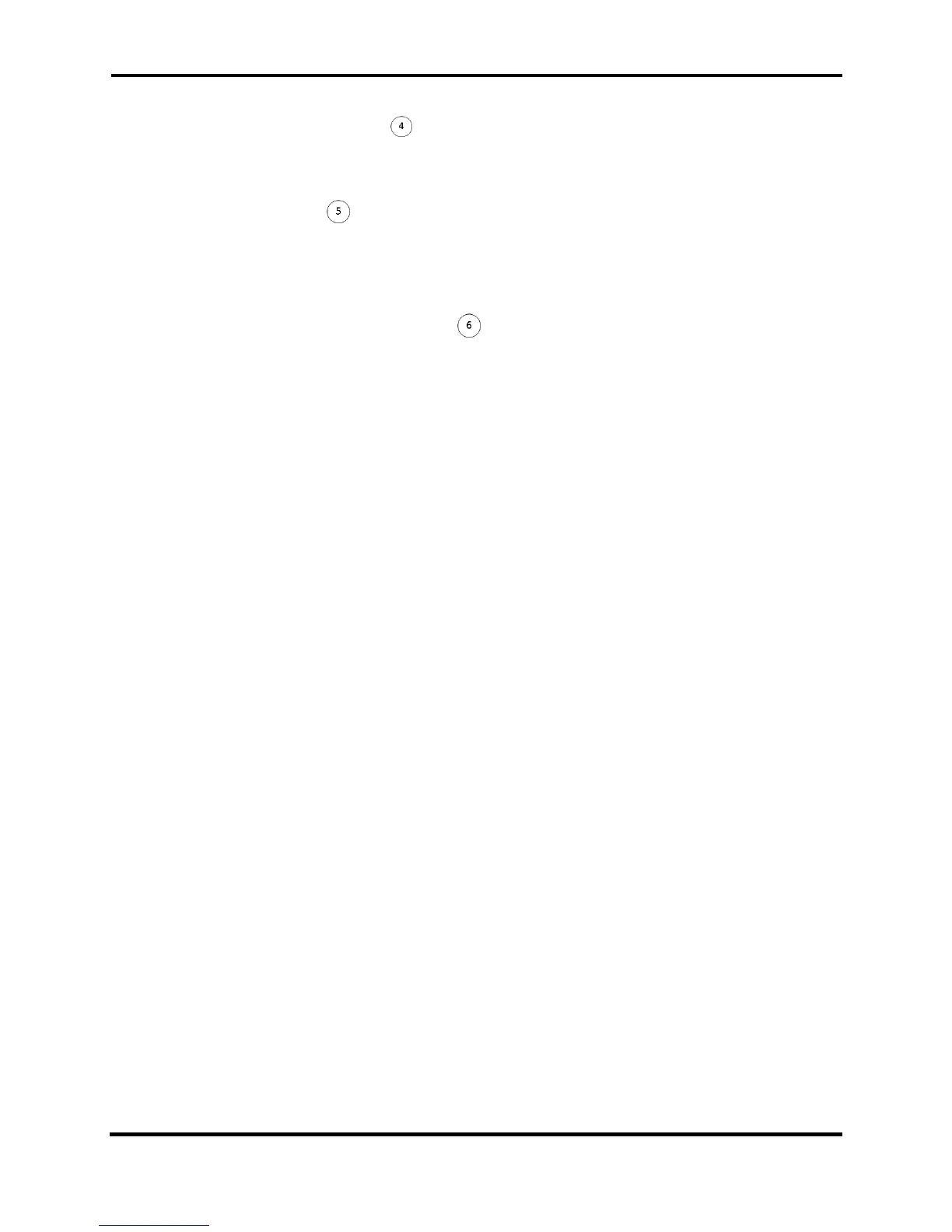FLEX-6000 Signature Series – FLEX-6000 Hardware Reference Manual
Page 20 of 48
Copyright 2016 FlexRadio Systems. All Rights Reserved.
6.4 MULTI-FUNCTION DISPLAY
The optical LED (OLED) multi-function display provides system level enunciator and
troubleshooting information for your FLEX-6000.
6.5 NAVIGATION KEYS
The Navigation Keys may be used for advanced diagnostics in a future radio firmware
release. Currently, the UP and DOWN navigation keys will brighten and dim the optical LED
multifunction display.
6.6 MULTI-FUNCTION INDICATOR LED
The multifunction indicator LED is above the power pushbutton. It indicates the condition
of the radio hardware and software.
6.6.1 Chart for Indicator Color Codes
SOLID BRIGHT RED: Transmitting on PA
SOLID ORANGE: Transmitting on XVTR port with low power
SOLID DIM RED: Transmit engaged, but transmit interlocks are not ready. Refer to
SmartSDR documentation for description of transmit interlocks.
SOLID PURPLE: Radio is performing a software update
SOLID GREEN: Radio is in receive mode
FLASHING RED: Flashing three blinks indicates radio software is not running
FLASHING GREEN: Radio is booting or loading firmware
FLASHING WHITE: Radio is performing a reset to factory defaults
OFF: Radio turned off, oscillators are off.
6.6.2 Chart for Indicator Color Codes with optional GPSDO Installed
Note: These additional LED color codes only applies to the FLEX-6700, FLEX-6700R and
FLEX-6500 with the optional GPSDO installed.
SOLID AMBER: Radio is powered off, GPSDO is powered for stability
FLASHING YELLOW: GPSDO is in warmup
SOLID YELLOW: GPSDO is in holdover (lost satellites)
SHORT FLASH BLUE: GPSDO is locking
LONG FLASH BLUE: GPSDO is in “hold phase” mode
SOLID BLUE: GPSDO is locked
