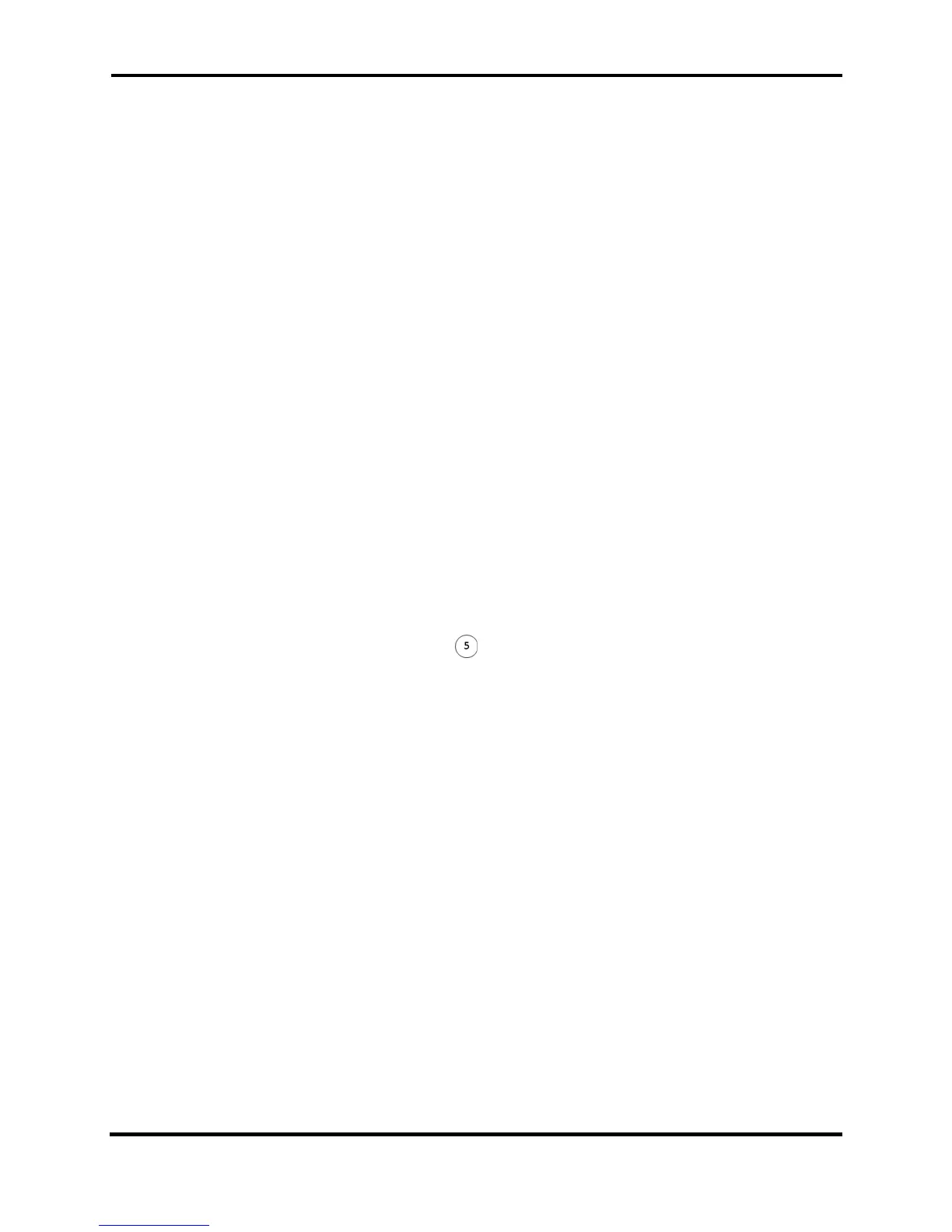FLEX-6000 Signature Series – FLEX-6000 Hardware Reference Manual
Page 26 of 48
Copyright 2016 FlexRadio Systems. All Rights Reserved.
7.4.7 Pin 9: +5VDC
This pin is a +5VDC output for use by external equipment. This pin is capable of sourcing
up to 500mA of current. A thermally resetting fuse will protect the radio from damage.
I - This pin is protected by a thermally protected fuse. If an over-current occurs, the fuse
will open and remain open until the overload is removed.
7.4.8 Pin 11: Accessory TX
This pin is a buffered PTT output identical to the three RCA connectors TX1, TX2 and TX3.
Refer to the SmartSDR documentation for information on how to configure this output.
7.4.9 Pin 12: SDA I/O
This pin is the data signal for an I2C serial communication channel. It is to be used with
external equipment. Refer to the SmartSDR documentation for more information.
7.4.10 Pin 13: Accessory TX REQ
This pin is an additional transmit interlock signal input. Refer to the SmartSDR
documentation for information on how to configure this input.
7.4.11 Pin 14: PTT in
This pin is a Push-To-Talk input. Ground Pin 14 to engage transmit.
7.4.12 Pin 15: SCL I/O
This pin is the clock signal for an I2C serial communication channel. It is to be used with
external equipment. Refer to the SmartSDR documentation for more information.
7.5 10MHZ REFERENCE CLOCK INPUT
The external reference clock input is used to synchronize the radio’s master oscillator.
Requires a 1.0v p-p minimum to 3.3v p-p maximum (4dBm min - +15dBm max), sine or
square wave signal.
7.5.1 Radio Oscillator Startup
The radio software samples the external clock input first, then the optional GPSDO (if
present), then the internal oscillator (FLEX-6500: TCXO, FLEX-6700/6700R: OCXO). Once an
active source is found, the radio software stops looking for any other clock source. If the
external source is lost, the radio will look for an active internal oscillator, but it will not look
for any other oscillator signal until the radio is powered off and re-started.
I - The external signal is only sampled at initial startup of the radio software. It is
necessary to make the external signal available on the rear panel connector before the
radio is powered up. Otherwise, the signal will not be used.
