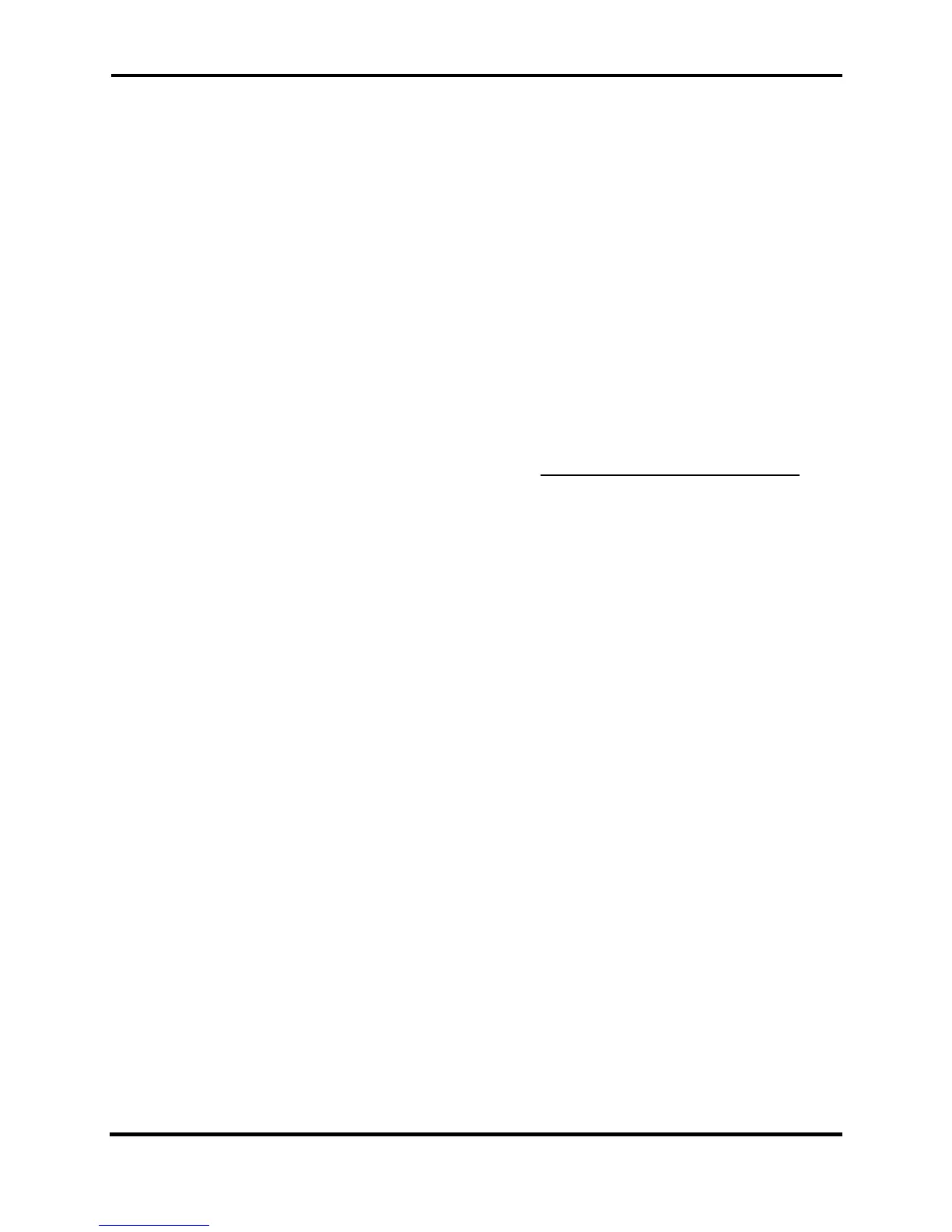FLEX-6000 Signature Series – FLEX-6000 Hardware Reference Manual
Page 39 of 48
Copyright 2016 FlexRadio Systems. All Rights Reserved.
11 DIGITAL MODE SETUP (SOUND CARD INTERFACE)
There are two options for operating digital modes with the FLEX-6000 Signature Series SDRs. The
preferred method does not use a physical sound card connection; it uses DAX (Digital Audio
eXchange) where the audio is streamed digitally between the radio and client software over the
Ethernet connection via the IP/UDP protocol. This method eliminates unnecessary analog to
digital and digital to analog conversions which degrades signal to noise ratio performance.
You may also operate digital modes in essentially the same manner as most analog/DSP radios
where analog audio from the speakers and to the microphone input is interfaced with a PC sound
card. The following procedure can be used for operating digital modes with the FLEX-6000
interfaced to a sound card.
This procedure assumes that you have a working knowledge of operating digital modes with your
favorite sound card based digital mode program and will not delve into the details of configuring
specific third-party digital mode programs. Connecting the FLEX-6000 to a PC sound card
There are several audio inputs and outputs on the FLEX-6000 that can be used for connecting the
radio hardware to a PC sound card. Please refer to the FLEX-6000 Software User’s Guide for a
detailed description on configuring and enabling digital modes.
The basic audio schematic is used to connect a FLEX-6000 to a PC sound card:
PC Sound Card Mic / Line In <---> FLEX-6000 Audio Output
PC Sound Card Line Out / Speaker Out <---> FLEX-6000 Audio Input
FLEX-6000 Inputs:
Front Mic Connector [MIC] (8-pin Foster)
Rear Balanced Input [BAL] (3-pin XLR) (Not available on FLEX-6300)
Rear Line Input [LINE] (1/4” TRS connector) (Not available on FLEX-6300)
Rear Accessory input [ACC] (15-pin D-sub connector)
FLEX-6000 Outputs:
Front Headphone connector (1/4” TRS connector)
Rear Powered Speaker connector (1/8” TRS connector)
Rear Accessory output (15-pin D-sub connector)
The audio input and output you choose is mostly a matter of your operating preferences. For
example, if you also operate phone modes, you may not want to constantly disconnect your
microphone and speakers to facilitate the connection to the PC sound card, so you may want to
use the Accessory connector for both the audio input and output. In the following example, the
left channel audio output on the Accessory connector is used to facilitate both the input and
output audio connections to the PC sound card.
When connecting the FLEX-6000 to a PC sound card, connect one of the FLEX-6000 inputs to the
LINE OUT on the sound card and one of the FLEX-6000 outputs to the MIC or LINE IN on the sound
card.
