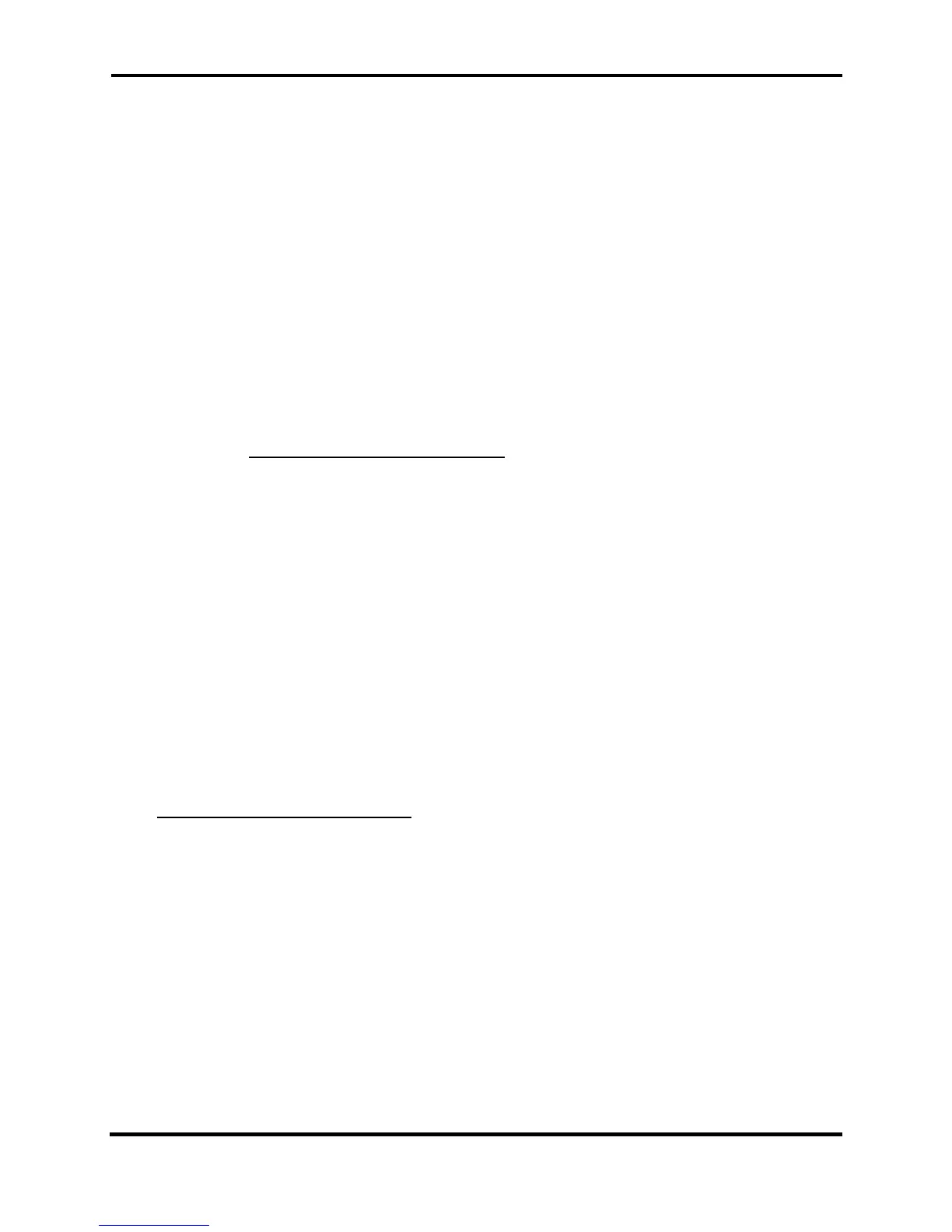FLEX-6000 Signature Series – FLEX-6000 Hardware Reference Manual
Page 41 of 48
Copyright 2016 FlexRadio Systems. All Rights Reserved.
ANT1 and ANT2 can be used for transceive operation. RX ANT-A (and RX ANT-B on
FLEX-6700) are for receive only but can be paired with ANT1 or ANT2 for split
antenna operation. The XVTR port can be used for transverter operation or as an
additional receive antenna port.
Signals from ANT1 and ANT2 can be “looped” through external filters and pre-
amplifiers for additional system flexibility. THE ANT1/2 incoming signal is routed to
the RX ANT-A OUT port then to the remote device. The modified signal is returned
to the radio via the RX ANT-A IN port then to SCU-A. For the FLEX-6700, the RX
ANT-B “loop” is available also.
FOR very high speed CW above 60WPM (QRQ mode), separate receive and transmit
antennas should be used to remove any switching delays. The transmit antenna
must be connect to ANT-A or ANT-B and the receive antenna must be connected
directly to RX ANT-A or RX ANT-B INPUT.
Consult the SmartSDR Software User’s Guide for a complete description of the operation
and configuration of the FLEX-6000 antenna matrix system.
12.1 ANTENNA SELECTION
The unique ability of the FLEX-6000 to receive continuously over a very wide bandwidth
opens up a new paradigm in amateur transceiver operation. This also changes how you
might consider the proper antenna for your station operation. First, it’s important to note
that almost EVERY properly installed antenna will work adequately as a broadband receive
antenna; even single band Yagi antennas work quite well across the amateur bands. Start
by experimenting with your existing antennas to see how well they work!
For added performance across a wider frequency range, consider adding a broadband
receive antenna such as a beverage, long wire, log-periodic, traditional or shielded loop, or
multi-band dipole, yagi, or vertical. Using the antenna matrix, you can receive over a wide
range, and then use your tuned narrowband antennas for transmitting. Consult the
SmartSDR Software User’s Guide for antenna configuration.
