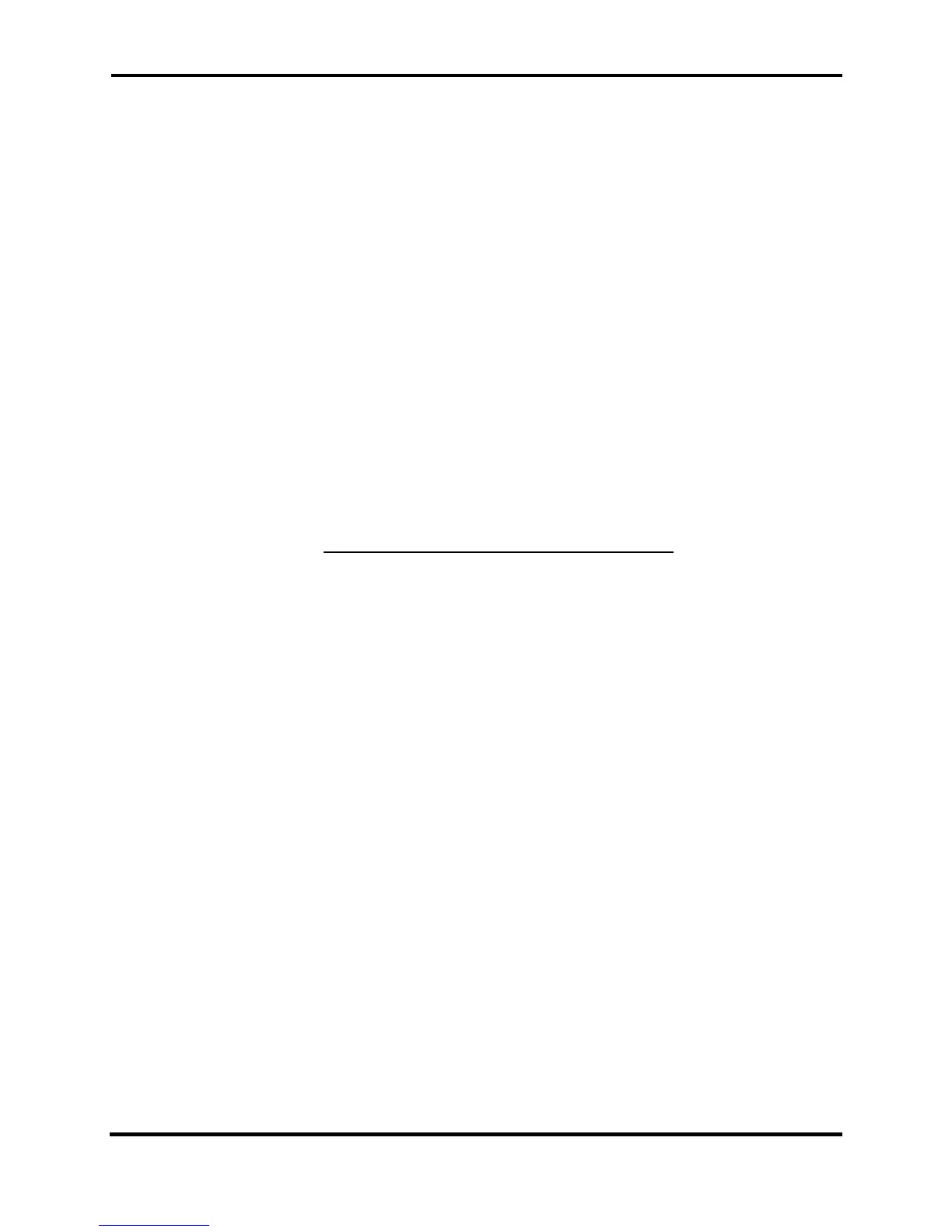FLEX-6000 Signature Series – FLEX-6000 Hardware Reference Manual
Page 45 of 48
Copyright 2016 FlexRadio Systems. All Rights Reserved.
15 CALIBRATION
The FLEX-6000 is extensively calibrated, aligned and tested as part of the manufacturing and
quality assurance processes. The FLEX-6000 also performs self-calibrations every time the radio
is powered up. In general, there are a limited number of hardware calibrations that can be
performed by the user, but the one available is listed below.
15.1 FREQUENCY CALIBRATION
The FLEX-6000 incorporates high quality low phase noise TCXOs and OCXOs for frequency
accuracy and stability. However oscillators undergo a slow gradual change of frequency with
time, known as aging and may require periodic frequency calibration using a known frequency
standard.
The FLEX-6000 without an installed GPSDO can be calibrated by the user utilizing the
automated routine provided in the SmartSDR for Windows client software. Before running this
calibration routine, allow for the radio to temperature stabilize for at least 30 minutes before
calibrating the frequency. Also refrain from frequency calibrating the radio in extreme high,
low or fluctuating ambient temperatures as this will introduce error into the calibration
process. Please refer to the SmartSDR for Windows Software User’s Guide for detailed
frequency calibration instructions.
