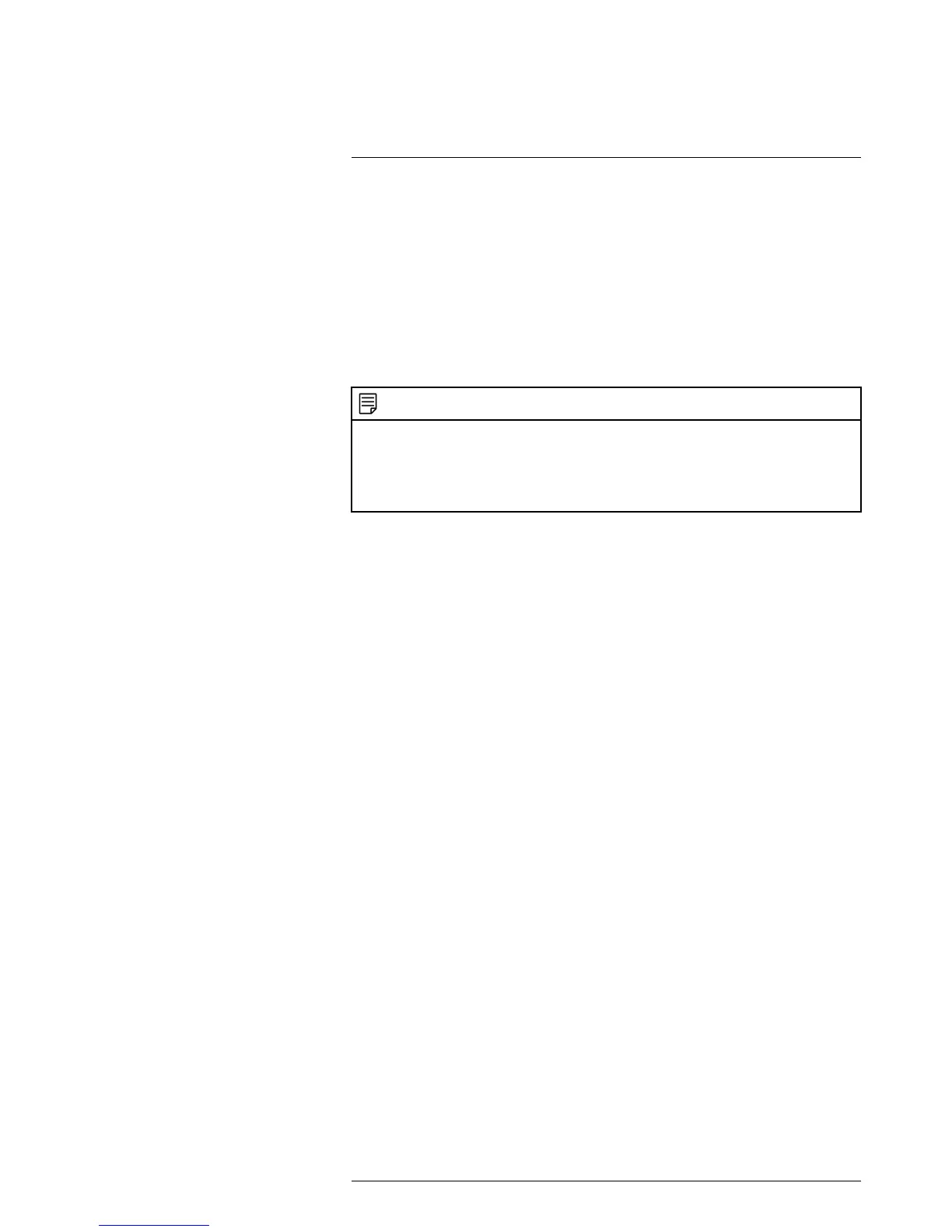Temperature screening
11
11.1 Applicability
This section applies to the following camera models:
• FLIR A320 Tempscreen (30 Hz).
• FLIR A320 Tempscreen (9 Hz).
11.2 Description of the function
The screening function in allows you to screen a large number of persons for facial tem-
peratures that lie above a set reference temperature.
When an elevated temperature is detected, the camera will trigger a visible and/or audi-
ble alarm.
NOTE
• You can change the temperature by 2°C (3.6°F) (described below) using the Screening tab in FLIR
IR Monitor (included on the ThermoVision System Tools & Utilities 1.5.1 HF2 (1.5.1.16)). HF2 can
be downloaded from http://support.flir.com.
• The camera should run for at least 30 minutes before carrying out measurements.
• The distance to the face should be adapted so that the face covers more than 75% of the image
width.
11.3 Procedure
Follow this procedure:
1. Connect the camera to a video monitor.
2. Connect the camera to power.
3. Connect the IN 1 port to +10–30 V DC, using cables and an NO (normally open) elec-
trical switch.
4. Aim the camera at a face (at the inner corner of an eye) that is assumed to have a
normal temperature. Close the switch for a period of less than 2 seconds to acquire a
temperature sample. Repeat this procedure on at least 10 faces that are assumed to
have a normal temperature. You have now set the reference temperature. If you want
to reset or restart the reference temperature, close the switch for a period of more
than 2 seconds. See the schematic drawing on the next page for set-up details.
5. You can now begin screening. Aim the camera at the faces of people whose facial
temperature you want to screen (at the inner corner of the eye). If a person’s facial
temperature is more than 2°C (3.6°F) above the set reference temperature, an alarm
will be triggered.
#T559498; r.22370/22370; en-US
22
