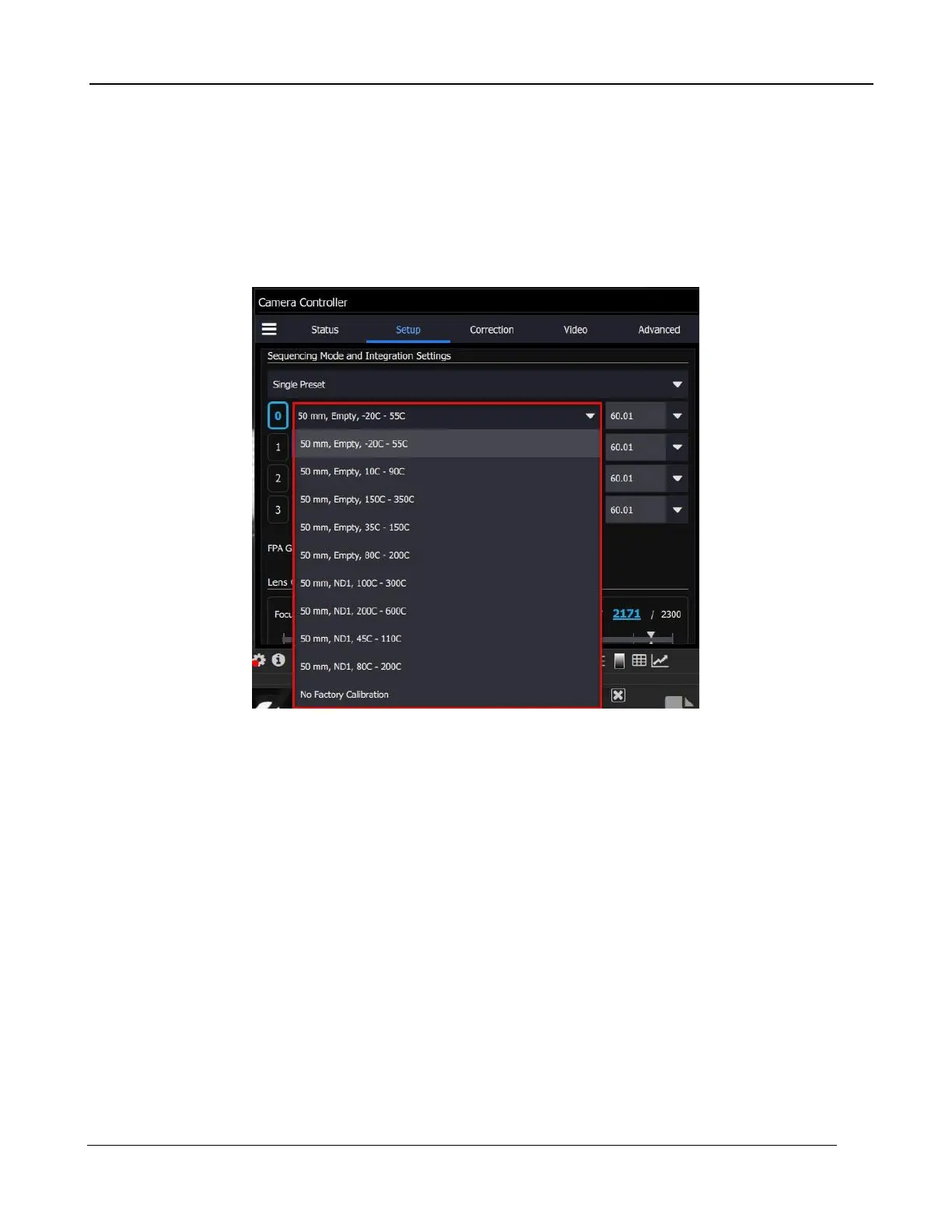5 –Camera Controller
A6000 and A8500 Series User’s Manual
23
5.4.1.2 Loading Factory Calibrations:
Each preset has a pulldown menu that shows the factory calibrations that are present in the camera.
If the camera does not have any factory calibrations, then the only option will be No Factory
Calibration. In this example, the factory calibration that is loaded is called “50mm, Empty, -20-55C”.
The notation indicates that the calibration applies to a 50mm lens calibration with no filter in the filter
wheel and a temperature measurement range of -20 to 55C. The other options are shown in the
pulldown menu. Loading a factory calibration into a preset will automatically load the
associated NUC.
