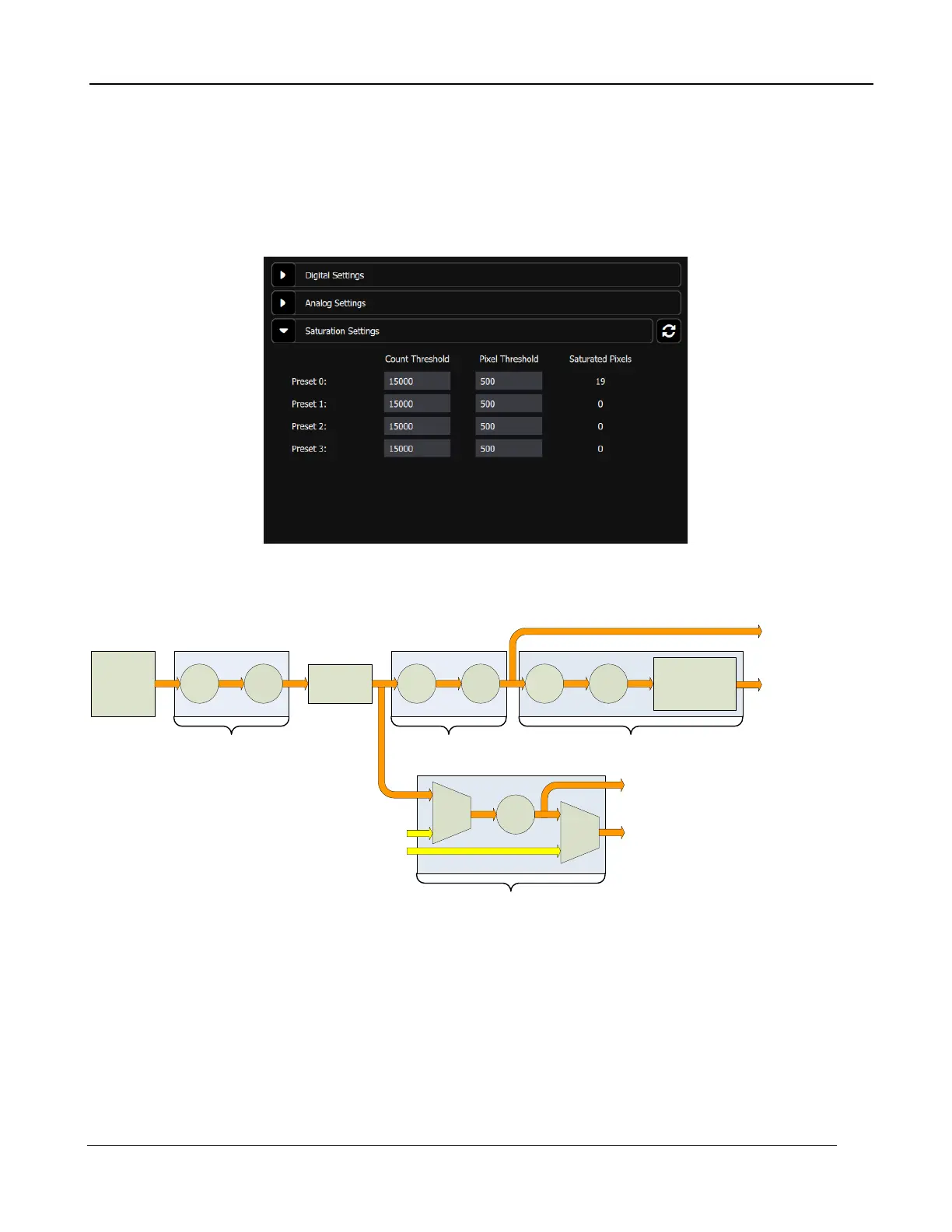5 –Camera Controller
A6000 and A8500 Series User’s Manual
62
5.7.3 Saturation Settings
These settings control the flag for saturated pixels. If the criteria for saturation is met, then a flag in
the metadata switches to T from F. The Count Threshold value is the count value above which a pixel
is considered to be saturated. Pixel Threshold is the number of pixels that need to meet the Count
Threshold condition in order to trigger the Saturated Pixels flag.
Saturation Detection
One example of this feature is to use the information to adjust the integration time. If the A/D count
threshold is set to 75% of the full value (12,288) then the camera will count the number of pixels that
are within 25% of saturation. If a set number of pixels fit that criterion, then the integration period
should be lowered.
It is important to note the camera does not account for bad pixels when counting for saturation. When
determining the threshold the user should account for the typical number of bad pixels.
