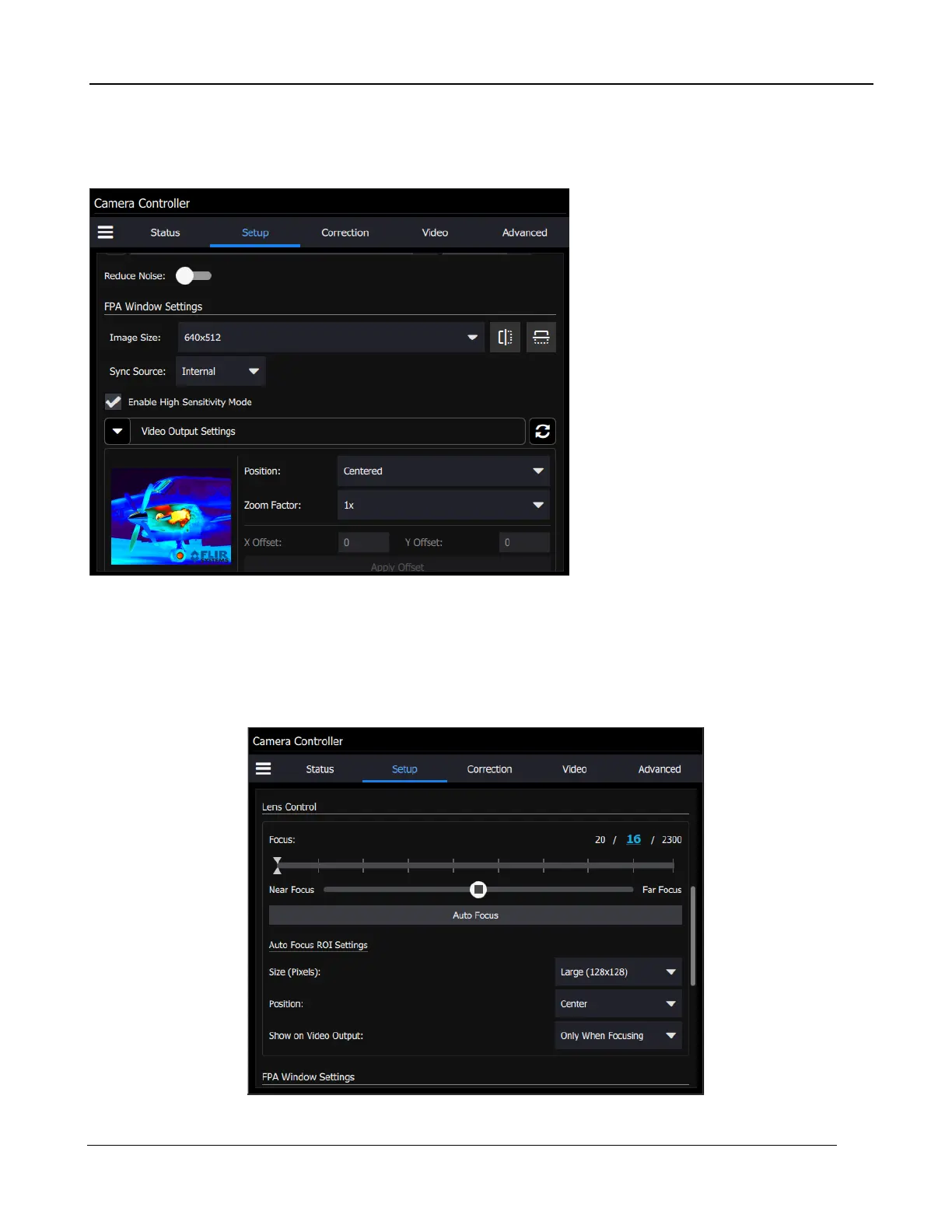5 –Camera Controller
A6000 and A8500 Series User’s Manual
26
5.4.1.7 High Sensitivity Mode (HSM)
HSM is available in some cameras and is a FLIR-patented algorithm first introduced in the GasFindIR
cameras that allows the user to see small temperature changes in the scene
5.4.1.8 Lens Control (A678x and A858x only)
The next menu in the Setup tab is for lens control. If the camera is equipped with a motorized focus
lens, then the user can manual focus or use the auto focus button. The user can focus by grabbing
the button in the center of the focus slider and moving it left for near focus and right for far focus. (or
the user can simply click on the bar itself and the button will snap to that position. The further to the
right or left the circle control is moved, the faster the lens motor movement.
