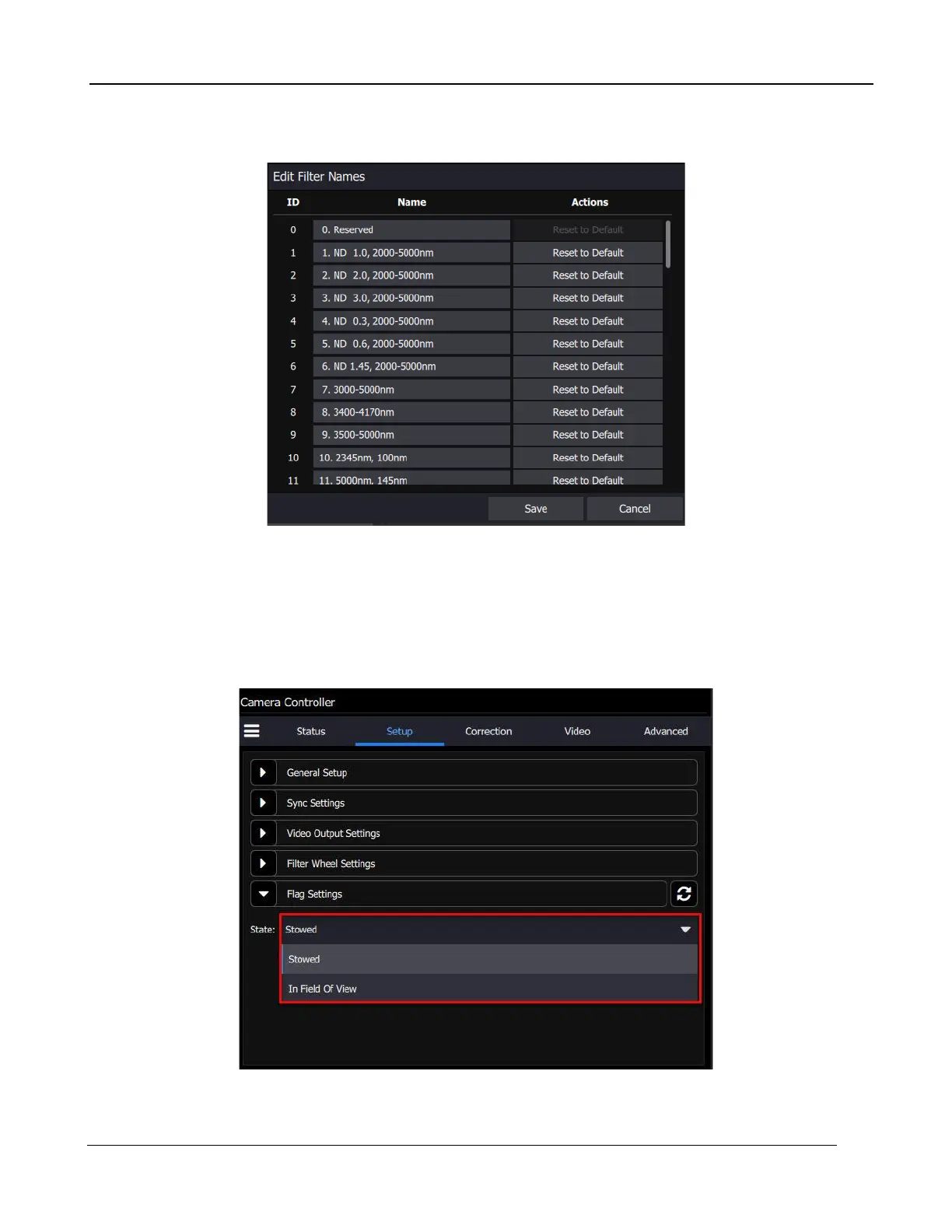5 –Camera Controller
A6000 and A8500 Series User’s Manual
40
The filter names that are displayed in the GUI can be edited by the user using a menu accessed by
the “hamburger” button:
5.4.4 Flag Settings
The flag is at the ambient temperature inside the camera. It can be commanded to move into the field
of view, and then be stowed. It is sometimes useful to move the flag into the field of view for test
purposes, particularly when the camera is being operated remotely and there is no way to put a lens
cap on the lens, for example.
